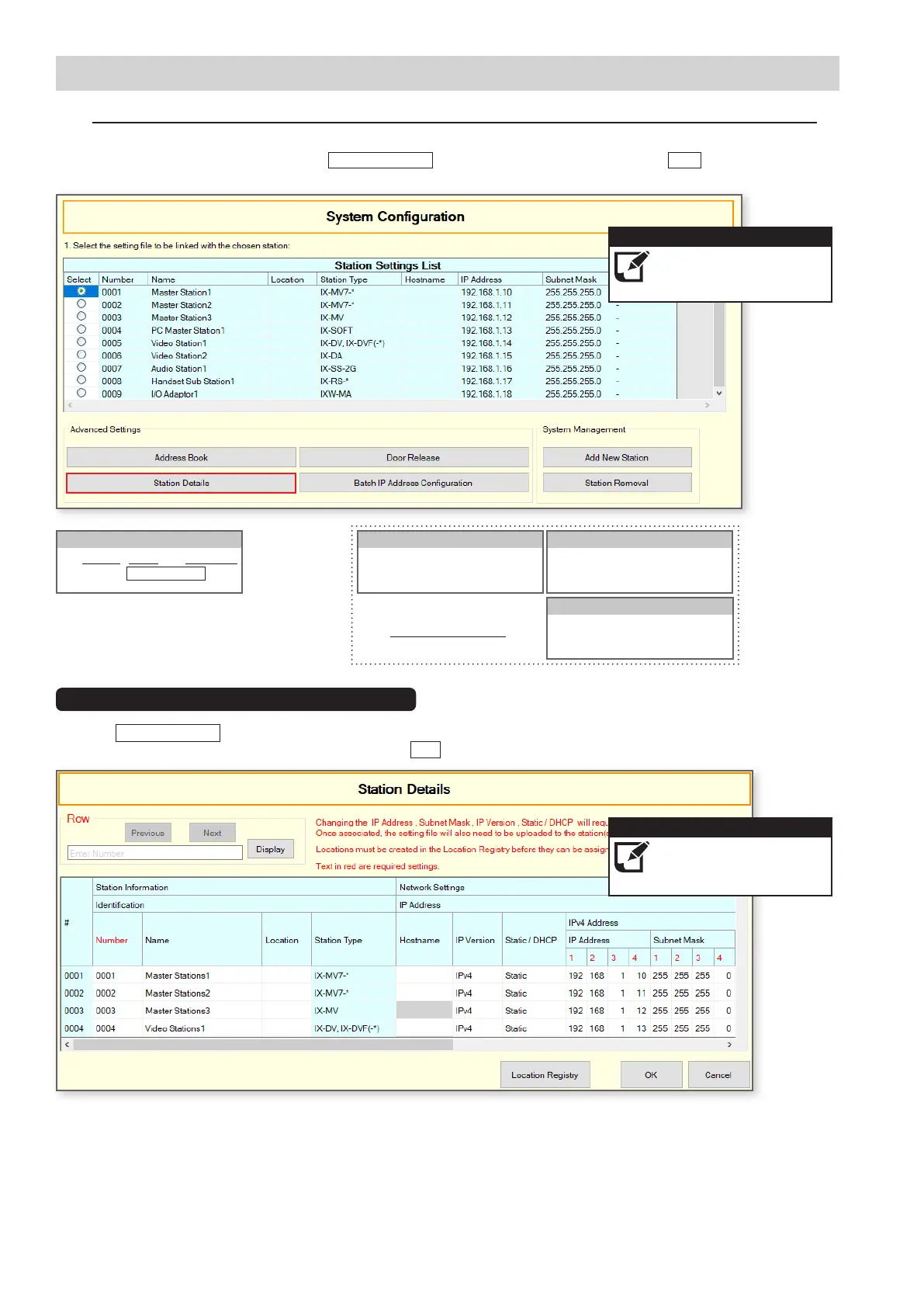4 | IX Series Quick Start Programming Guide
Programming a New System
Step 2: Station Customization - Optional
Support Tool will provide each station a default Station Name, four-digit Station Number, and IP Address starting from
192.168.1.10. To edit this information, click
Station Details
. To use the default information, Click Next .
Changes made during this step
will not be applied until the
programming process has been
completed.
Note:
Clicking will open a second screen where the default system information, the addressing method can be
changed to DHCP, and Hostnames can be added. Click, OK to continue.
Editing Default Station Details (Optional)
Station Details
Station Number: 3-5 Digits
Station Name: 24 characters max
Static / DHCP: Connection to the DHCP server by the programing PC is required to assign IP addresses
to each station. Ifthisisnotpossible,speaktothenetworkadministratoraboutDHCPreservationsandassignthese
reservationsstatically.
Hostname: Do not enter a Hostname if an IPv4 or IPv6 address is already set for the station.
IP Address and Subnet Mask: IX-SOFT and PC running the IX-SOFT must share the same IP Address and
Subnet Mask.
Optional Settings
Batch congure network information
by station type or for all stations.
Batch IP Address Conguraion
Select which stations are displayed
in each Master Station's address
book.
Address Book
Door Release
Individually partition, enable, or
disable door release access.
(enabledbydefault)
Edit Number, Name, and IP Address
by clicking on Station Details .
Station Details
Door release settings will be
automatically congured unless
otherwise disabled manually.
Note: