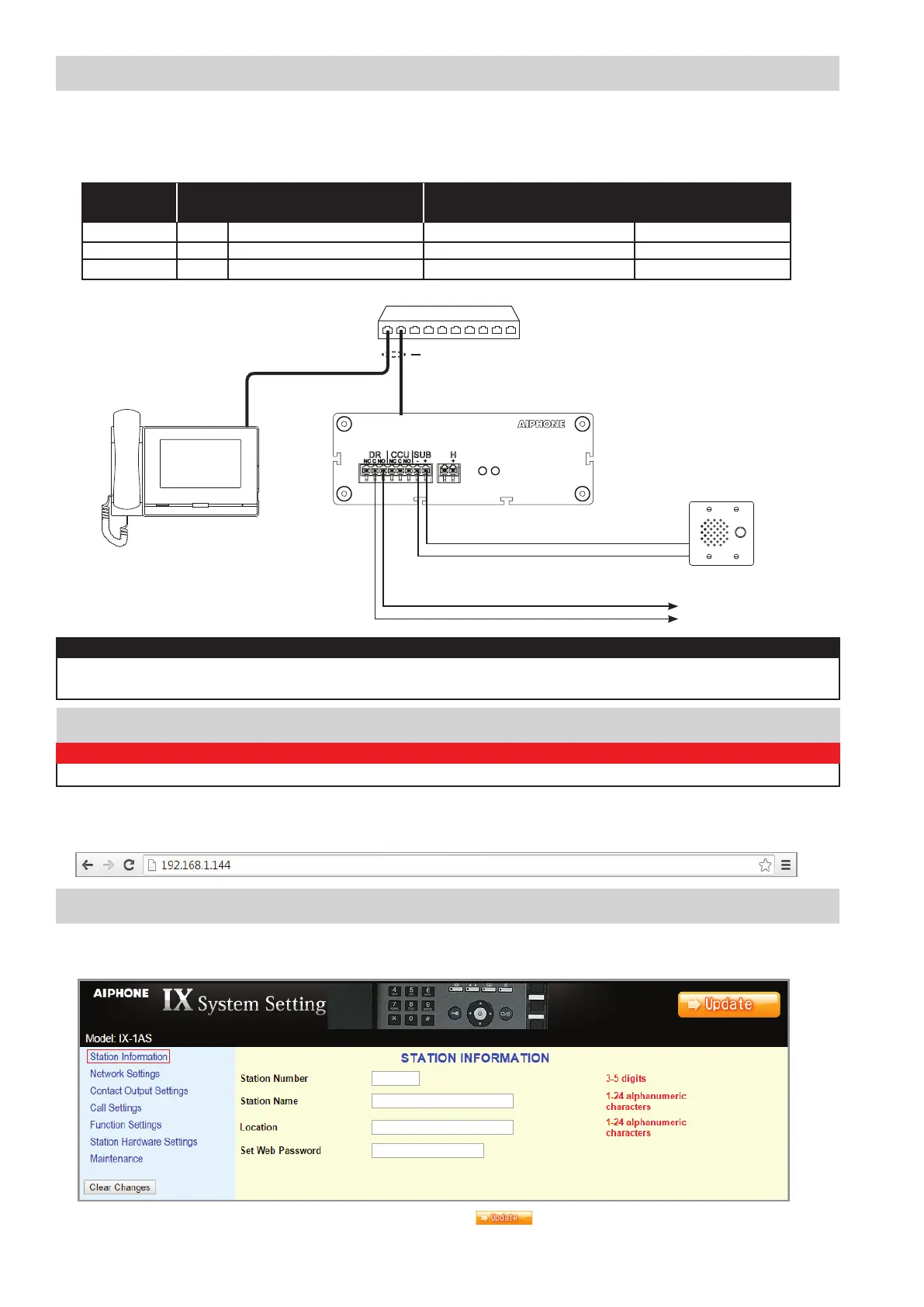2 | IX-1AS Installation & Programming Guide
Step 1: Logging into the IX-1AS adaptor
The IX-1AS / IX-10AS adaptor is designed for use with Aiphone’s 2 wire LE and NE Series sub stations. This adaptor will allow
these subs to be used with the IX Series network master station. First, connect the door station to the adaptor as shown in the
table below, then connect the adaptor to the network. The door station will announce its IP address once the network connection
is made.
The IX-1AS adaptor is defaulted to DHCP. Once connected to the network, it will autosense network trac and pick an unused
IP address. The assigned IP address will be announced through the attached door station.
Enter the announced IP address into a web browser address bar to access the IX-1AS.
Step 2: Assigning Station Information
Once logged into the adaptor, the rst screen shown is for assigning a Station Number, Station Name, and Location. An
optional Web Password can also be assigned to the adaptor from this screen to prevent unauthorized access to this page.
After entering a unique Station Number and Station Name, click the
button to update and restart the adaptor.
IX-1AS
LE-SS/A
Red
*Brown/Black
PoE Switch
IX-MV7
CAT5e / CAT6
To Strike
& Power
IX-1AS / 10AS LE-x LE-SS/A, LE-SSR, LS-NVP/C NE-SS/A, NE-SSR, NE-NVP/C NE-NVP-2DC/A
+ 1 Red Red Red
- *E, - *Brown/Black Brown Black
H N/A N/A N/A White
LEF Sub Stations NEM Sub Stations
* Terminals / wire leads are jumped.
WIRING:
IMPORTANT:
The IX Series equipment must be programmed and operational prior to programming the IX-1AS adaptor.
NOTE:
The IX-10AS contains ten adaptors in a rack mountable unit. Plug each adaptor into its own port on a switch, then program
each one individually. Refer to the chart on page 8 of this manual to document station information for each adaptor.