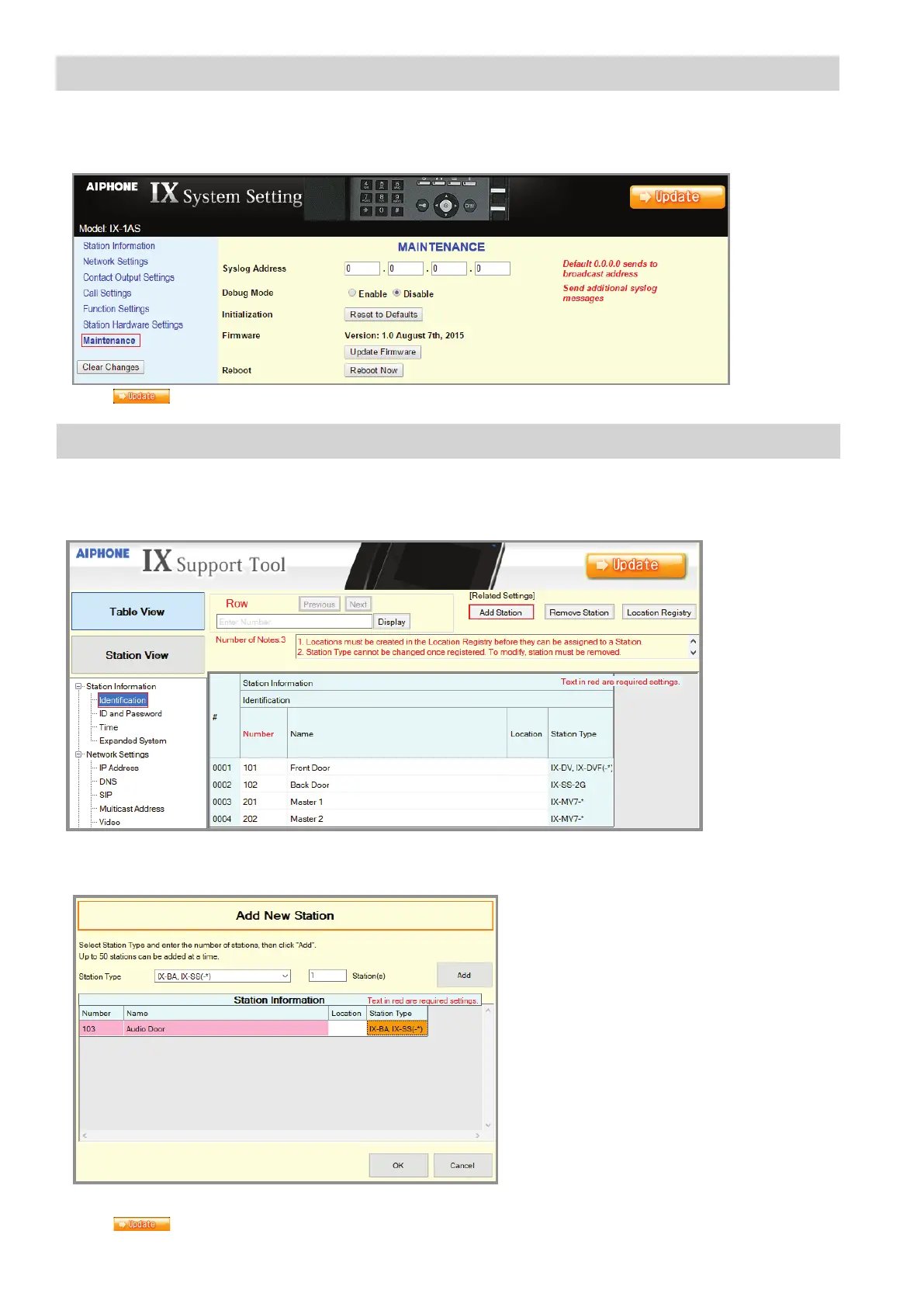6 | IX-1AS Installation & Programming Guide
Step 8: Maintenance (optional)
Select Maintenance from the menu on the left. If a Syslog server is being used on the network, the IP address for the server can
be entered here. If Syslog Address is left to the 0.0.0.0 address, the log will be broadcast. Enable debug mode for additional syslog
messages to aid in troubleshooting.
The adaptor can also be restored to factory defaults, the rmware can be updated, or can be rebooted from the maintenance screen.
Step 9: Adding the IX-1AS to the IX-MV / IX-MV7
The IX-MV7 and/or IX-MV master station address book will need to be updated to reect the newly added sub station.
Open IX Support Tool and select the system to be updated.
Select Identication from the Station Information tree on the left.
Click the Add Station button on the top of the page.
Click the
button to save the changes.
Click the button to save Syslog Address / Debug Mode settings and restart the adaptor.
A new window will open. Select IX-BA from the Station Type drop-down, enter 1 in the station(s) box, then click Add.
Enter the number and name to match what was assigned to the IX-1AS adaptor in Step 2. Click OK when done.