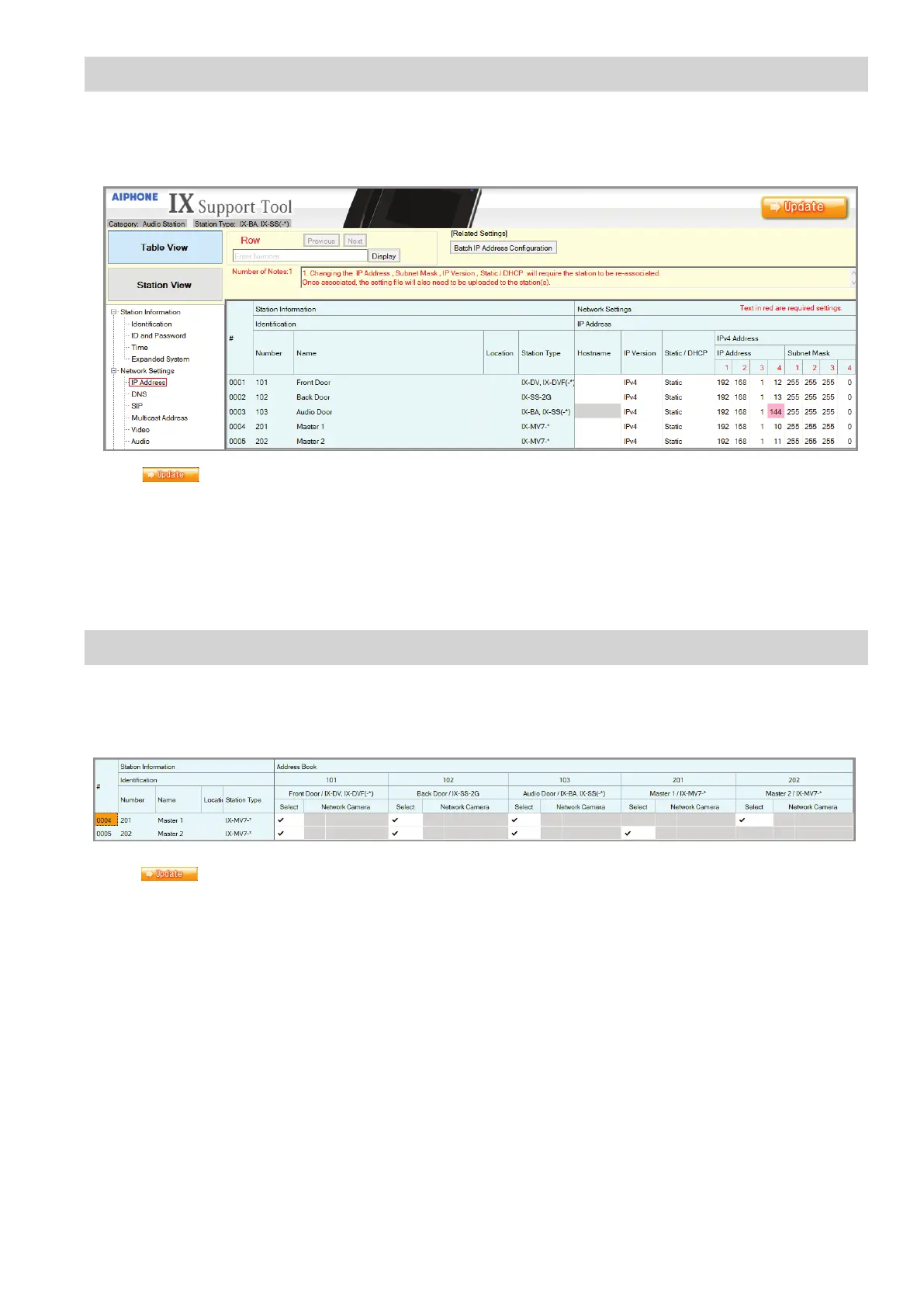7
Select Address Book from the System Information tree on the left. Click the Open Stations List button. Each master station
in the system will be listed on the left and all devices in the system will be listed across the top. By default, the newly added
station will be listed in each master station's address book. If a station is not to appear in a master station's address book,
uncheck the appropriate box.
Click the
button to save the changes.
Step 11: Removing the IX-1AS from the Master Station Address Book (optional)
Step 10: Assigning IP Address
Now that the station has been added, the IP address will need to be assigned. From the menu on the left, select IP Address
from the Network Settings tree. The newly added station will be in the list of stations. Enter the IP address and subnet mask,
making sure it matches what was set to the IX-1AS during its initial programming (Step 3).
Click the
button to save the changes.