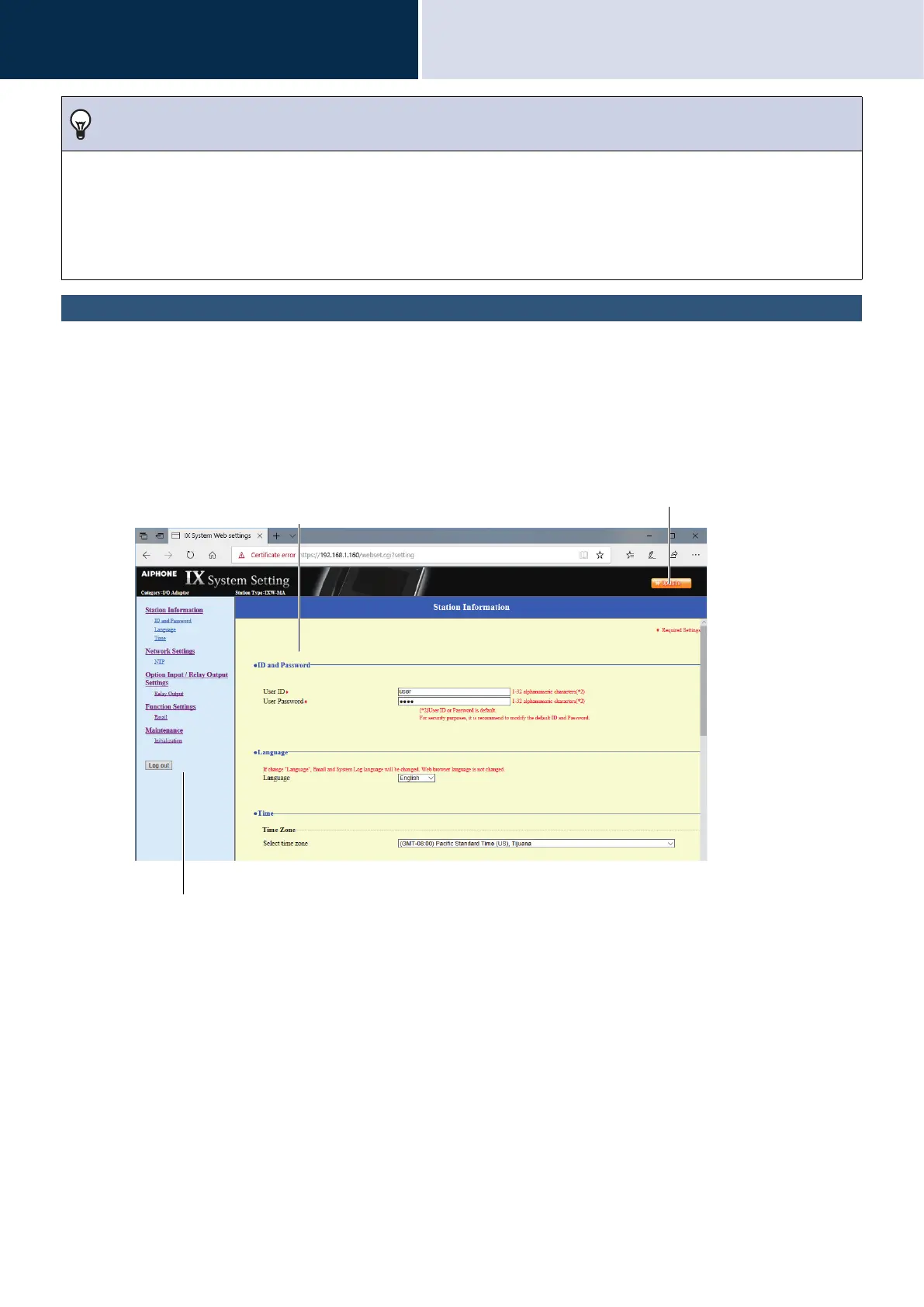11
Settings and Adjustments
Station programming
4
Setting window
When accessing the web server of the station, the following setting window will appear. The station can be configured
in this window.
• Depending on PC and OS being used, the window may be slightly different.
• After configuring the station, confirm its operation by referring to the "Operation Manual (this document)."
<Setting window example>
Note
• Do not login multiple times using multiple browsers at one time on the same PC.
• The default IP address and Subnet mask values are:
– IP Address: 192.168.1.160
– Subnet Mask: 255.255.255.0
• Contact the system administrator if the IP address or subnet mask for the device is not known.
Setting window:
This indicates the setting window of the title
selected.
Update button
Click this button to update the station settings.
Setting menu:
Shows all items that can be configured. Click the title to be configured and
the appropriate setting window will display.
