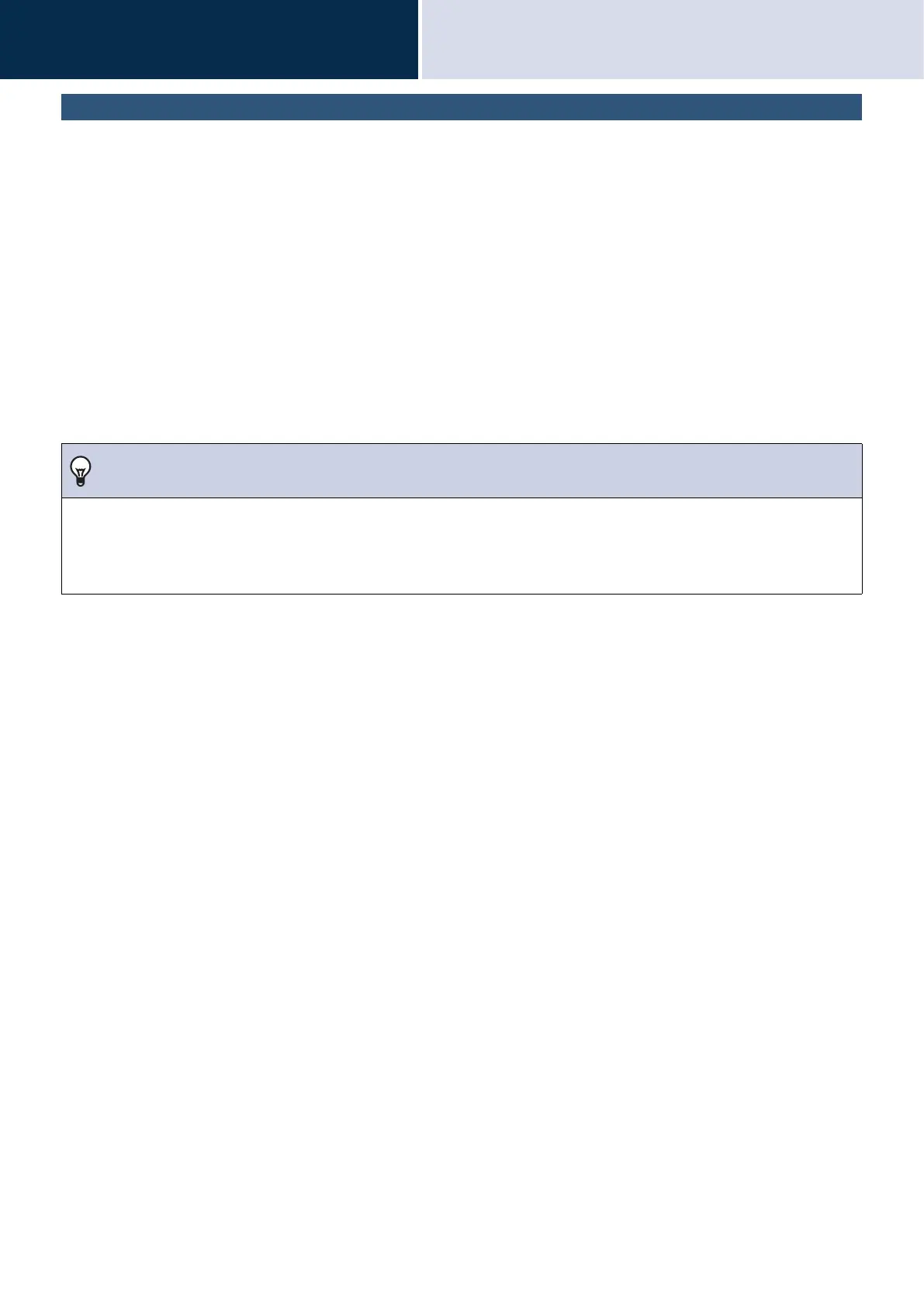12
Settings and Adjustments
Station programming
4
How to configure
1. Click the title to configure in the setting menu
• The setting window for that particular title will be shown.
2. Configure each setting item
3. When you are done making changes, click [Update] to update the settings
• When the settings are updated, [Settings updated.] will be shown at the top left corner in the window.
If an update fails, an error message will be shown.
• To cancel any changes, click another title in the setting menu.
• Do not remove power to the station while updating.
4. Repeat the steps 1 to 3 for other settings
• To log out of the station, click [Log out] in the settings menu.
Note
• To exit the station's web setting, click [Log out] and do not close the browser window by clicking [X]. If [Log out] is not used,
it will be unable to login for approximately 1 hour.
• If the setting window switch to another without clicking [Update], the settings will not be saved.
• When no activity is detected for one hour, the connection will be automatically terminated.
