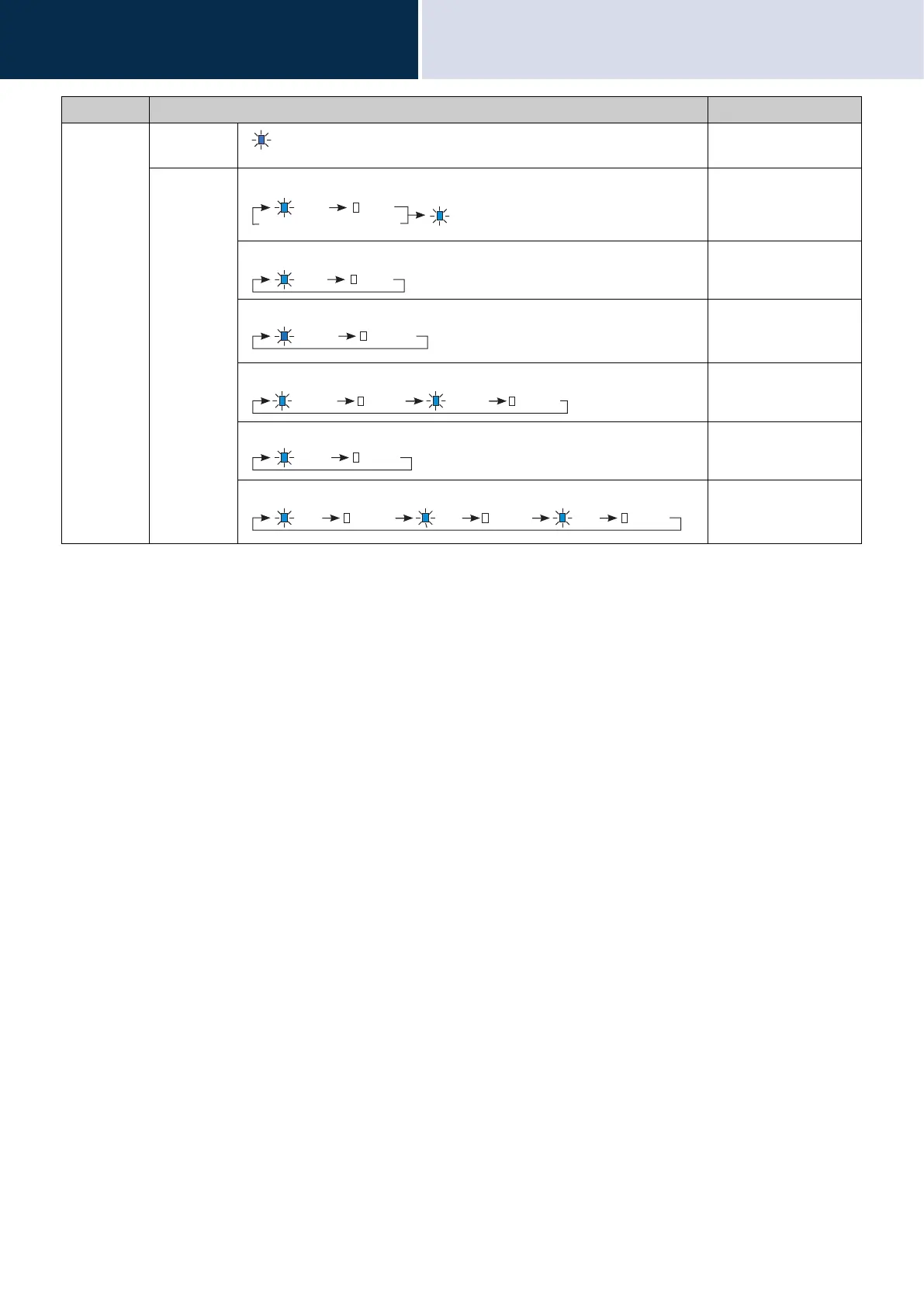12
Before Using
Status Indicators
2
*1 This flashes when the door release contact is triggered.
If the door release timeout is set to 3 seconds or less, it will flash at a 3 second interval.
Status LED Blue light Standby (Depends on
setting)
Blue
flashing
Slow flashing (if lighting during standby) Calling destination
busy
Slow flashing Incoming page
Fast flashing Outgoing call
Outgoing page
Monitoring
Fast flashing Incoming call
Slightly fast flashing Missed call
Door release
*1
Flashing with long lighting Receiving an event
notification from a
network camera
Name Status (pattern) Description
1 sec 1 sec
Repeat 3 times, then turn on
2 sec 2 sec
0.25 sec 0.25 sec
0.25 sec
0.25 sec 0.25 sec 0.75 sec
0.5 sec 0.5 sec
0.25 sec 0.25 sec
1 sec
0.25 sec
1 sec
1 sec