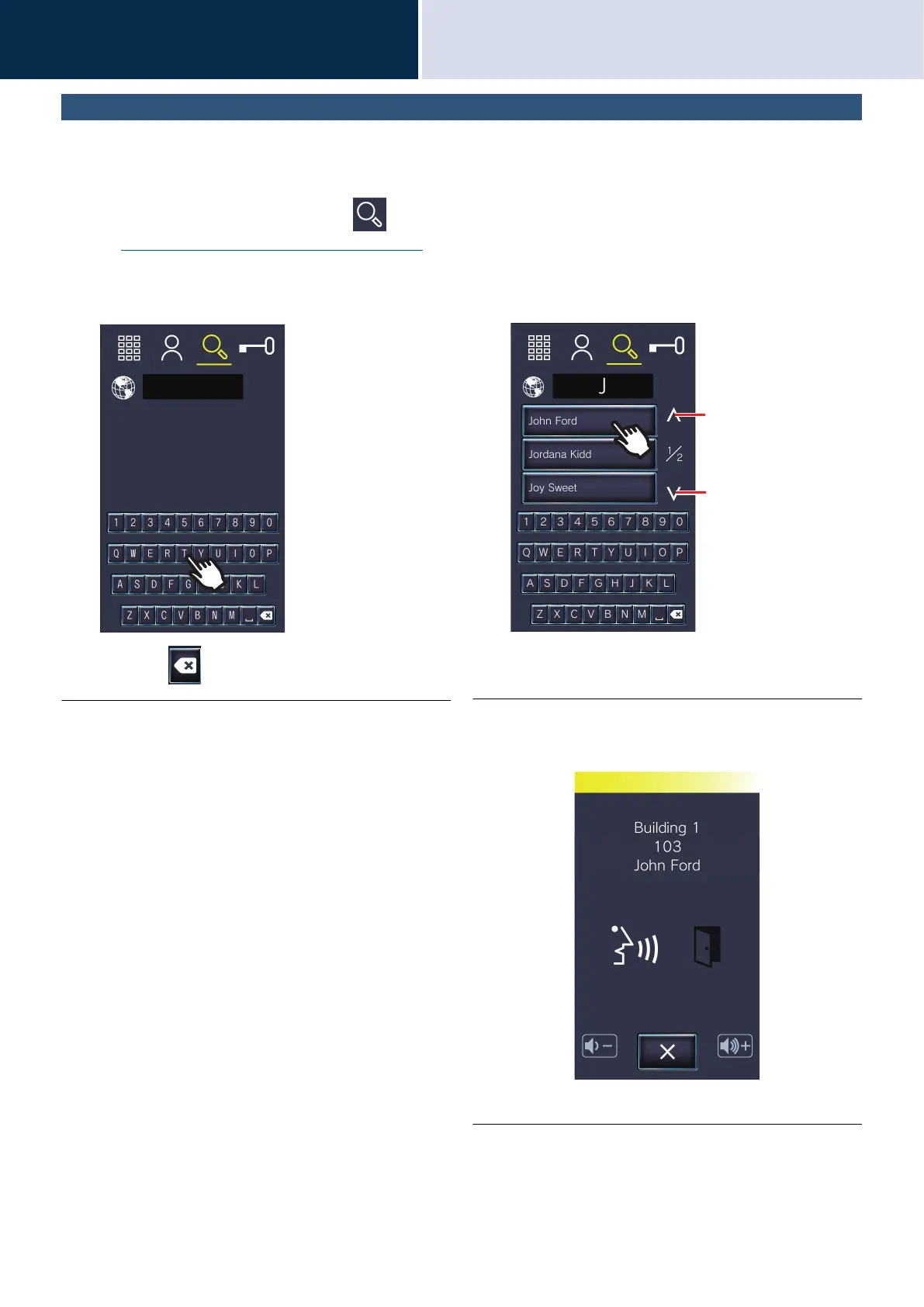20
How to use
Placing a call
3
Calling by searching for a name
Use the keyboard to search for a resident by name.
Call and communicate with the person to visit by selecting from the search results.
Depending on the configuration, the person to visit may not be listed in the search results.
Depending on the settings of this station, may not be displayed. In this case, it cannot be used.
Refer to
“Displaying Operation Screens (→page 16)” for information on how to display operation screens.
1. Enter the resident's name.
• Use to delete incorrectly entered name.
2. Tap the person to visit.
• The ringback tone or audio guidance will be
played.
3. Speak with the other party.
• The audio guidance may be played.
Display the previous
page
Display the next
page
