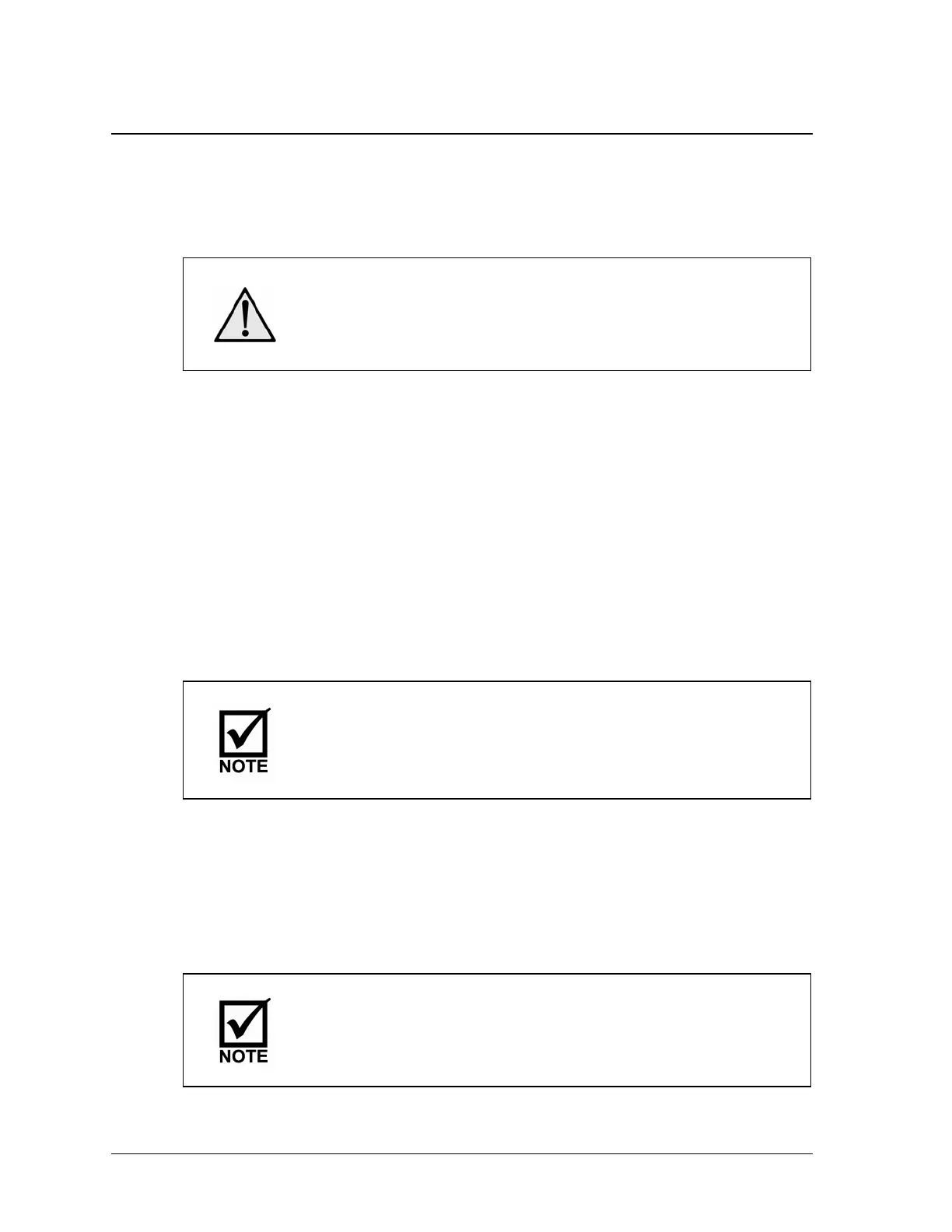AirSep
®
Corporation
6-2 AS-A—AS-P Series Instruction Manual
9) Press the manual drain button and make sure the exhaust from the filter drain
does not contain water or oil. If the exhaust contains water or oil, press and
hold the manual drain button on the control panel until the exhaust no longer
contains liquid.
While venting oxygen, do not allow smoking or open flame. Do
not allow venting oxygen to come in contact with clothing or
hydrocarbon-based materials.
10) Allow the oxygen generator to operate until the OXYGEN RECEIVER
PRESSURE gauge registers approximately 276-310 kPa (40-45 psig) and
then fully open the manual product valve on AS-E through AS-P models.
11) To purge oxygen at less than design purity from the oxygen receiver, while
the oxygen generator is running in manual mode, open the manual vent valve
on the oxygen receiver to vent oxygen gas. Opening of manual vent valve
must not overdraw the oxygen generator. In other words, flowrate of the
product oxygen being vented through the manual vent valve on the oxygen
receiver must be within the design specifications.
12) Fully close the manual vent valve on the oxygen receiver if the low purity
oxygen gas no longer discharges from the receiver.
13) Set the AUTO/MANUAL switch on the control panel to AUTO.
When the oxygen generator cycles, i.e., it produces oxygen;
the yellow light on the AUTO/MANUAL switch illuminates.
When the unit enters standby, i.e., generator remains ON but
does not produce oxygen; the yellow light on the
AUTO/MANUAL switch shuts off.
14) Observe the OXYGEN RECEIVER PRESSURE gauge on the control panel.
When the pressure in the oxygen receiver increases to approximately
pressure switch upper set point, the oxygen generator runs for five more
cycles and then enters standby. When delivery of product oxygen reduces
the pressure in the oxygen receiver below pressure switch lower set point,
the oxygen generator begins to cycle and the yellow light on the
AUTO/MANUAL switch illuminates.
Under normal use, the pressure switch in the oxygen generator
does not require adjustment. If you need to adjust the pressure
switch, refer to the maintenance chapter of this instruction
manual.
