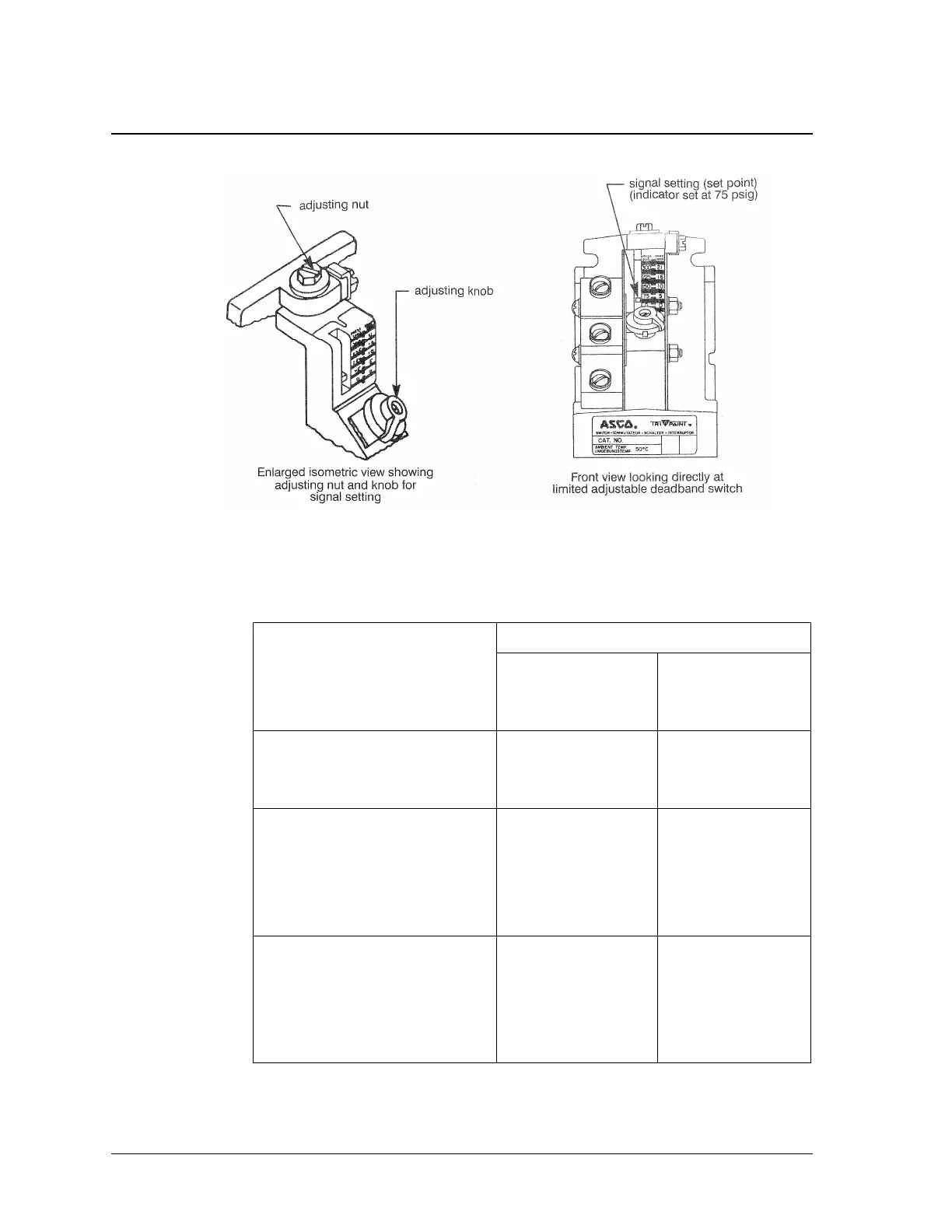AirSep
®
Corporation
7-8 AS-A—AS-P Series Instruction Manual
Figure 7.2: Pressure Switch for AS-A – AS-D
4) Follow the steps in the chart below to make signal settings.
Normally Open
Adjustment Procedure
Electrical
Connection to
Switch
Position of Test
Lamp
On-Off
1. Starting with zero signal,
connect the test lamp to
common.
Normally Open
Terminal
Off (Open Circuit)
2. Apply desired actuation
signal. Then back off
(counter-clockwise) top
adjusting nut until switch
actuates (set point
increasing).
Normally Open
Terminal
On (Closed
Circuit)
3. Lower signal to desired
reactuation signal. Then turn
deadband adjusting knob
counterclockwise until switch
reactuates (set point
decreasing).
Normally Open
Terminal
Off (Open Circuit)
Table 7-2 Signal Setting Chart
