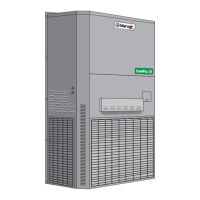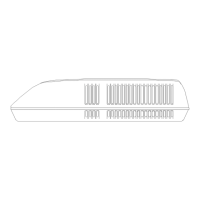3 ICE A/C & HEX Combo Unit I&O Manual 07/2020 Rev.1
WARNING
• If the information in these instructions are not followed exactly, a re may result
causing property damage, personal injury or loss of life.
• Read all instructions carefully prior to beginning the installation. Do not begin
installation if you do not understand any of the instructions.
• Improper installation, adjustment, alteration, service or maintenance can cause
property damage, personal injury or loss of life.
• Installation and service must be performed by a qualied installer or service
agency in accordance with these instructions and in compliance with all codes and
requirements of authorities having jurisdiction.
INSTALLER: Afx the instructions on the inside of the building adjacent to the pressure
transmitter panel.
END USER: Retain these instructions for future reference.
Table of Contents
Chapter 1: Description & Specifications
1.1 Foreword .............................................................................................................................4
1.2 General Description .............................................................................................................4
1.3 Features ...............................................................................................................................5
1.4 Standards .............................................................................................................................5
Chapter 2: Installation & Operation
2.1 Unpacking and Inspection ...................................................................................................5
2.2 Preparation Before Installing ...............................................................................................6
2.3 Installation Of The Combo Unit ..........................................................................................6
2.4 Electrical Installation ...........................................................................................................7
2.5 Power Input Cables .............................................................................................................7
2.6 Installation Checklist ...........................................................................................................8
2.7 Startup .................................................................................................................................8
Chapter 3: System Function Introduction
3.1 Function ...............................................................................................................................8
3.2 Operating Control Mode .....................................................................................................9
3.2.1 Cooling Control ......................................................................................................9
3.2.2 Heat Exchanger and Cooling Control .....................................................................9
3.2.3 Heating Control (Optional) .....................................................................................9
3.3 Alarms .................................................................................................................................9
3.4 Monitoring .........................................................................................................................11
3.5 Operational Menu Structure ..............................................................................................11
Chapter 4: Maintenance
4.1 Daily Maintenance ............................................................................................................14
4.2 Disposal .............................................................................................................................14
Chapter 5: Troubleshooting
5.1 Troubleshooting Guide ......................................................................................................15
Chapter 6: Model Identification
6.1 Model Identification ..........................................................................................................16
Chapter 7: Technical Parameters
7.1 HC2010 Dimensional Drawings .......................................................................................17
7.2 HC3012 Dimensional Drawings .......................................................................................18

