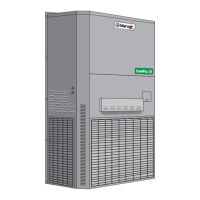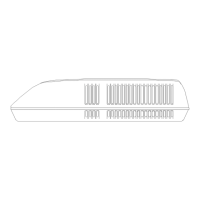ICE A/C & HEX Combo Unit I&O Manual 07/2020 Rev.1 8
Monitoring Output:
The unit’s RS485 communication cable adopts RJ45 port.
Alarm Output:
The unit alarm provides the dry contact normally close output. When faults occur, the
dry contact will open. Contact capacity: resistive load 5A@30VDC/5A@277VAC.
Please refer to Figure 3 for wiring diagram.
2.6 Installation Checklist
Use the following checklist when the electrical connections and the Combo Unit
installation are completed.
1. Check the packing list to ensure no parts are missing.
2. No apparent obstacles near the interior and exterior air flow passages.
3. The Combo Unit is vertically mounted and all the mounting bolts are tightened.
4. Drainpipe is clear of obstructions.
5. Power input is reliable and correctly connected.
6. Alarm output is securely connected.
7. The input voltage is within the acceptable range.
8. Fan runs freely, with no abnormal noise.
9. Check the input AC voltage and DC voltage with current meter to see whether the
input voltage is in within the 1.3 voltage range: AC voltage: 230VAC±15%, DC
voltage -38 ~ -58VDC.
2.7 Startup
First be sure the AC and DC voltage is in accordance with the standard, and then close
the DC power input switch, lastly close the AC power input switch. The internal cycle
fan of the unit will be started after 30 seconds. After a delay of about three minutes, the
unit select operation mode according to the unit’s parameter setting and indoor/outdoor
temperature. The interface is shown below.
Figure 4a. User Interface
Figure 4b. User Interface
Chapter 3: Operation
3.1 Function
The Combo Unit automatically controls the heat exchanger system and air conditioner’s
operation according to the cabinet internal temperature and external ambient
temperature.

