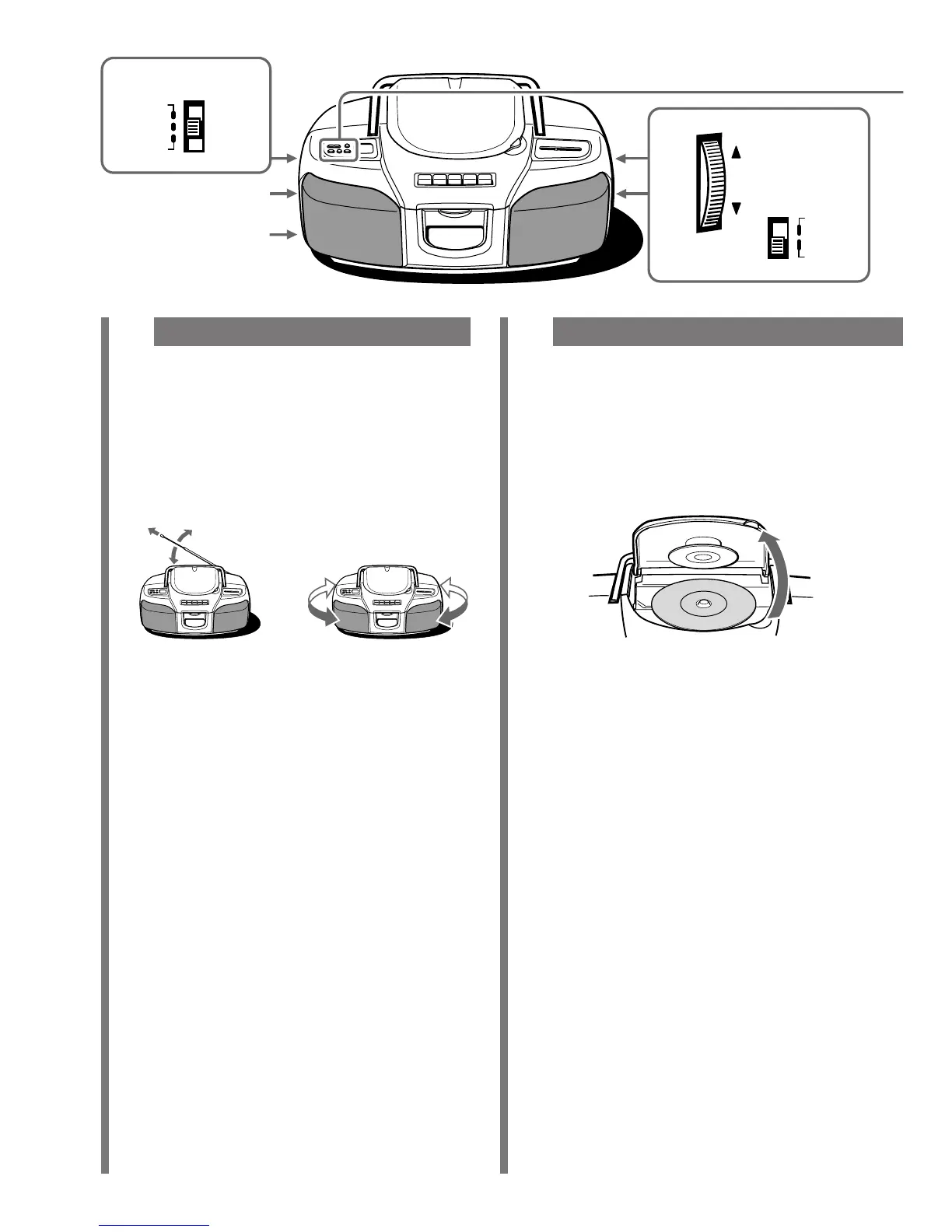4 ENGLISH
1 Select RADIO with FUNCTION.
The power is turned on.
2 Select a band (AM or FM) with BAND.
3 Tune to a station with TUNING.
4 Adjust the volume with VOLUME.
For better reception
After listening, select TAPE/6 STANDBY with
FUNCTION to turn the power off.
NOTE
If the unit picks up noise from other electrical
appliances nearby, like a TV or fluorescent lights,
move the unit away.
TUNER OPERATION
A
1 Select CD with FUNCTION.
The power is turned on and “00” will light up in the
display.
2 Pull up the portion marked CD OPEN on
the disc compartment lid. Place a disc
with the printed side up and close the
disc compartment.
The total number of tracks is displayed.
3 Press e PLAY/PAUSE to start play.
The number of the track being played is displayed.
4 Adjust the volume with VOLUME.
s STOP – Stops play.
e PLAY/PAUSE – Pauses play. To resume play,
press again.
r,t SKIP/SEARCH – Searches for a particular
point during playback. Keep r or t pressed
and then release it.
– Skips to the beginning of a track. Press r or
t repeatedly.
REPEAT – Repeats a single track or all tracks. Select
as follows.
The dot flashes in the display: A single track is
played repeatedly. Select a track with r or t.
The dot lights up in the display: All tracks are played
repeatedly.
CD OPERATION
B
Extend the rod antenna
and orient it for the best
reception.
The antenna is inside the
unit. Position the unit for
the best reception.
AMFM
CD OPEN
VOLUME
PHONES \
A
TUNING
TAPE
RADIO
CD
FUNCTION
6
STANDBY
AM
FM
BAND
