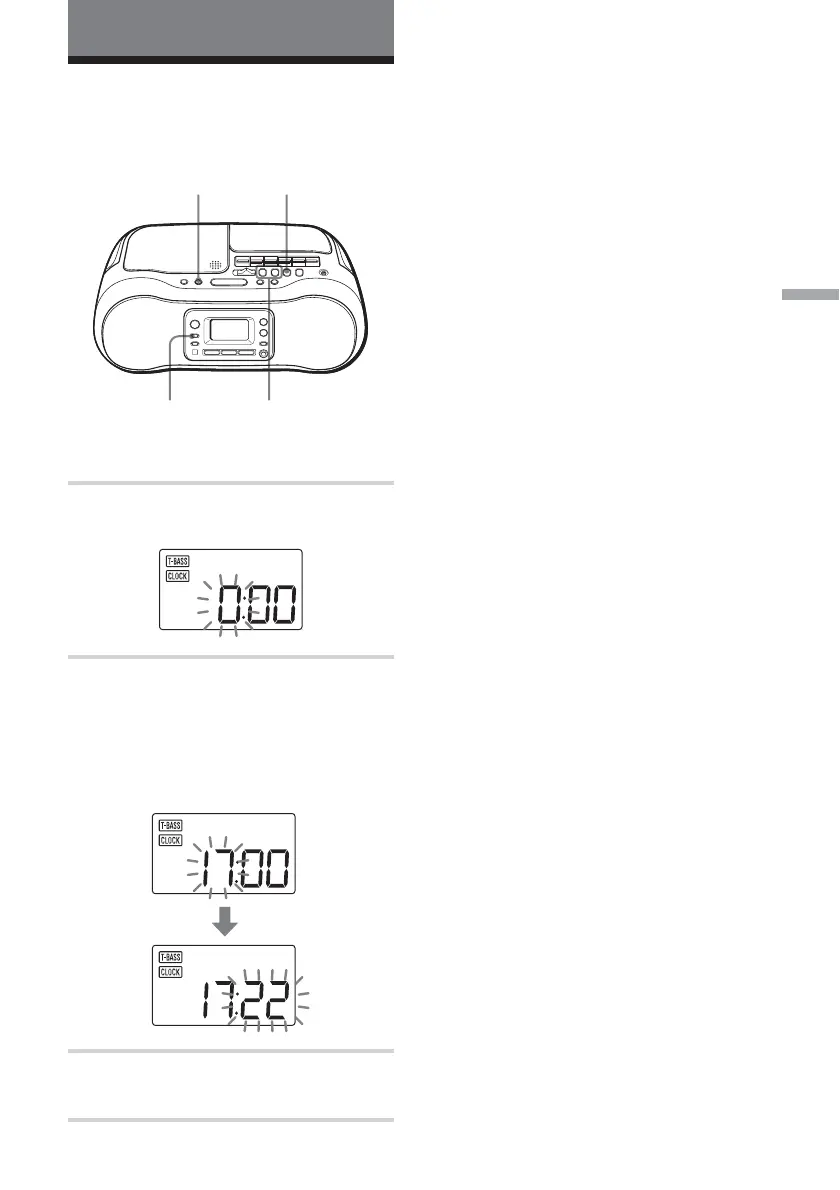The Timer
17
GB
The Timer
Setting the clock
The clock display flashes until you set the
clock.
.,>
MODE
xENTERCLOCK
Before you set the clock, connect the power
source (see page 21).
1 Hold down CLOCK until the hour
digits flash.
2 Press . or > to set the current
hour, then press xENTER.
The minute digits flash.
Set the minutes by pressing . or
> until the correct minutes are
displayed.
3 Press xENTER.
The clock starts from 00 seconds.
To switch between the 12-hour
and 24-hour standards
Press MODE before step 3.
To display the current time while
the power is on
Press CLOCK.
To cancel, press it again.
