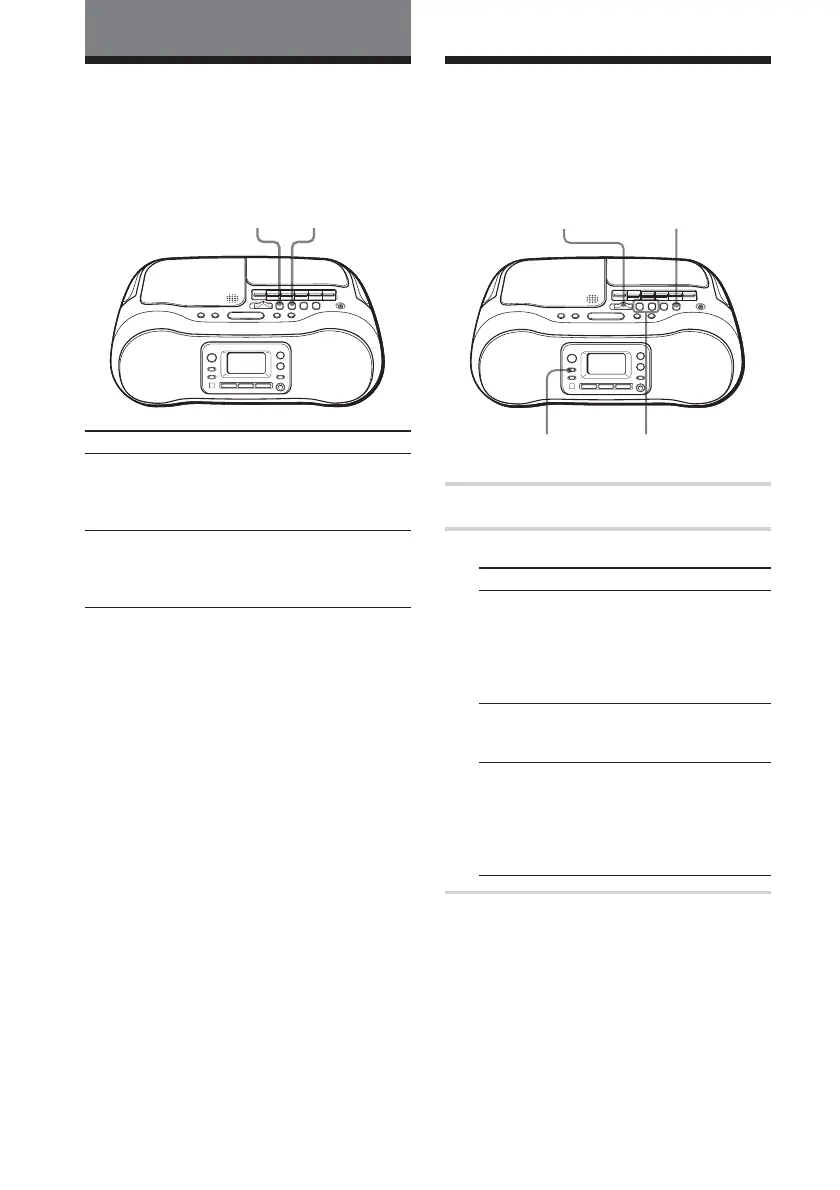12
GB
The CD Player
Locating a specific
point in a track
You can quickly find a specific point in
a track while playing a CD.
.>
To locate
a point while listening
to the sound
a point while observing
the display
Playing tracks
repeatedly (Repeat Play)
You can play tracks repeatedly in normal or
programme play mode (see page 13).
.,>
u
MODE
1 Set the function switch to CD.
2 Proceed as follows:
To repeat
a single track
all the tracks
programmed
tracks
To cancel repeat play
Press MODE until “3” disappears from the
display.
Do this
1 Press MODE until “31”
appears.
2 Press . or > to select
the track you want to
repeat.
3 Press u.
1 Press MODE until “3”
appears.
2 Press u.
1 In stop mode, press MODE
until “PROG” and “3”
appear.
2 Programme tracks (see step
3 on page 13).
3 Press u.
Do this
Hold down >
(forward) or .
(backward) while playing
until you find the point.
Hold down >
(forward) or .
(backward) in pause until
you find the point.
Function switch