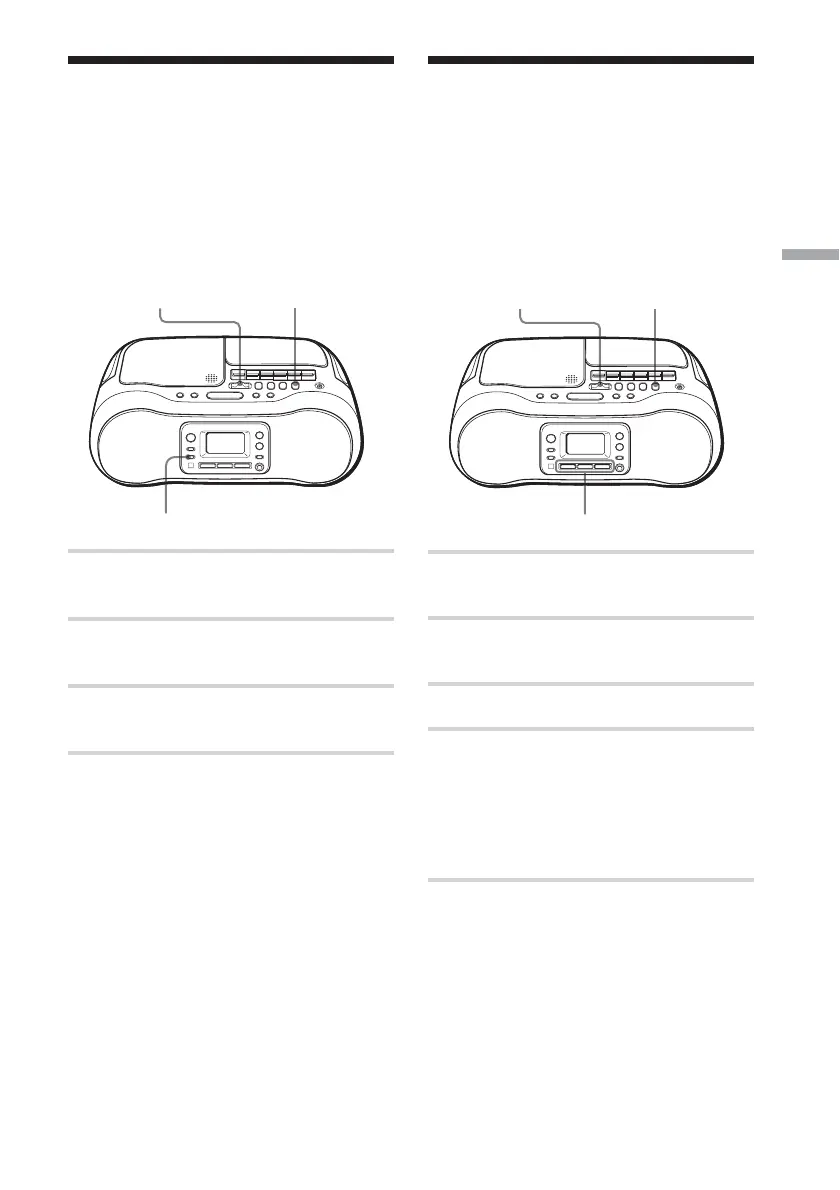Radio
15
ES
Audición de las
emisoras de radio
preajustadas
Una vez haya preajustado las emisoras,
emplee PRESET para sintonizar las emisoras
memorizadas.
BAND/
AUTO PRESET
PRESET
1 Ponga el selector de función en la
posición RADIO.
2 Presione BAND/AUTO PRESET para
seleccionar la banda.
3 Presione repetidamente PRESET para
sintonizar la emisora memorizada.
En el mando a distancia
1 Presione BAND para seleccionar la banda.
2 Presione repetidamente PRESET + o – para
sintonizar la emisora memorizada.
Registro de las emisoras
preferidas
Registre hasta tres emisoras de radio de
cualquier banda para establecerlas como sus
emisoras preferidas, y podrá sintonizarlas
directamente presionando los botones MY
STATION.
BAND/
AUTO PRESET
MY STATION
1 Ponga el selector de función en la
posición RADIO.
2 Presione BAND/AUTO PRESET para
seleccionar la banda.
3 Sintonice la emisora que desee.
4 Mantenga presionado uno de los
botones MY STATION del reproductor
durante 2 segundos hasta que “MY”
parpadee dos veces.
La emisora se registra con el botón MY
STATION seleccionado.
Nota
No podrá registrar las emisoras preferidas
empleando el mando a distancia.
Para sintonizar una emisora
preferida
Ponga el selector de función en la posición
RADIO, y luego presione el botón MY
STATION de la emisora que desee
sintonizar.
De forma alternativa, presione repetidamente
MY STATION en el mando a distancia.
Selector de
función
Selector de
función
