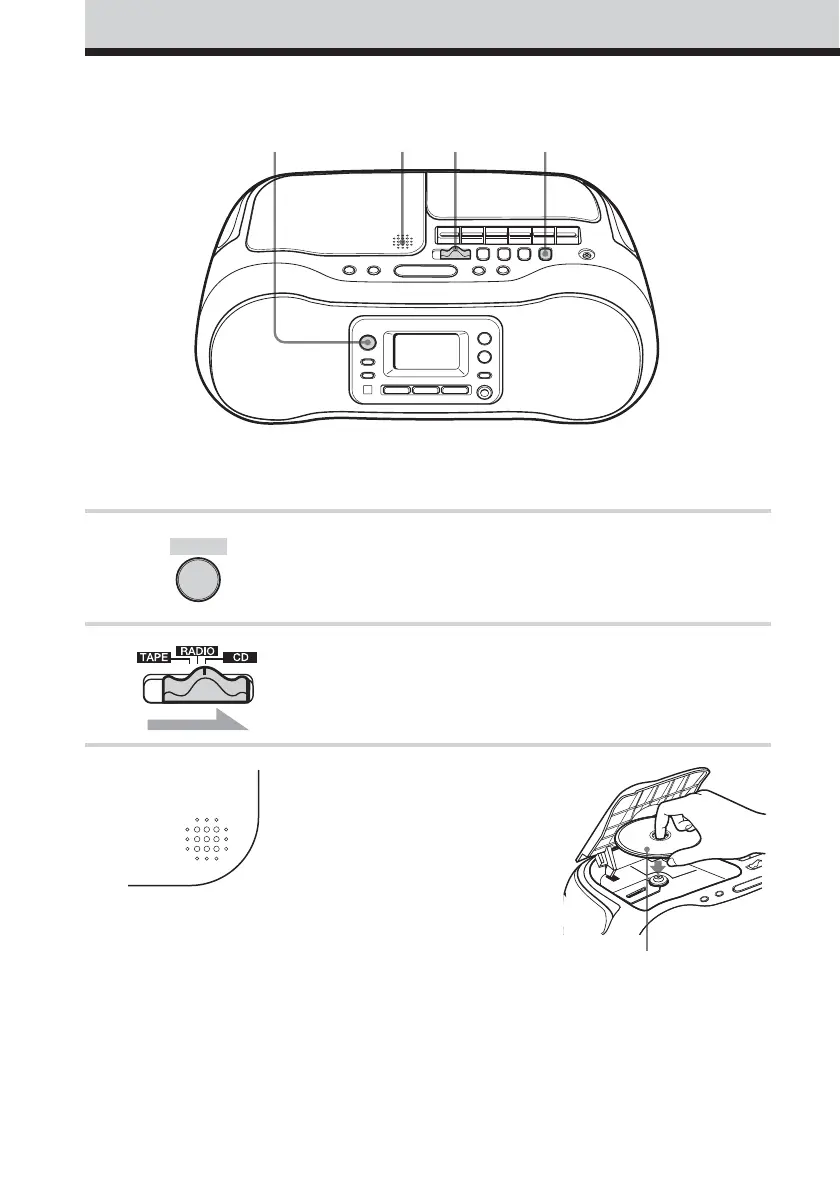4
ES
Conecte el cable de alimentación suministrado
(consulte la página 21).
1 Presione OPERATE para conectar la
alimentación del reproductor.
2 Ponga el selector de función en la
posición CD.
3 Empuje la parte PUSH OPEN para
abrir la tapa del compartimiento del
CD y ponga un CD en el
compartimiento de CD.
Reproducción de un CD
Con la cara de la etiqueta
arriba
1253,4
OPERATE
PUSH OPEN
Procedimientos básicos
