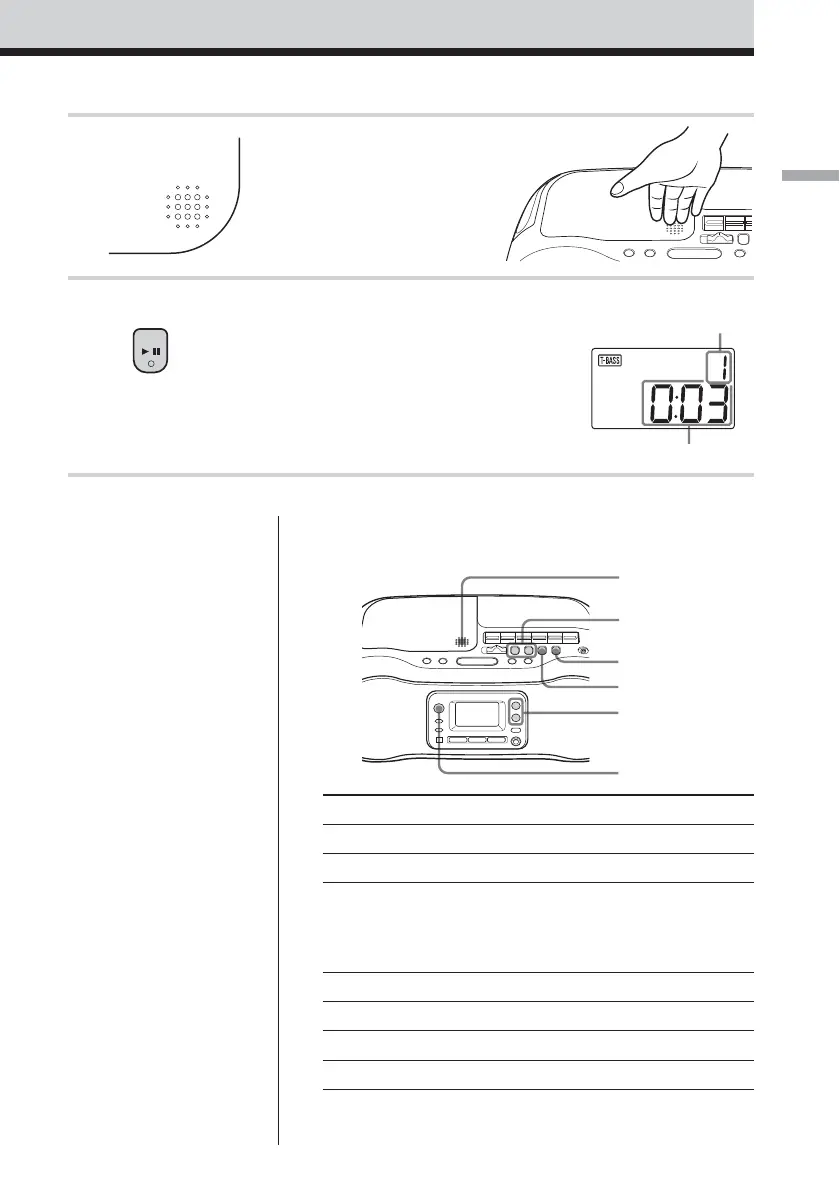Procedimientos básicos
5
ES
Utilice estos botones para realizar
procedimientos adicionales
u
x
.,>
PUSH OPEN
OPERATE
VOLUME
+,–
Para Presione
ajustar el volumen VOLUME +*, –
detener la reproducción x
pausar la reproducción u*
Presione de nuevo el botón para
reanudar la reproducción después
de una pausa.
pasar a la siguiente pista >
pasar a la pista anterior .
extraer el CD PUSH OPEN
encender/apagar el reproductor OPERATE
* VOLUME + y u tienen un punto táctil.
4 Cierre la tapa del compartimiento del
CD.
5 Presione u.
El reproductor reproducirá todas las
pistas una vez.
Número de pista
Tiempo de reproducción
Visualizador
BAND/
AUTO PRESET
PUSH OPEN
