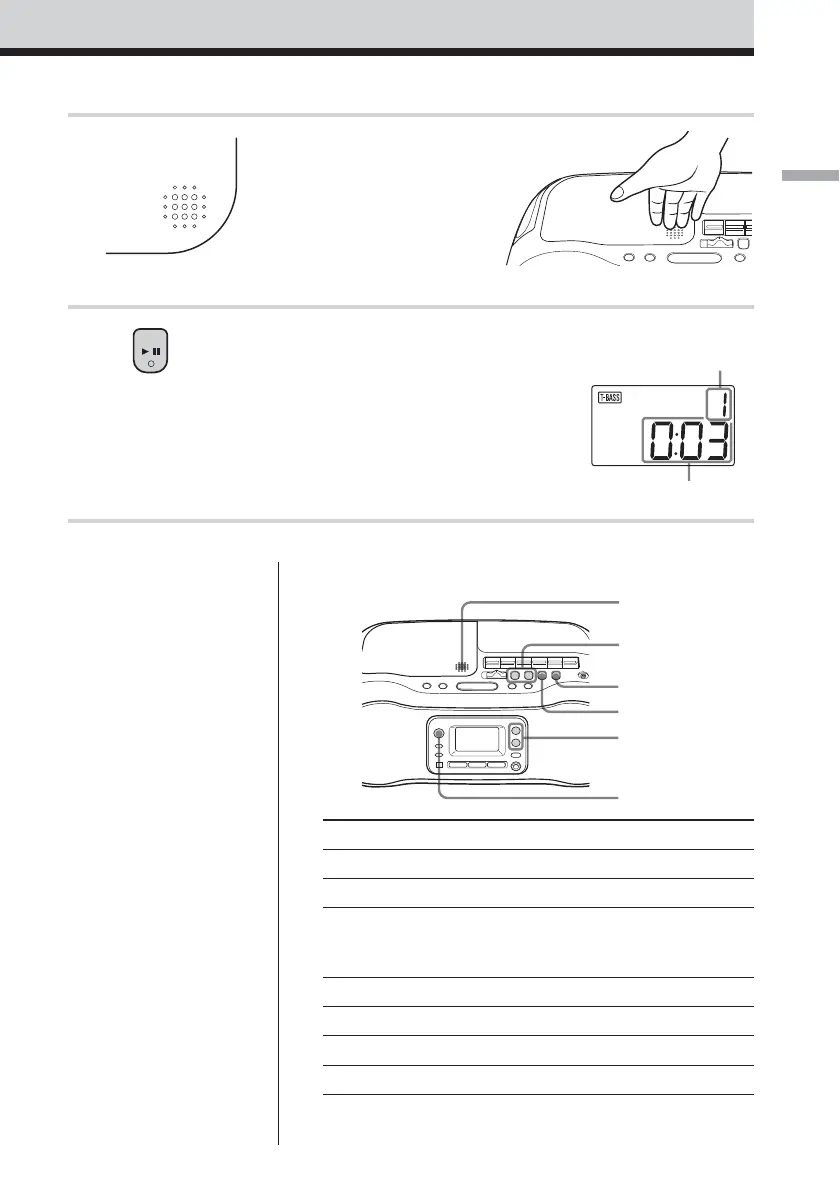Basic Operations
5
GB
Use these buttons for additional operations
u
x
.,>
PUSH OPEN
OPERATE
VOLUME
+,–
To Press
adjust the volume VOLUME +*, –
stop playback x
pause playback u*
Press the button again to resume
play after pause.
go to the next track >
go back to the previous track .
remove the CD PUSH OPEN
turn on/off the player OPERATE
* VOLUME + and u have a tactile dot.
4 Close the lid of the CD compartment.
5 Press u.
The player plays all the tracks once.
Track number
Playing time
Display
BAND/
AUTO PRESET
PUSH OPEN
