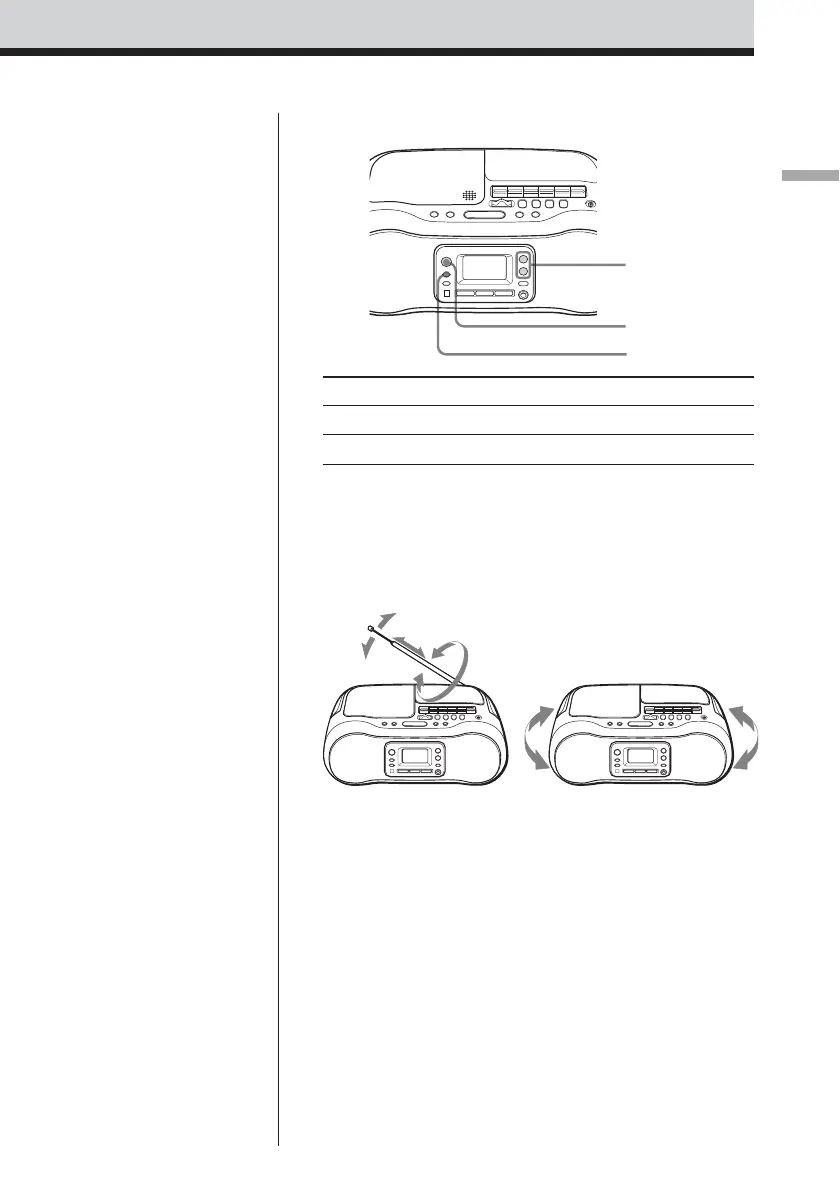Basic Operations
7
GB
Use these buttons for additional operations
OPERATE
MODE
VOLUME
+,–
To Press
adjust the volume VOLUME +*, –
turn on/off the player OPERATE
* VOLUME + has a tactile dot.
To improve broadcast reception
Reorient the aerial for FM. Reorient the player itself for
MW/LW.
for FM for MW/LW
Tips
• If the FM broadcast is
noisy, press MODE
repeatedly so that “Mo”
appears in the display and
the radio will play in
monaural.
• If you need to change the
MW tuning interval, see
page 21.
