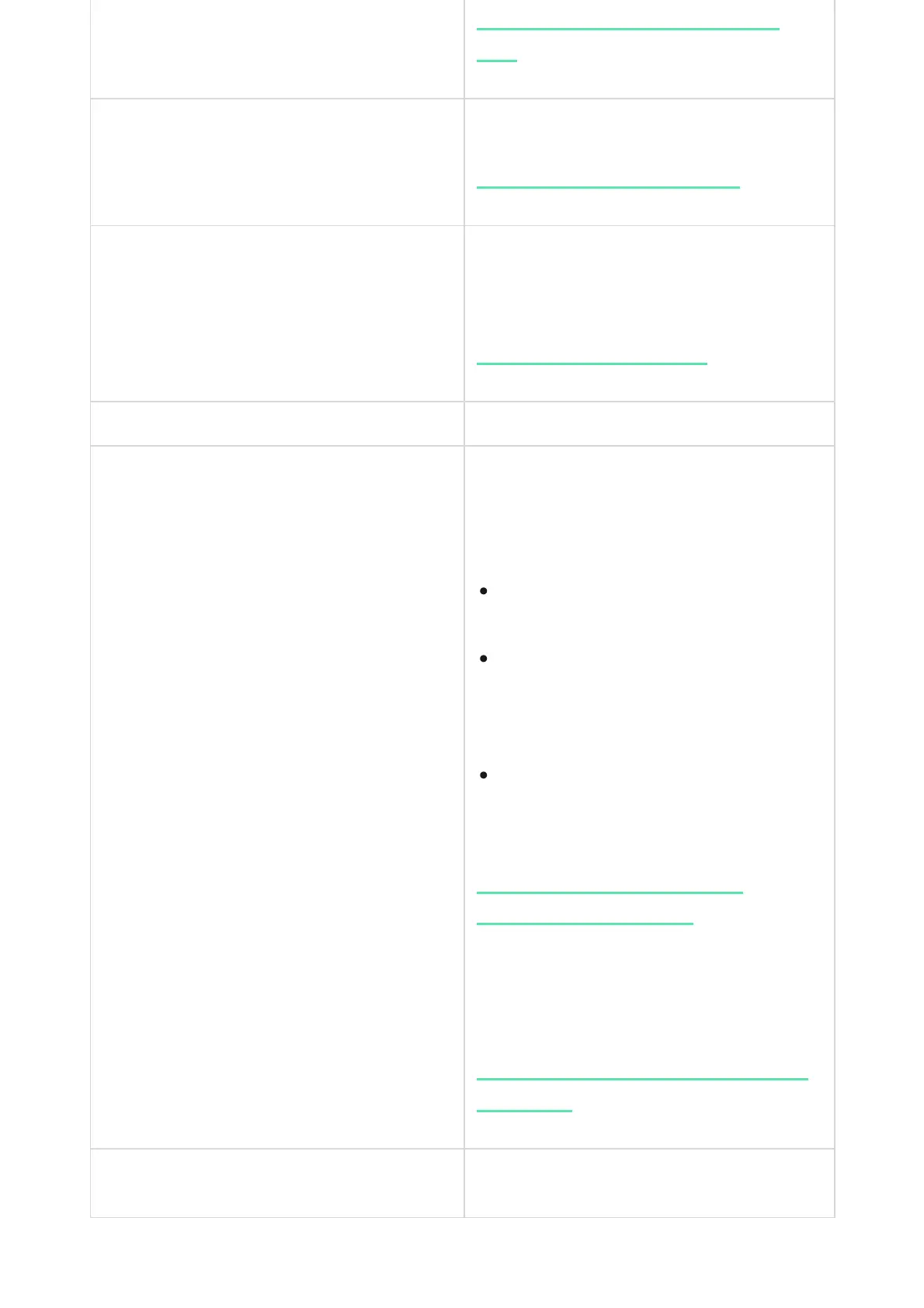Detection Zone Test
Switches the detector to the detection area test
Signal Attenuation Test
Switches the detector to the signal fade test
mode (available in detectors with rmware
version 3.50 and later)
User Guide Opens DoorProtect User Guide in the Ajax app
Temporary Deactivation
Allows the user to disconnect the device
without removing it from the system.
Three options are available:
The system can also automatically deactivate
devices when the set number of alarms is
exceeded or when the recovery timer expires.
Unpair Device
Disconnects the detector from the hub and
deletes its settings
What is Jeweller Signal Strength
Test
What is Detection Zone Test
What is Attenuation Test
No — the device operates normally and
transmits all alarms and events
Entirely— the device will not execute
system commands or participate in
automation scenarios, and the system will
ignore device alarms and other notications
Lid only— the system will ignore only
notications about the triggering of the
device tamper button
Learn more about temporary
deactivation of devices
Learn more about auto deactivation
of devices
