
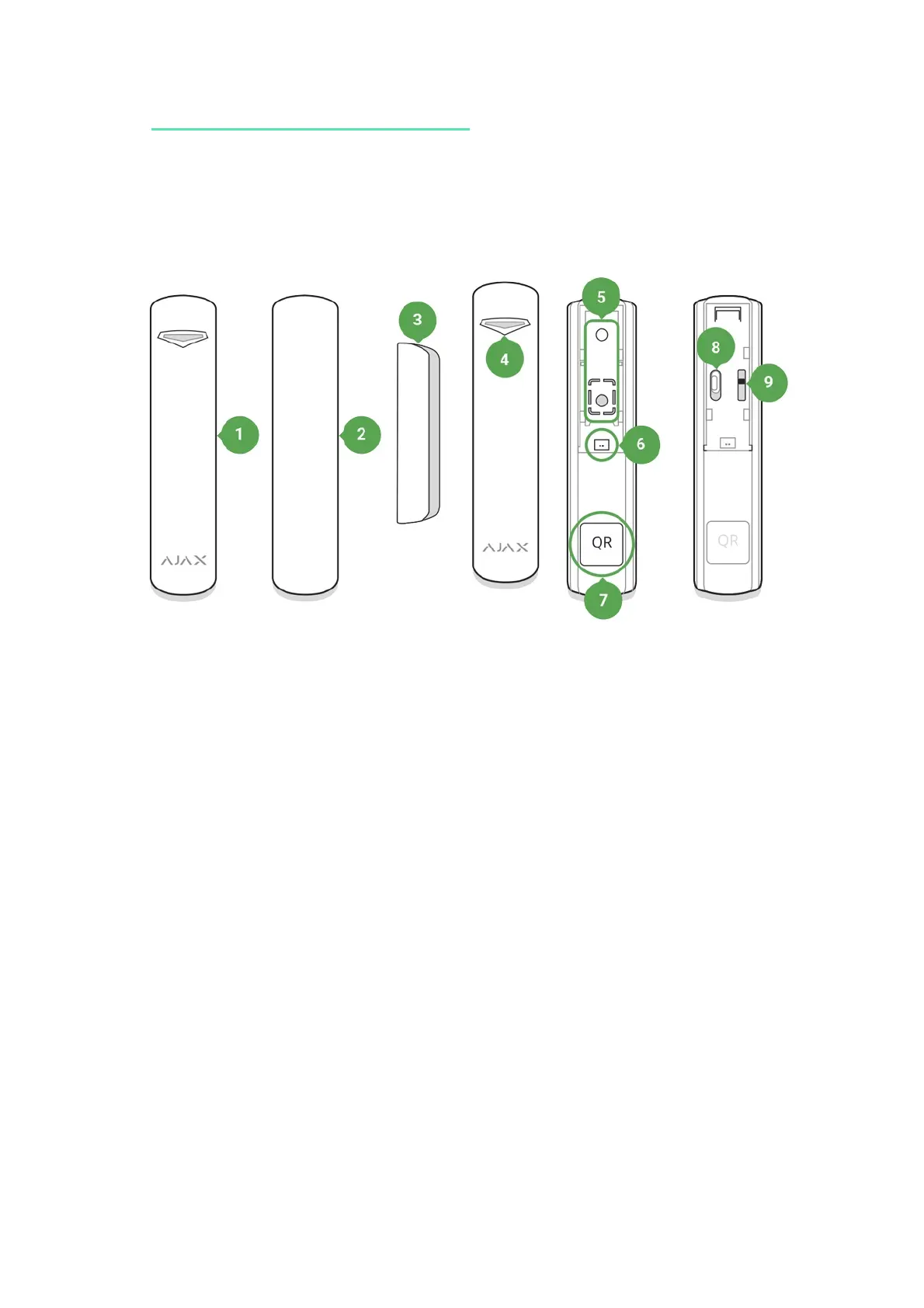 Loading...
Loading...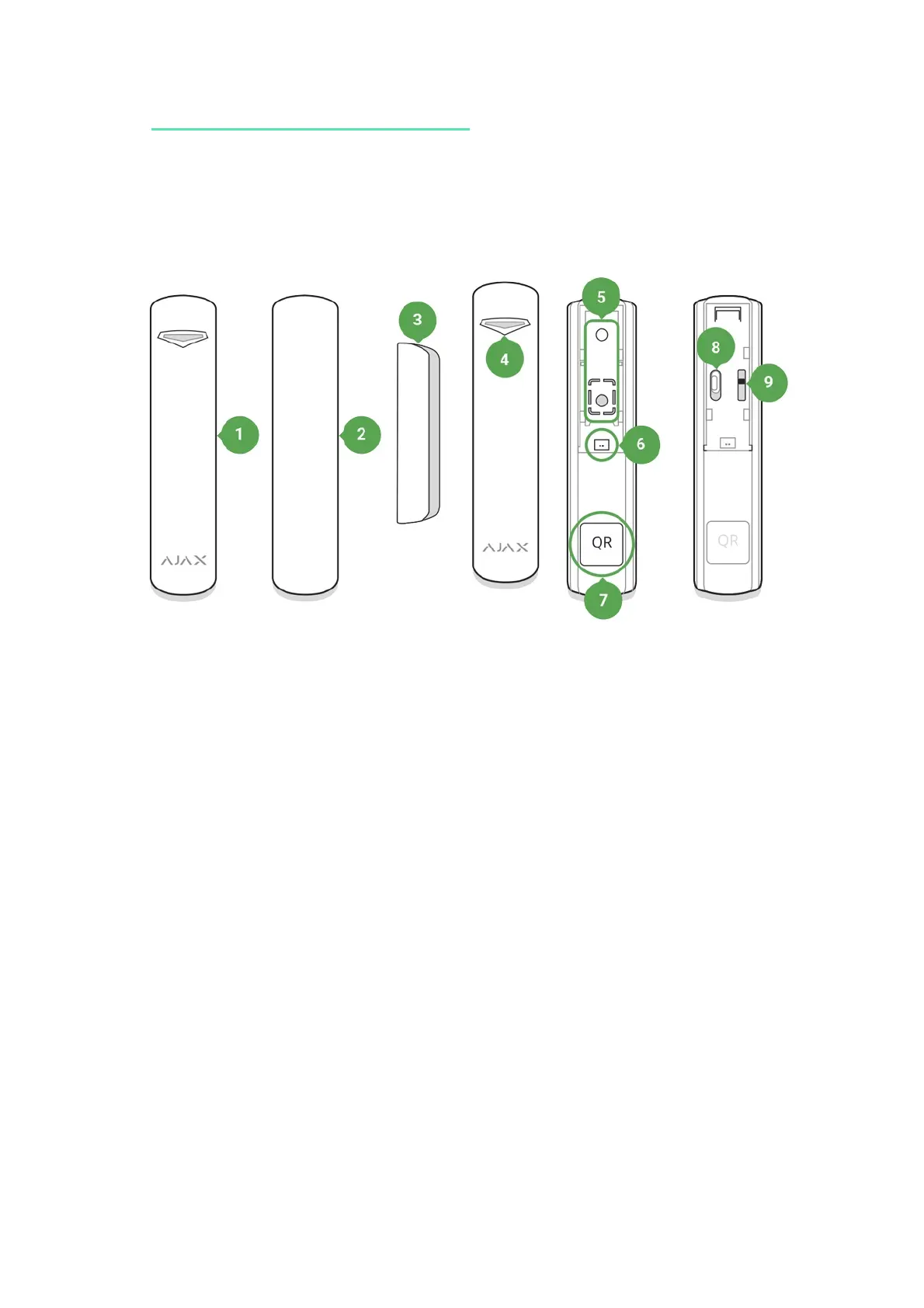
Do you have a question about the AJAX DoorProtect and is the answer not in the manual?
| Battery life | Up to 7 years |
|---|---|
| Tamper alarm | Yes |
| Operating humidity | Up to 75% |
| Protection Class | IP50 |
| Type | Wireless |
| Detection distance | 1 cm |
| Communication range | Up to 1, 200 m in an open space |
| Battery type | CR123A battery |
| Operating temperature range | -10°C to +40°C |
| Dimensions | 20 x 90 mm |
| Radio frequency | 868.0 - 868.6 MHz |
| Compatibility | Hub |