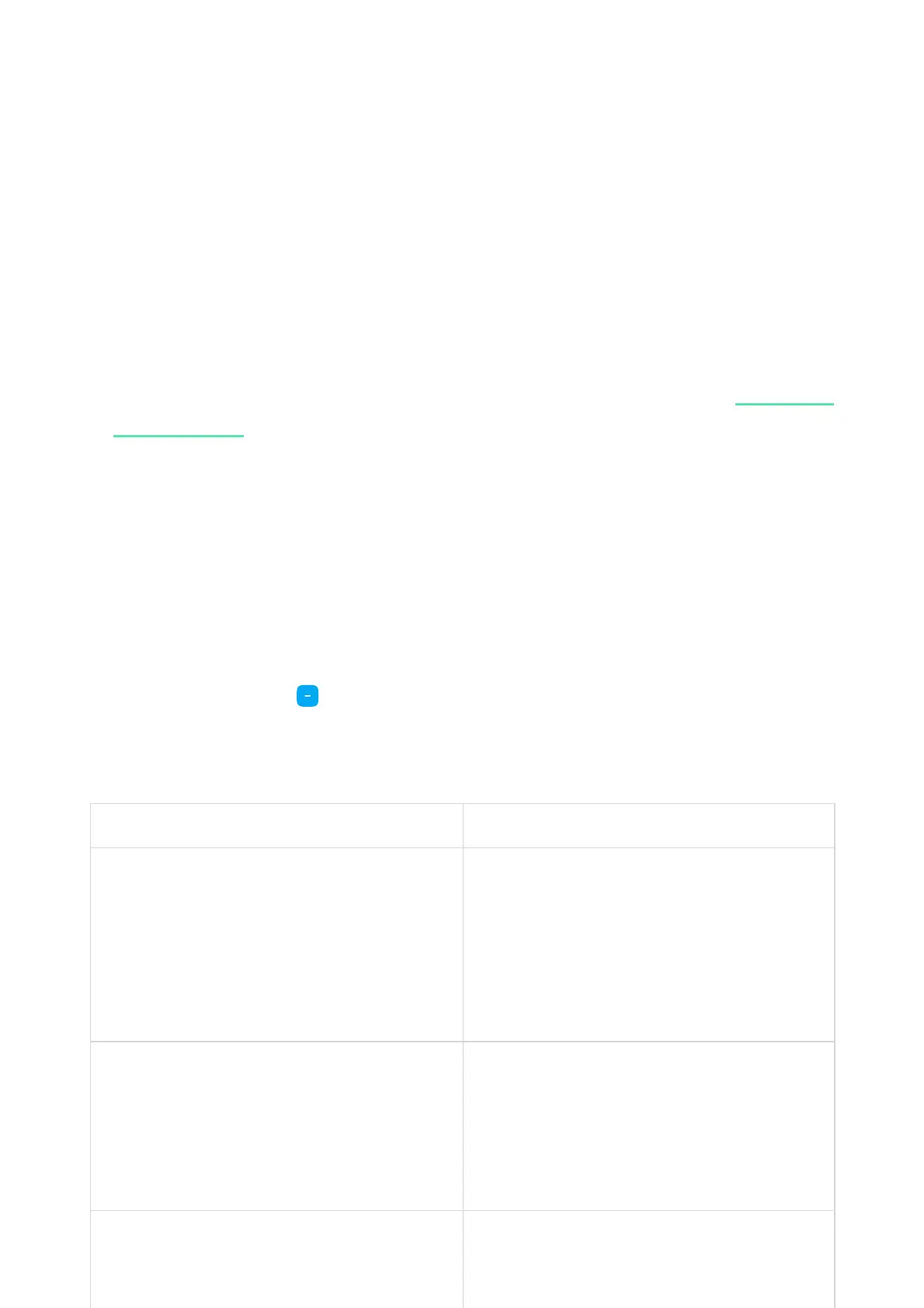The request for connection to the hub is transmitted for a short period of time at
the moment of switching on the device.
If pairing with the hub failed, switch off the detector for 5 seconds and retry it.
If the detector has paired with the hub, it will appear in the list of devices in the
Ajax app. The update of the detectors statuses in the list depends on the
detector ping interval set in the hub settings. The default value is 36 seconds.
Connecting to Third-Party Systems
To connect the detector to a third-party security central unit using the
or integration modules, follow the recommendations in the user
manual of the respective device.
States
The states screen contains information about the device and its current
parameters. Find the DoorProtect states in the Ajax app:
Parameter Value
Temperature
Device temperature. It is measured on the
processor and changes gradually. Displayed in
1°C increment.
Acceptable error between the value in the app
and temperature at the installation site: 2–4°C
Jeweller Signal Strength
Signal strength between the hub/range
extender and the opening detector.
We recommend installing the detector in places
where the signal strength is 2–3 bars
Connection Connection status between the hub/range
extender and the detector:
uartBridge
ocBridge Plus
1. Go to the Devices tab.
2. Select DoorProtect from the list.
