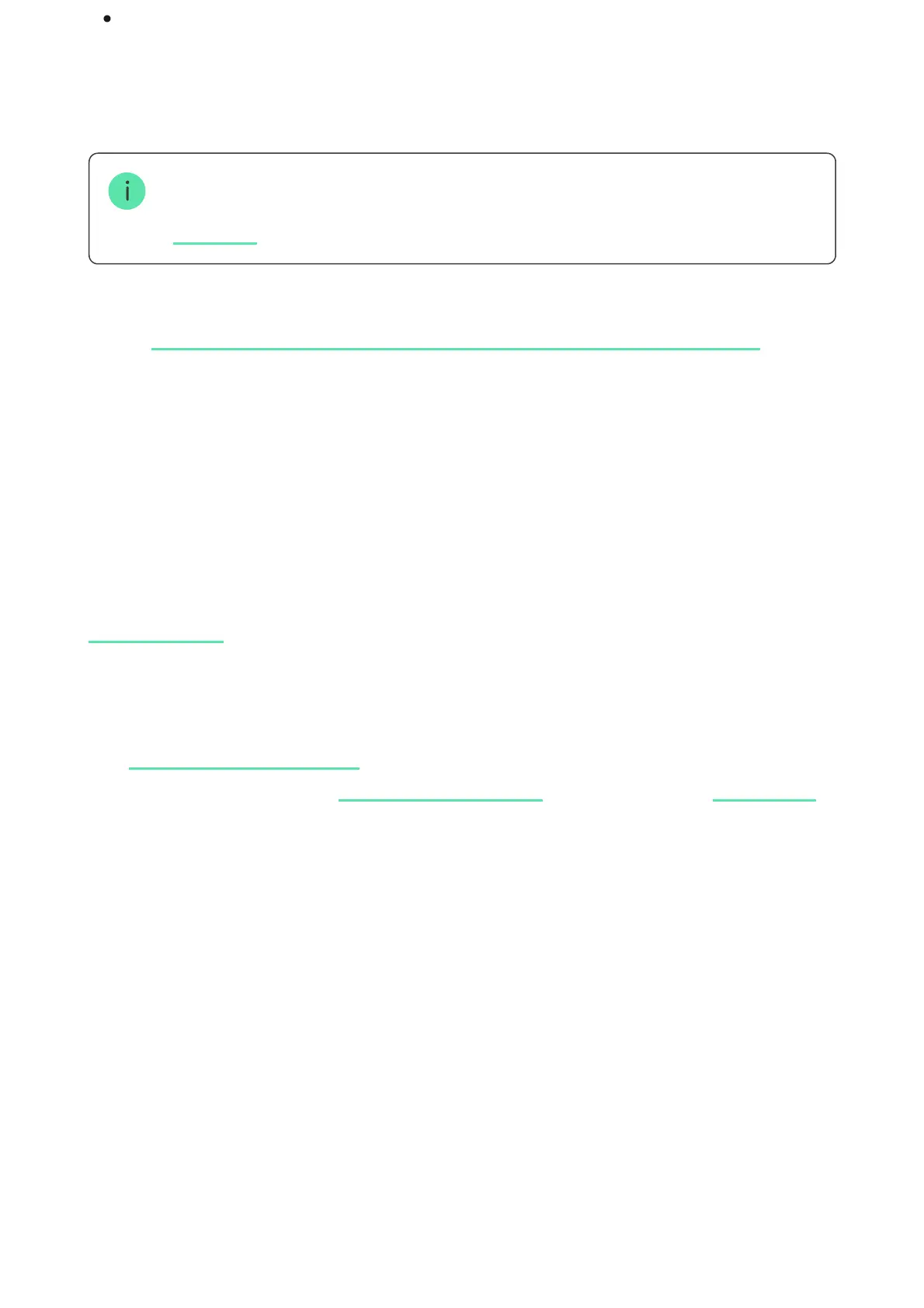The Battery Life Optimization feature must be enabled to ensure such battery lifetime.
The detector is equipped with a siren (piezoelectric buzzer) for sound
notication of alarms and events with a volume of up to 85 dB (at a distance of
3 m from the detector). The detector is always active and reacts to a re during
24/7, regardless of the system’s security mode.
FireProtect 2 is protected by two tampers. The rst tamper controls the removal
of the detector from the SmartBracket mounting panel: the detector reacts with
and sends notications to users in Ajax apps and the security
company monitoring station. The second tamper signals the removal of the
smoke chamber lid, which is located under the front panel of the detector.
The can respond to FireProtect 2 alarms and perform
user-dened actions using . For example, the
relay can turn off the ventilation system and turn on emergency lighting when an
alarm occurs.
Smoke sensor
FireProtect 2 detects smoke with a dual-spectrum optical sensor. Inside the
smoke chamber, the sensor has blue and infrared LEDs that emit light at
different wavelengths. This technology enables the detector to determine the
size of volatile particles inside the chamber and respond only to smoke, ignoring
vapour and steam.
The smoke chamber in FireProtect 2 is protected from dust, dirt, and insects.
Even if dust gets inside and settles, this does not threaten or impair re
detection. The optical system is designed to prevent non-volatile particles from
The version with replaceable batteries (the detector has RB in its name)
ensures 7 years of autonomous operation. When the batteries are
discharged, replace them with new ones.
Learn more
How to replace FireProtect 2 RB (Heat/Smoke) Jeweller batteries
LED indication
Ajax automation devices
automation scenarios WallSwitch