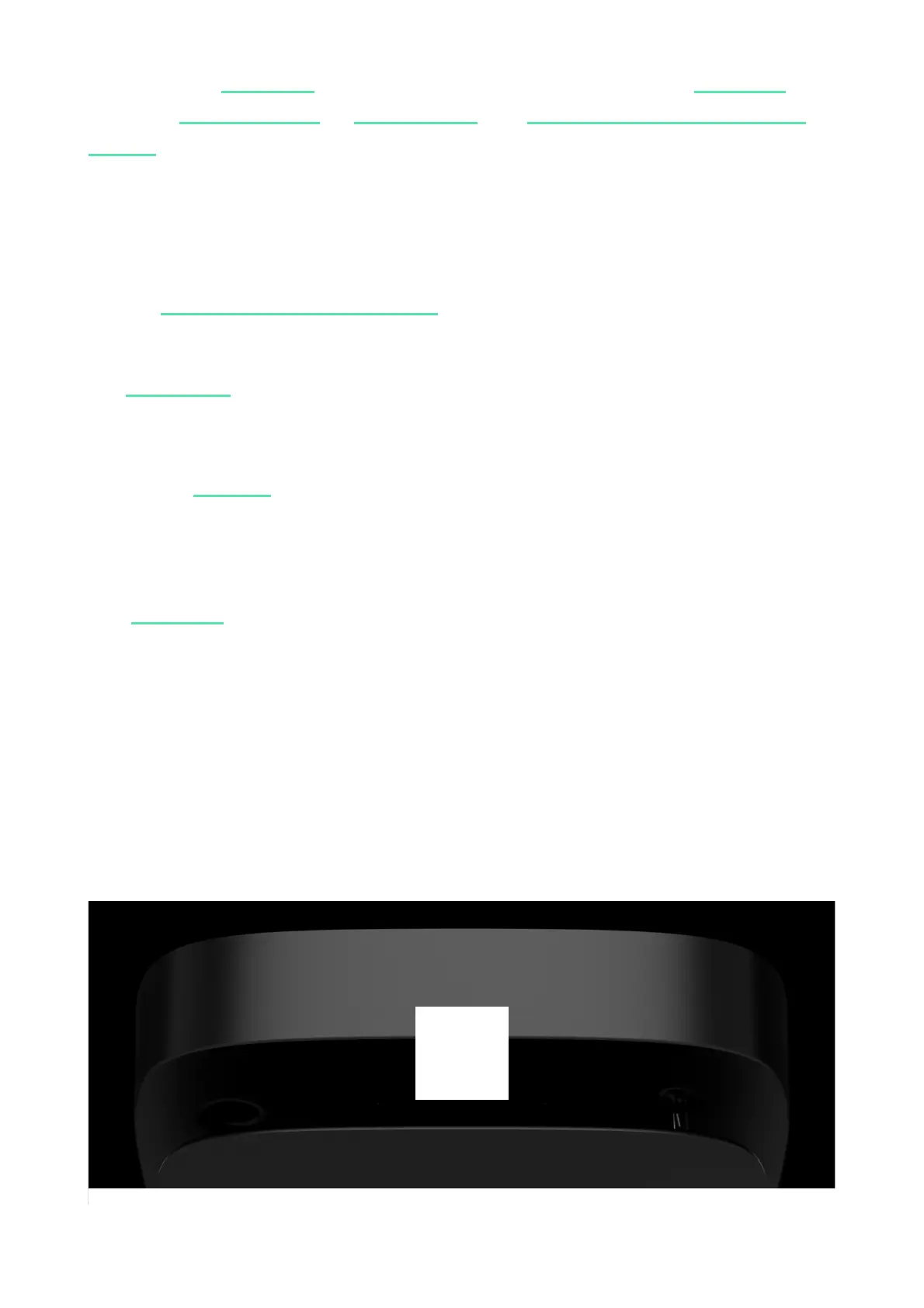FireProtect 2 detectors can be used autonomously without connecting to an
Ajax hub. In this case, the detector noties of re or smoke with only a built-in
siren and LED . Users don’t receive notications on any ,
including , or . The
feature is also unavailable for this operation mode.
To use the detector autonomously, follow these steps:
During a self-test FireProtect 2 noties about each step with a built-in siren and
LED . Once a self-test is completed, the LED indication turns off, and
the detector works autonomously.
In case of an alarm, press the Test/Mute button or eliminate the cause of the
alarm to mute the siren.
Indication
indication Ajax apps
Ajax Translator PRO Desktop Interconnected Fire Detectors
Alarms
1. Select the optimal location of the detector using the recommendations in
the section.Selection of installation place
2. Mount the detector on the SmartBracket panel as described in the
section.Installation
3. Press the power button to switch on the detector.
4. Start a with the Test/Mute button. Press the centre of the front
panel and hold it for 1.5 seconds.
self-test
indication