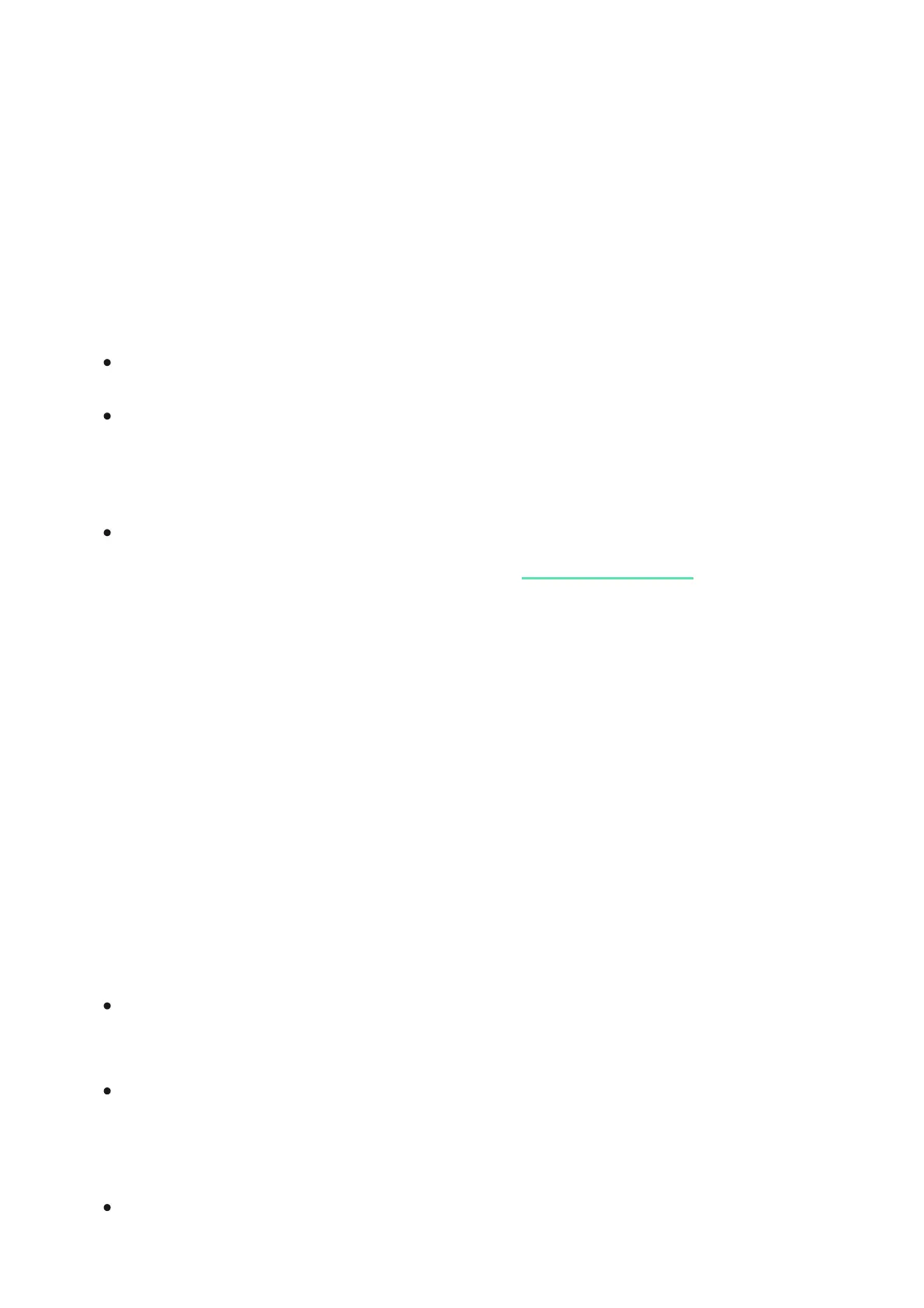characters typed by mistake are reset with button (Reset).
KeyPad also supports control of security modes without entering a code, if the
“Arming without Code” function is enabled in the settings. This function is
disabled by default.
Function button
KeyPad has a Function button that operates in 3modes:
Duress Code
Duress Code allows you to simulate alarm deactivation. Unlike the panic button,
if this code is entered, the user will not be compromised by the siren sounding,
and the keypad and Ajax app will inform about the successful disarming of the
system. At the same time, the security company will receive an alarm.
The following types of duress codes are available:
Off — the button is disabled. Nothing happens after clicking.
Alarm— after the Function button is pressed, the system sends an alarm to
the monitoring station of the security company, to users, and activates the
sirens connected to the system.
Mute Interconnected Fire Detectors Alarms — after the Function button is
pressed, the system disables the sirens of . The option
works only if Interconnected FireProtect Alarms is enabled (Hub → Settings
→ Service → Fire detectors settings).
Ajax re detectors
Keypad Code — general duress code. When used, events are delivered to
Ajax apps on behalf of the keypad.
User Duress Code — personal duress code, set up for each user connected
to the hub. When used, events are delivered to Ajax apps on behalf of the
user.
Keypad Access Сode — duress code set up for a person who is not
registered in the system. When used, events are delivered to Ajax apps with
a name associated with this code.