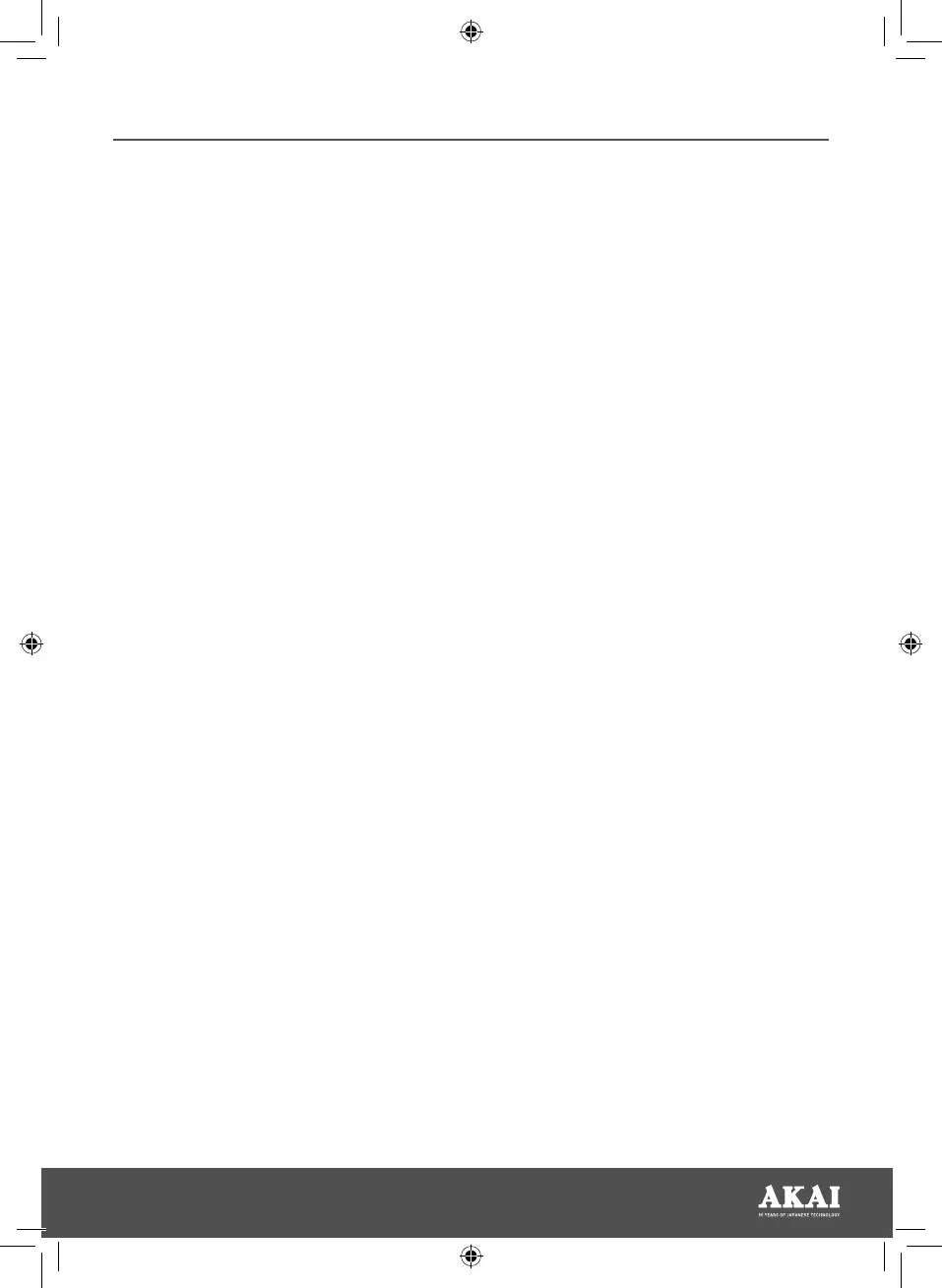7
USING YOUR APPLIANCE
BEFORE FIRST USE:
• Remove the product from the box.
• Remove any packaging from the
product.
• Please retain all packaging until you
have checked and counted all the parts
and the contents against the parts list.
• Your appliance is now ready for normal
use.
AFFIXING THE SHOULDER STRAP:
This unit comes complete with a shoulder
carry strap, for convenient transportation. To
affix the shoulder carry strap onto the unit,
simply attach the clips at either end to any of
the corresponding hoops on the body of the
unit. Ensure each clip is securely fastened
before attempting to lift or transport the unit,
to prevent damaging it.
POWERING ON AND CHARGING THE
BATTERY:
This unit is equipped with a rechargeable
battery, and can be charged through the
included USB charging cable.
1. Insert the micro-USB end of the
included USB cable into the USB port at
the back of the speaker and the other
into a compatible mains adaptor or USB
port. A red LED light will come on in
the unit’s control panel to indicate the
device is charging.
NOTE: It is recommended to fully charge the
battery before first use. It should take 4-6
hours for the battery to charge in full.
2. Once the device has finished charging,
the red light will turn off.
3. When the device has finished charging,
unplug the USB adaptor from the unit.
4. If charging through a USB adaptor,
take care to switch the mains outlet off
before removing the cable.
5. If charging through a laptop or similar
device, take care to unmount the USB
cable before removing it from the unit.
To unmount the USB cable, use the
device management menu on your
laptop or computer.
ADJUSTING PLAYBACK VOLUME:
Use the Previous/Vol-and Next/Vol+ buttons
when the unit is in operation to adjust
playback output volume.
Long-press the Previous/Vol-button to
decrease the volume or the Next/Vol+ button
to increase it.
NOTE: The unit will give off a warning sound
to indicate maximum or minimum sound
levels have been reached.
PLAYBACK CONTROLS:
Use the Previous/Vol-, Next/Vol+ and Play/
Pause/Mode buttons to control playback
when the unit is in operation.
Short-press the Previous/Vol- button to skip
back or the Next/Vol+ button to skip forward
to the next track on a playlist.
Press the Play/Pause button when audio is
playing to stop or pause playback. Press this
button again when playback is stopped to
resume it.
MODE SELECTION:
Long-press the Play/Pause/Mode button
to switch between Bluetooth/MP3 and
FM Radio modes. You will hear a sound to
indicate Bluetooth/MP3 mode is selected.
When FM Radio mode is selected, the unit
will automatically begin playing audio from
the first available radio broadcast.
