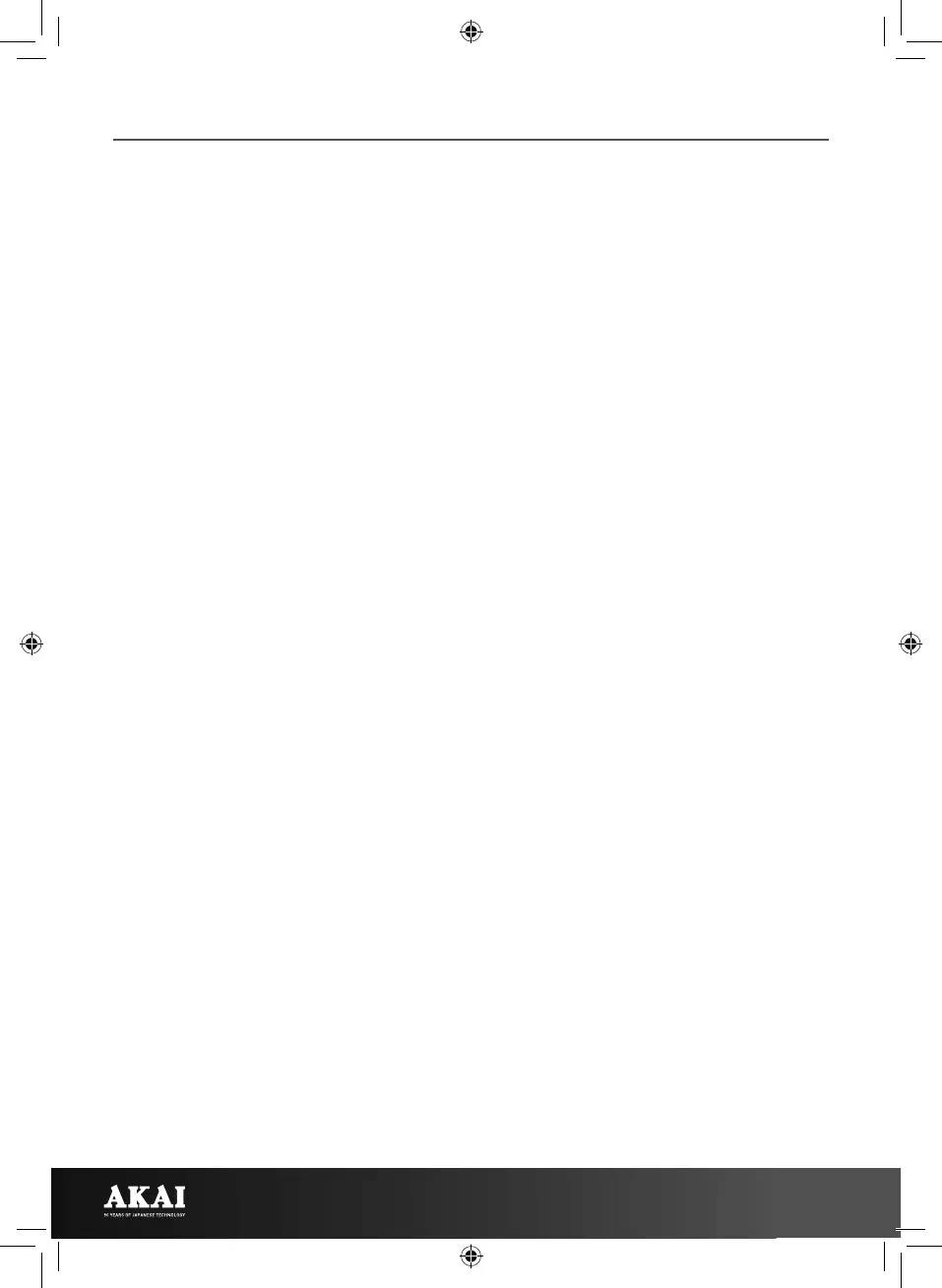8
PLAYING MODES:
BLUETOOTH MODE:
1. Flick the ON/OFF switch to the ‘On’
position to turn the unit on. A blue LED
light will flash on the unit’s control
panel and you will hear a sound to
indicate the unit has been turned on.
2. Another sound prompt will indicate
when the unit is ready to pair through
Bluetooth.
3. Turn on the Bluetooth function in your
external device and look for “A58095”.
4. Select the speaker name and pair it with
your device. If a password is required,
press “0000”.
5. You will hear a sound to indicate the
speaker has successfully paired with
your device.
6. If pairing is unsuccessful, restart both
devices and repeat the steps above.
7. Select the audio file you wish to play and
press the Play/Pause button on your
device or the unit’s control panel to start
playback.
8. Once the selected media file is playing,
use the media controls on the external
device to control playback and volume.
9. Flick the ON/OFF switch to the ‘Off’
position at any time while the unit is in
operation to turn it off.
USB MODE:
1. Insert the Micro USB end of a USB
connecting cable into the corresponding
slot in the unit’s control panel, and the
other end into the USB port on your
external device.
2. Flick the ON/OFF switch to the ‘On’
position to turn the unit on.
3. The speaker will automatically start
playing the audio files saved on the
storage device.
4. Once the selected media file is playing,
use the media controls on the external
device to control playback and volume.
5. Flick the ON/OFF switch to the ‘Off’
position at any time while the unit is in
operation to turn it off.
SD/TF CARD MODE:
1. Insert a compatible SD/TF card into the
corresponding slot in the unit’s control
panel.
2. Flick the ON/OFF switch to the ‘On’
position to turn the unit on.
3. The speaker will automatically start
playing the audio files saved on the
storage device.
4. Once the selected media file is playing,
use the media controls on the unit’s
control panel to control playback and
volume.
5. Flick the ON/OFF switch to the ‘Off’
position at any time while the unit is in
operation to turn it off.
AUX MODE:
1. To play music from an external device
using AUX mode, plug one end of the
included AUX cable into the AUX Out
jack at the back of the unit, and the
other end into the corresponding jack on
the external device.
2. Flick the ON/OFF switch to the ‘On’
position to turn the unit on.
3. When playing music in AUX mode, use
the media controls on the external
device to control playback and volume.
4. Flick the ON/OFF switch to the ‘Off’
position at any time while the unit is in
operation to turn it off.
USING YOUR APPLIANCE
