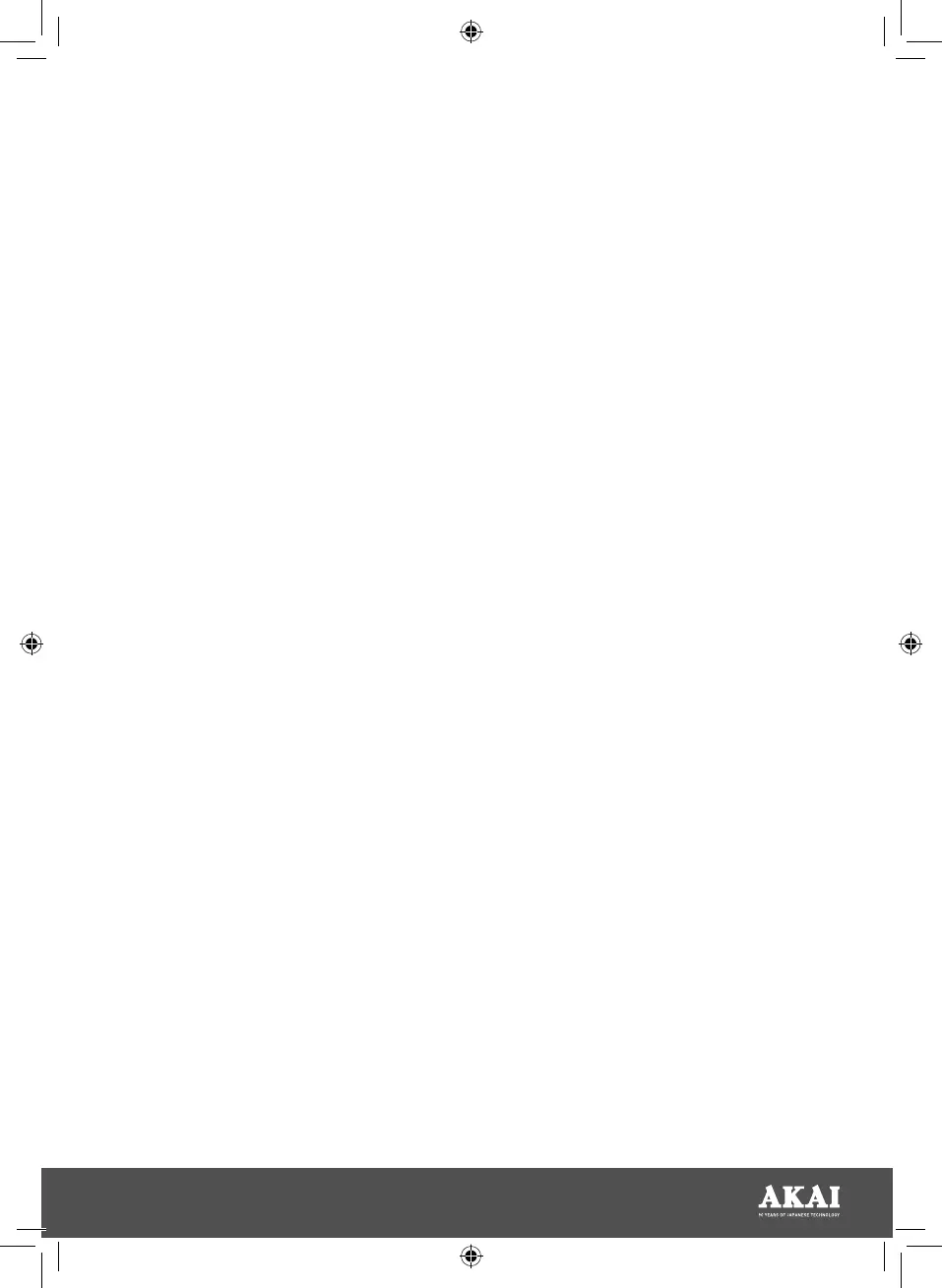9
FM RADIO MODE:
5. This unit can also tune into and play
audio from FM radio stations.
6. To access FM Radio mode, first flick the
ON/OFF switch to the ‘On’ position to
turn the unit on.
7. Once the unit has been turned on, long-
press the Play/Pause button to access
FM Radio mode.
8. Once the unit is in FM Radio mode,
press the Previous/Vol- and Next/Vol+
buttons to cycle between available radio
stations.
9. When the unit is tuned into a radio
station, press the Play/Pause/Mode
button to interrupt playback at any time.
Press this button again while playback
is paused to resume radio broadcasting.