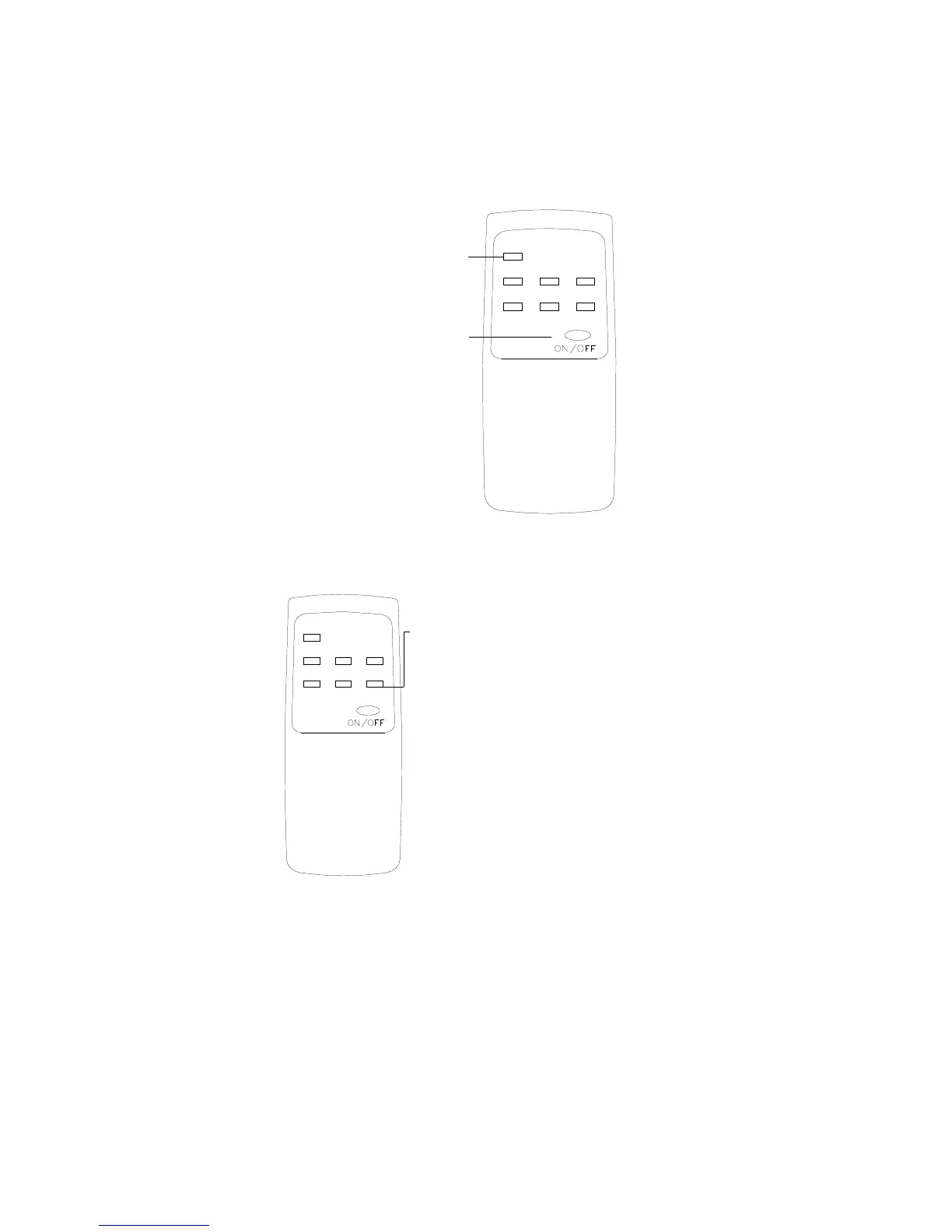Operation
Remote control (dehumidifying mode)
Dehumidifying mode: the compressor and lower fan are running and the upper fan
is running at low speed.
/ °
℃
F
MOD E
SW ING
+
SP EED
_
TIM ER
2.Press MODE
button to choose
DEHUM IDIFYING
m ode.
1.Mount batteries
and press
ON/O FF,the
system starts to
run.
Remote control (Timer)
TIMER
_
SPEED
+
SWING
MODE
/ °
℃
F
1. While the unit is under running, press
Timer button to set unit auto OFF time.
3. When set auto OFF
time at 12 hours, pressTimer button once
more, set OFF time will be canceld.
4. When the unit is not under running,
press Timer button to set auto ON time.
2. Press Timer button once, set auto
OFF time will change 0.5 hour from
0.5 hour to 12 hours.
5. press timer button once, set auto OFF timer will change 0.5 hour to
12 hours
6. when set auto ON timer at 12 hours, press timer button once more, set
ON time will be canceled.
The unit must connect with power supply to start to set auto ON.
-9-
