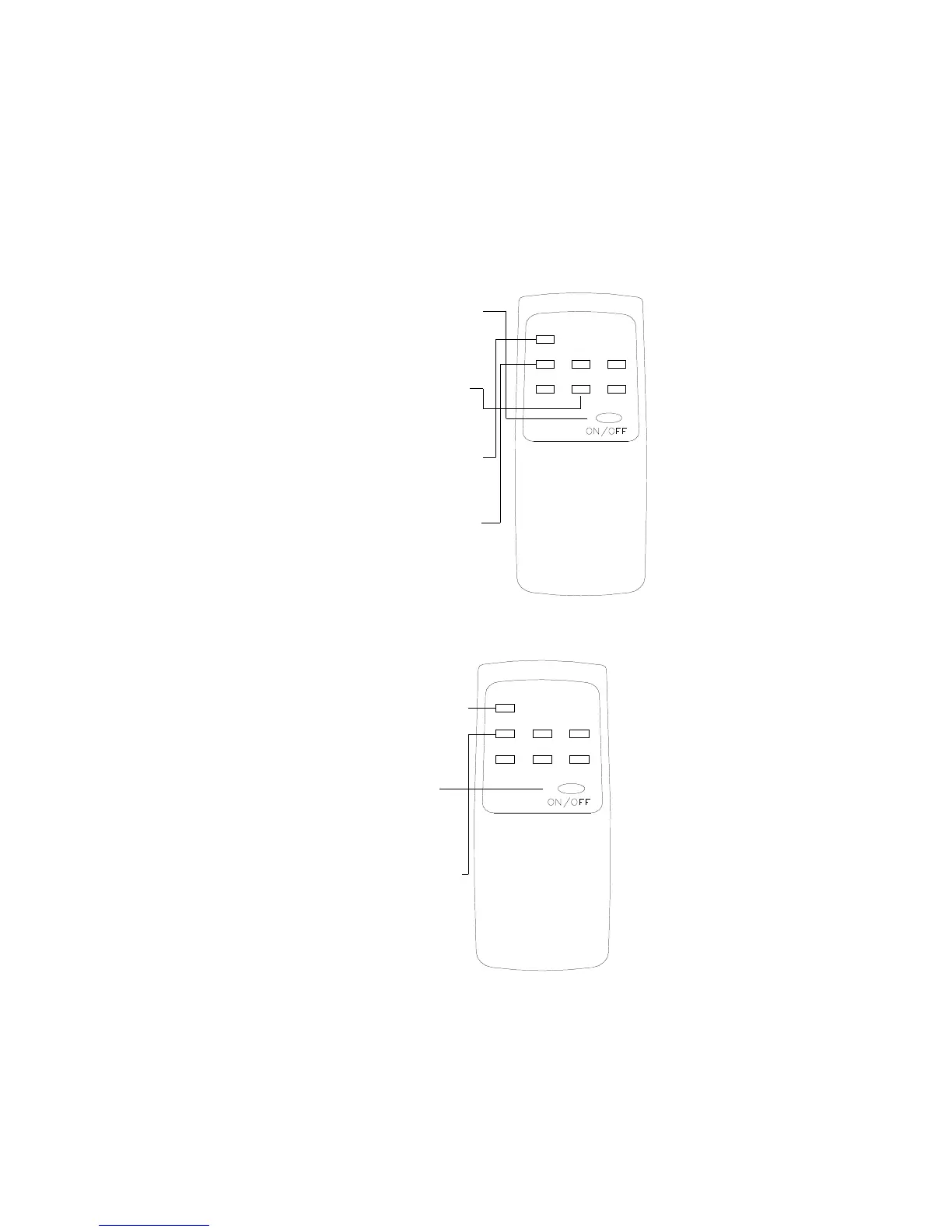Operation
Remote control (cooling mode)
Setting temperature range 15°C—31°C(60-90°F).
When the room temperature sensor’s temperature is higher than the set
temperature, the compressor starts to run.
When the room temperature sensor’s temperature is lower than the set
temperature, the compressor stops and fan operates at original speed.
TIM ER
_
SP EED
+
SW IN G
MODE
/ °
℃
F
1. Press ON/OFF
button, the system
starts to run.
2.Press Temp
button to set the
desired room temp.
3.Press MODE
button, choose
cooling mode.
4. Press SPEED
button, set fan
speed.
Remote control (Fan mode)
/ °
℃
F
M ODE
SW ING
+
SP EED
_
TIME R
2. Press MODE button,
choose Fan m ode.
1. Press ON/OFF
button,
the system starts to run.
3. Press Speed button,
choose desire fan speed.
Fan mode: the compressor and lower fan motor stop, upper fan run at set
speed, in this case, temperature setting becomes invalid.
-8-
