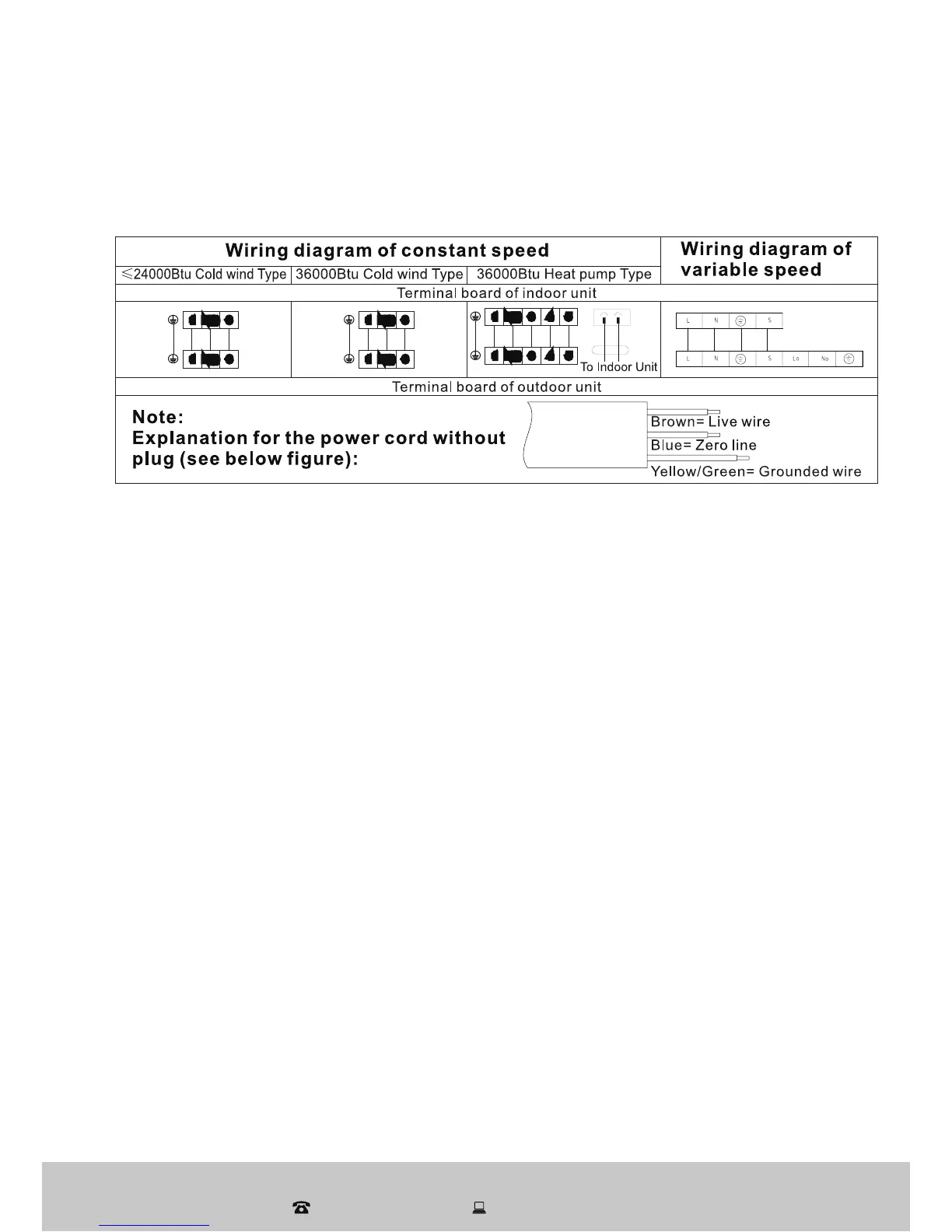17
Installation (Cont.)
• The connection of the connection cables of the indoor unit and outdoor
units must correspond to the graph below. Wrong connection may cause
electric shock or fire.
Note: This manual includes all wiring modes for different air conditioner
models. Please refer to the corresponding guide and instruction when
wiring. We cannot exclude the possibility that the product has been
improved, which could have caused a change of wiring, therefore
please refer to the wiring diagram attached to the unit purchased.
Test Run
• Make sure that pipes and wires are properly connected.
• Make sure that both the liquid side valve and air side valve are completely
open.
Power source connection
• Connect the wire to an independent power source socket.
• Prepare the remote control.
• Run the air conditioner in cooling operation mode for 30 minutes or longer.
Performance evaluation
• Test the temperature going into and coming out of the air conditioner. Make
sure that the air conditioner can achieve a temperature difference between
the outside air and the air at the indoor outlet of at least 10°C.
After Sales Support
1300 886 649 | info@tempo.org