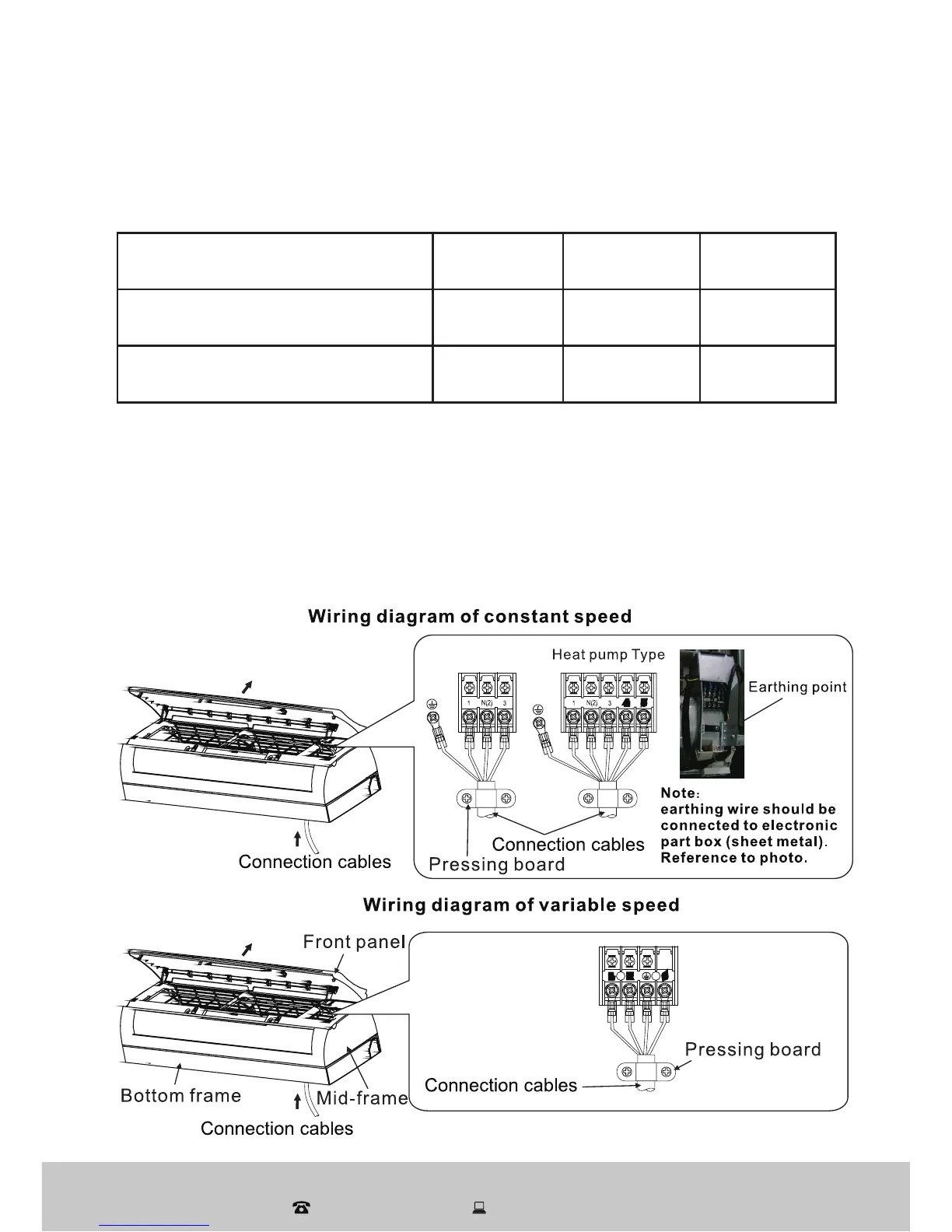15
Installation (Cont.)
After Sales Support
1300 886 649 | info@tempo.org
Electrical Connection
Use the following cables depending on the model (capacity) of your air
conditioner. Connect the cables to their terminals according to their number.
Model
≤9000BTU
(≤2500W)
≤12000BTU
(≤3500W)
≤18000BTU
(≤5100W)
Specification of
interconnection cables (mm
2
)
1.0 1.0 1.0
Specification of
input power cables (mm
2
)
1.0 1.5 1.5
Indoor connection
Open the front panel, inset the connection cables from the base of the air
conditioner, connecting to the terminal board as illustrated, using the pressing
board to fasten the connection cables.
Open the front panel, if the indoor unit is fitted with the signal wire, detach the
mid-frame and insert the signal wire through the bottom frame, then connect
the signal wire quick plug of the indoor to the outdoor unit.