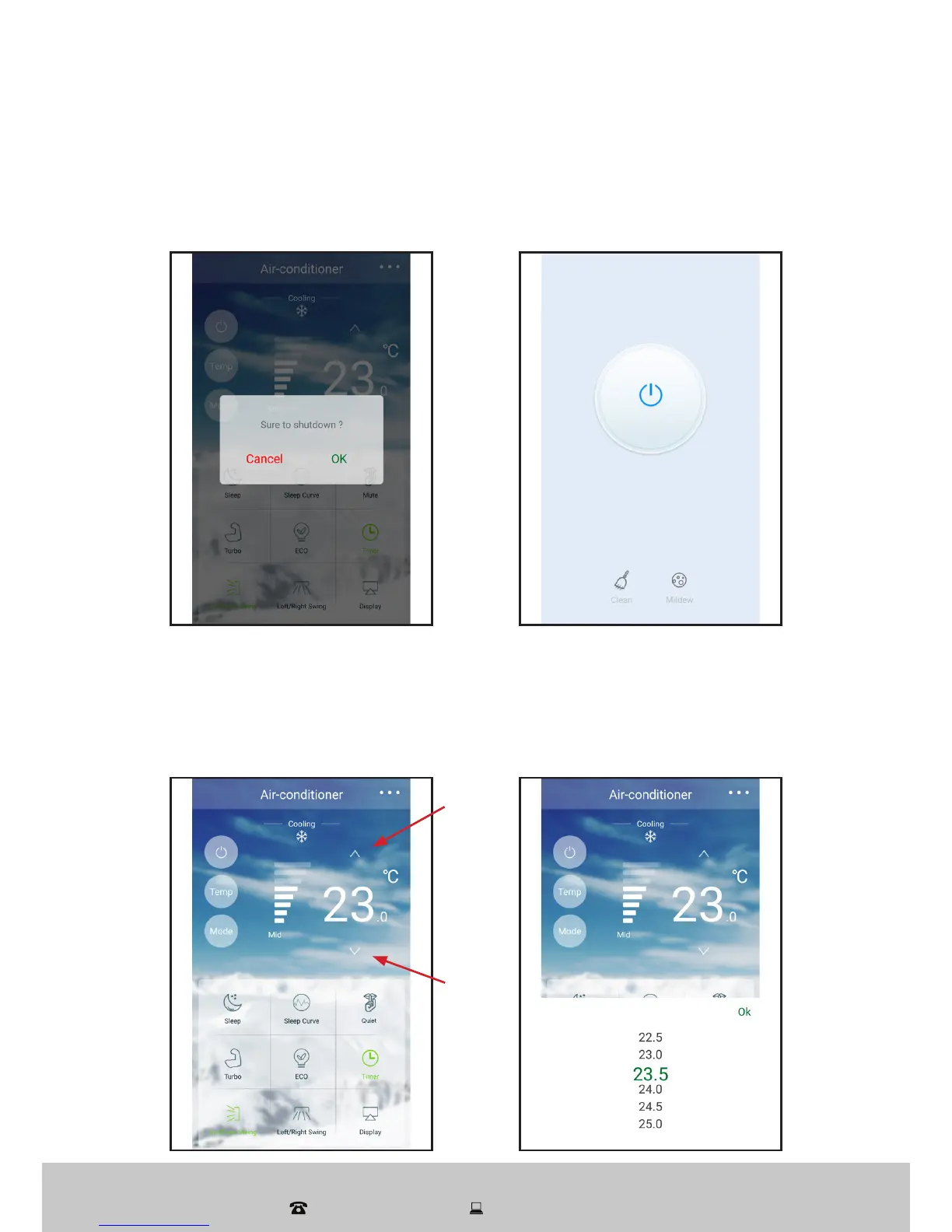23
After Sales Support
1300 886 649 | info@tempo.org
Wi-Fi Control (Cont.)
• On/off: Tap the POWER button to switch on the air conditioner, if it is
switched off, or to switch it off if you left it on accidentally. If switching off,
you may be prompted to confirm. When shutting down, you will have an
option to run the iClean or Anti-Fungus functions (see page 15 for more).
• Temperature: There are two ways to adjust the temperature. Either use
the UP or DOWN arrow buttons to adjust the set temperature in 0.5
degree steps. Alternatively, tap the TEMPERATURE button and swipe UP
or DOWN to select the desired temperature from the range displayed,
then tap OK to confirm. The adjusted value will be displayed.