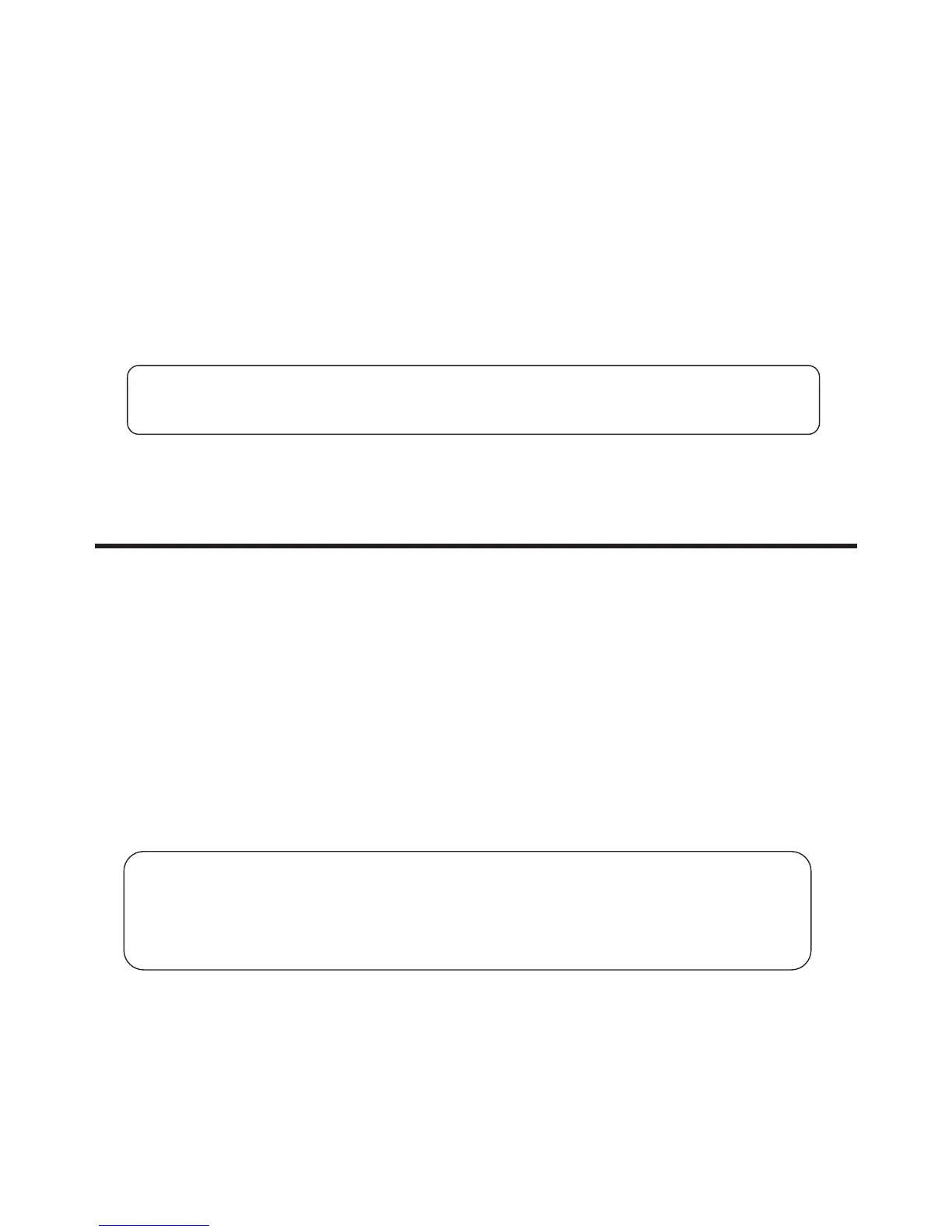Programmed CD playback
This unit can be programmed to play up to 20 tracks in CD mode. Load the music
CD disc onto the CD compartment (without pressing the “PLAY/PAUSE”button)
1. Press PROGRAM button once in the stop mode. “P01” will be shown on the display and
blinking.
2. Press the SKIP buttons to select the desired track to be programmed.
3. Press PROGRAM button again to save the selected track.
4. Repeat steps 2-3 to program up to 20 tracks.
5. Press the PLAY/PAUSE button to play the programmed tracks after programming is
completed. The “PROG” icon will be displayed during the programmed playback.
6. To clear program and resume normal playback, press the STOP button twice during
playback, or open the CD door, or change to RADIO mode to clear the programmed
tracks.
The unit is designed to receive FM Stereo / FM and AM radio bands.
1. Slide the FUNCTION switch on the side of the unit to select RADIO mode.
2. Slide the BAND switch on the side of the unit to select FM ST , FM or AM band.
3. Adjust the TUNING knob on the side of unit to tune the frequency of desired radio
station.
4. The tuning frequency will be displayed on the LCD display.
5. For the FM stereo mode, please slide the BAND switch to FM ST position. The FM ST.
indicator will be lighted up when the reception signal is strong.
6. For the FM mono mode, please slide the BAND switch to FM position. The FM ST.
indicator will be turned off.
7. For the AM mode, please slide the BAND switch to AM position.
Remark:
The unit can store up to 20 tracks in the programmable memories. During the
pro
back, user can still select the “repeat 1 / repeat all” functions.
Remark:
The unit has built-in AM ferrite bar antenna, which can provide adequate reception in
most areas. If the AM reception is weak, try to adjust the location of the unit or
relocate the unit to improve the reception. If the FM reception is weak, try to adjust the
length and the angle of the FM antenna to improve the signal reception.
11
RADIO OPERATION