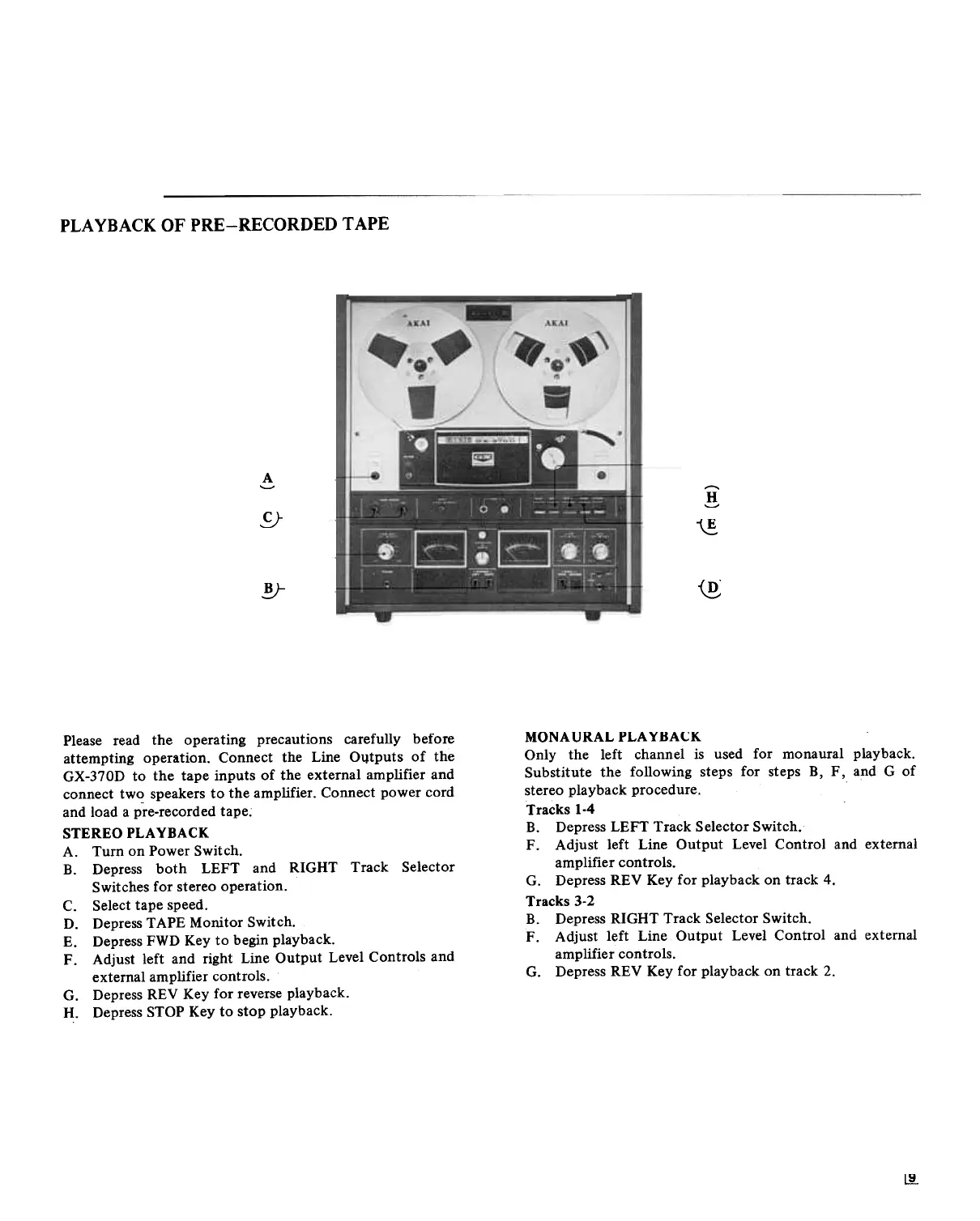PLA YBACK OF PRE-RECORDED TAPE
A'-'
---~
-9
~~
y-
MONAURALPLAYBALK
Only the left channel is used for monaural playback.
Substitute the following steps for steps B, F, and G of
stereo playback procedure.
Tracks 1-4
B. Depress LEFT Track Selector Switch.
F. Adjust left Line Output Level Control and external
amplifier controls.
G. Depress REV Key for playback on track 4.
Tracks 3-2
B. Depress RIGHT Track Selector Switch.
F. Adjust left Line Output Level Control and external
amplifier controls.
G. Depress REV Key for playback on track 2.
Please read the operating precautions carefully before
attempting operation. Connect the Line Oqtputs of the
GX-370D to the tape inputs of the external amplifier and
connect tw~ speakers to the amplifier. Connect power cord
and load a pre-recorded tape;
STEREO PLAYBACK
A. Turn on Power Switch.
B. Depress both LEFT and RIGHT Track Selector
Switches for stereo operation.
C. Select tape speed.
D. Depress TAPE Monitor Switch.
E. Depress FWD Key to begin playback.
F. Adjust left and right Line Output Level Controls and
external amplifier controls.
G. Depress REV Key for reverse playback.
H. Depress STOP Key to stop playback.
~
