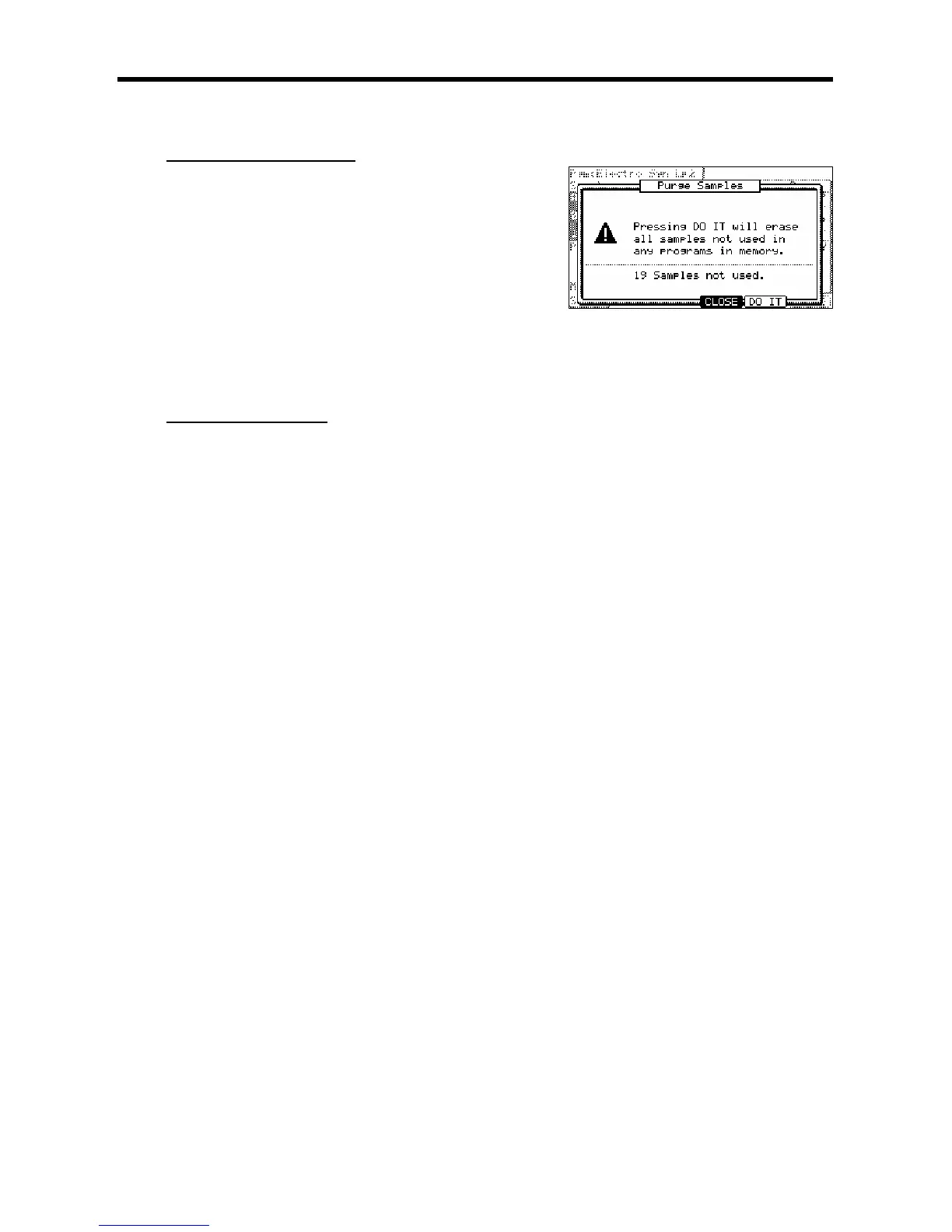Purge Unused Samples
When you use the MPC5000 to record or load several samples, you may
have unused samples (samples not assigned to any pads in the program)
in the MPC5000’s memory. In this case, it is time consuming to browse
the contents of the program for unused samples and delete them one by
one. With the PURGE function, you can delete all the unused samples at
the same time.
01. In PROGRAM mode, press [F1] (SAMPLE).
The SAMPLE page will be displayed.
02. Press [F6] (PURGE).
The Purge Samples window will be displayed.
03. Press [F5] (DO IT).
All the samples which are not assigned to any program will be deleted at the same time.
Sample assignment
When assigning samples to pads, the sample list will remember the last sample selected, rather than starting from the beginning of
the list each time.