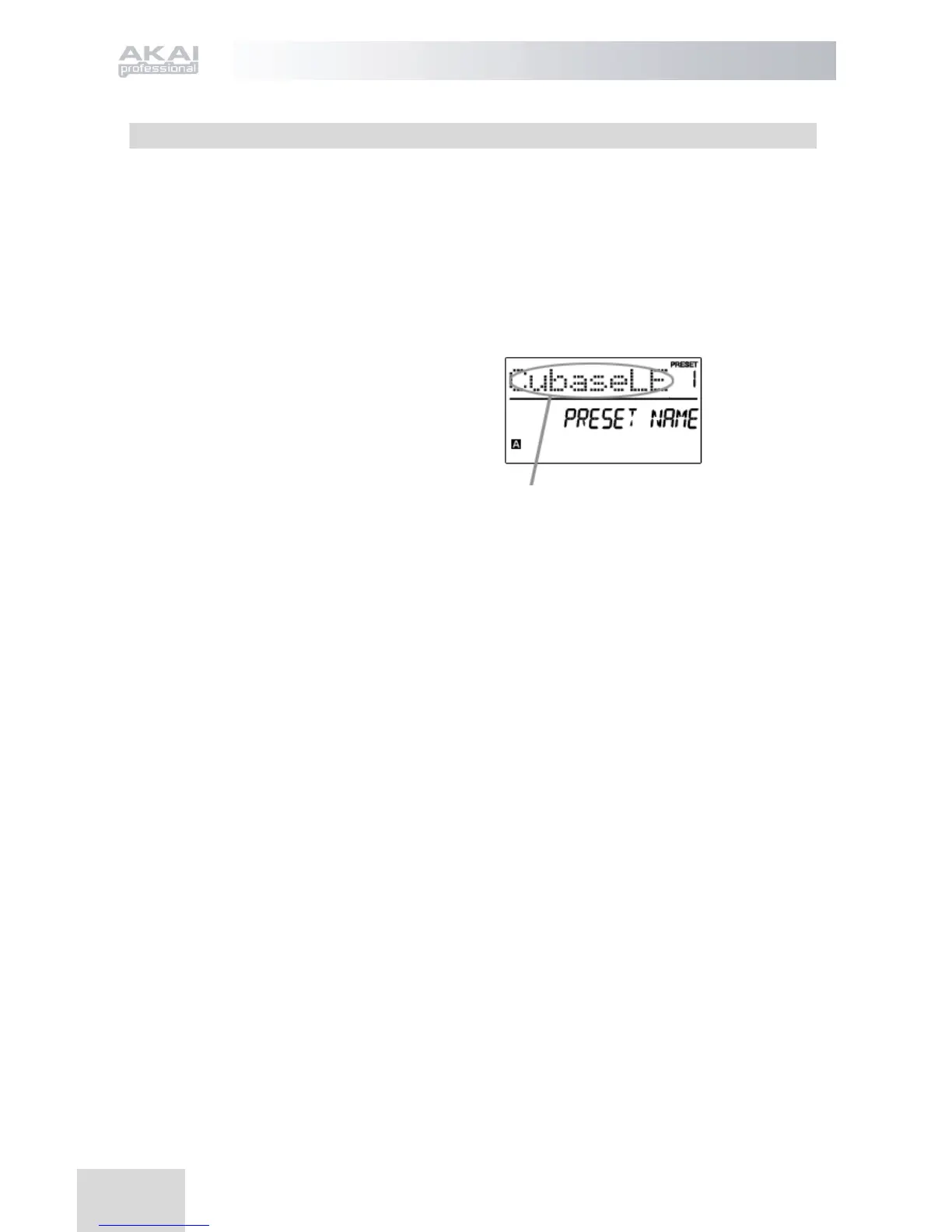12
Page 3 - Name Preset
While you are in PRESET MODE, you can also change the Preset name. This way you can assign
specific names to different Presets so you can better keep track and quickly access different
controller configurations.
1. To name or rename the Preset, press the [ > ] button until you see ‘Preset Name’ displayed
on the screen.
You will notice that the first letter of the name will begin blinking.
2. Turn the [VALUE] dial to change the
blinking character.
3. To move between the characters, use [ < ]
and [ > ] buttons.
4. When done, press [PRESET] again. The
name will be saved.
Enter Preset Name in this field