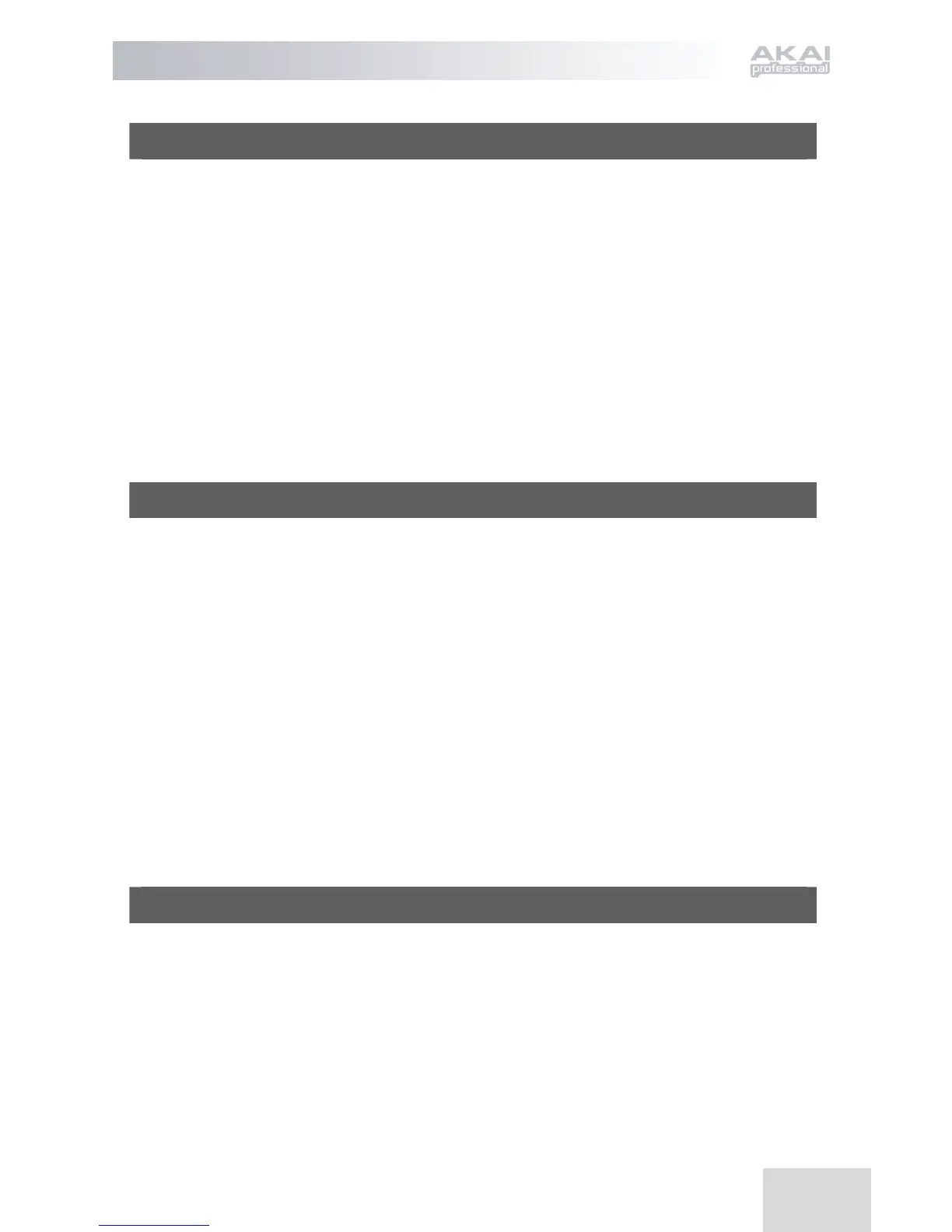1
INTRODUCTION
Congratulations on your purchase of the Akai Professional MPD24 USB/MIDI
Control Unit! Based on the concept of the original MPC series, the MPD24 is the
ultimate tool for rhythm production. It combines the flexibility of a MIDI controller
with the intuitive feel of a drum pad.
For many years, studio musicians and performers have been faced with the dilemma
of how to best trigger and program drum material. At Akai Professional we strongly
believe that using a MIDI controller keyboard interface to do so simply doesn’t cut
it! This is our motivation for developing the MPD24. A truly fresh and intuitive
controller, the MPD24 will animate and breathe life into your production style and
your performance. We sincerely hope that you enjoy this product, as much as we
enjoyed building it for you!
KEY FEATURES
• Mac/PC compatible – class-compliant so no driver installation is necessary
• MIDI or USB connectivity
• 16 velocity and pressure sensitive, MPC-style pads for ultimate feel and control
• 4 switchable pad banks for a total of 64 pads
• 8 high-resolution 360-degree assignable knobs
• 6 assignable sliders
• 5 dedicated transport control keys with MIDI Machine Control functionality
• bright, easy-to-navigate LCD display
• programmable, recallable presets for use with your Desktop Audio Workstation,
sequencer, software or hardware synthesizer or module
COMPUTER REQUIREMENTS
• PC running Windows XP
• Macintosh running OS10.x
• One available USB port
