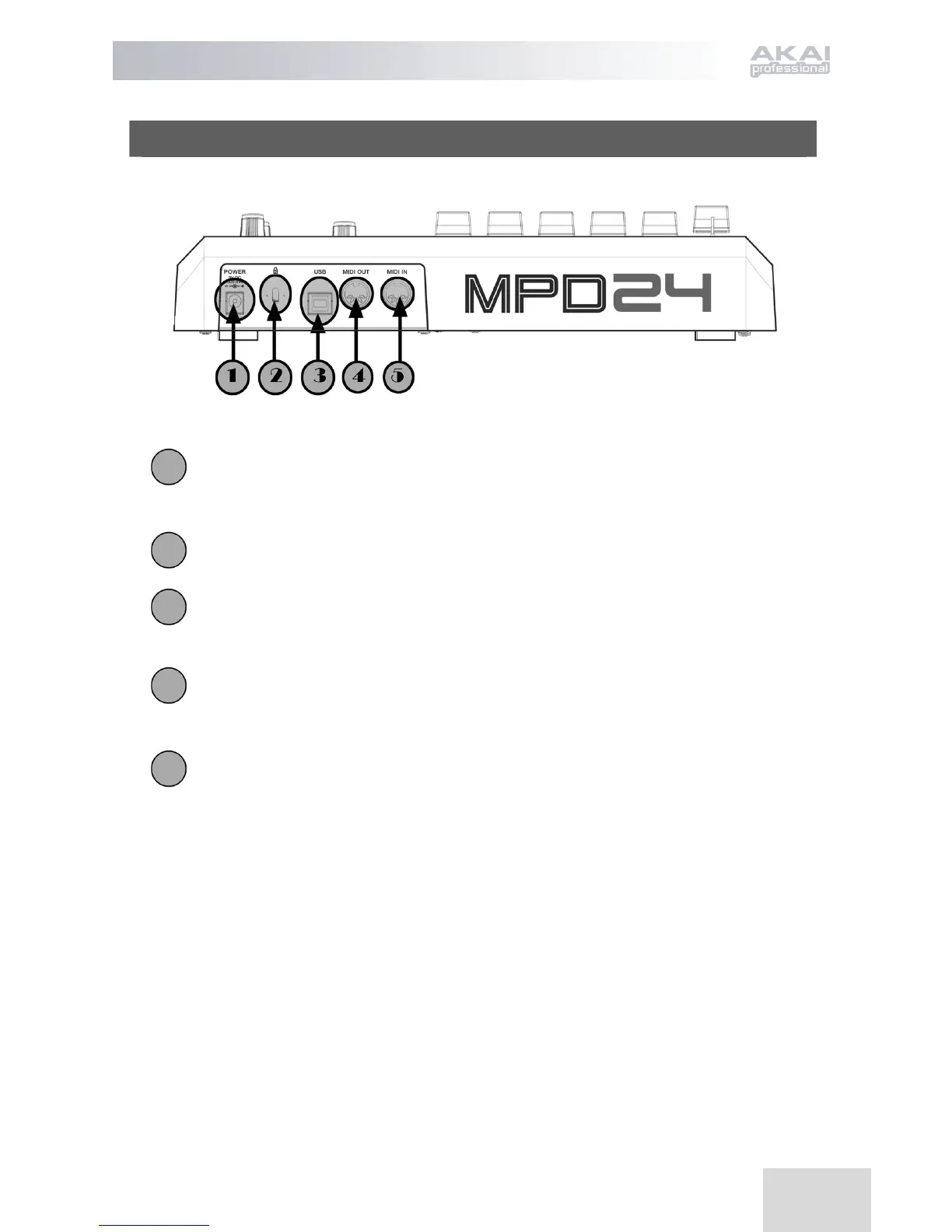1
DC POWER INPUT
Plug in a DC adapter if you do not want to power the MPD24 through the USB
connection.
2
KENSINGTON LOCK
Use this lock to attach and secure the MPD24 to a table or surface.
3
USB CONNECTOR
Plug a standard USB cable into this outlet and into the USB port of your computer.
The computer’s USB port will provide power to the MPD24.
4
MIDI OUT CONNECTOR
Use a five-pin MIDI cable to connect the MIDI OUT of the MPD24 to the MIDI IN
of an external device.
5
MIDI IN CONNECTOR
Use a five-pin MIDI cable to connect the MIDI OUT of an external MIDI controller
to the MIDI IN of the MPD24.
