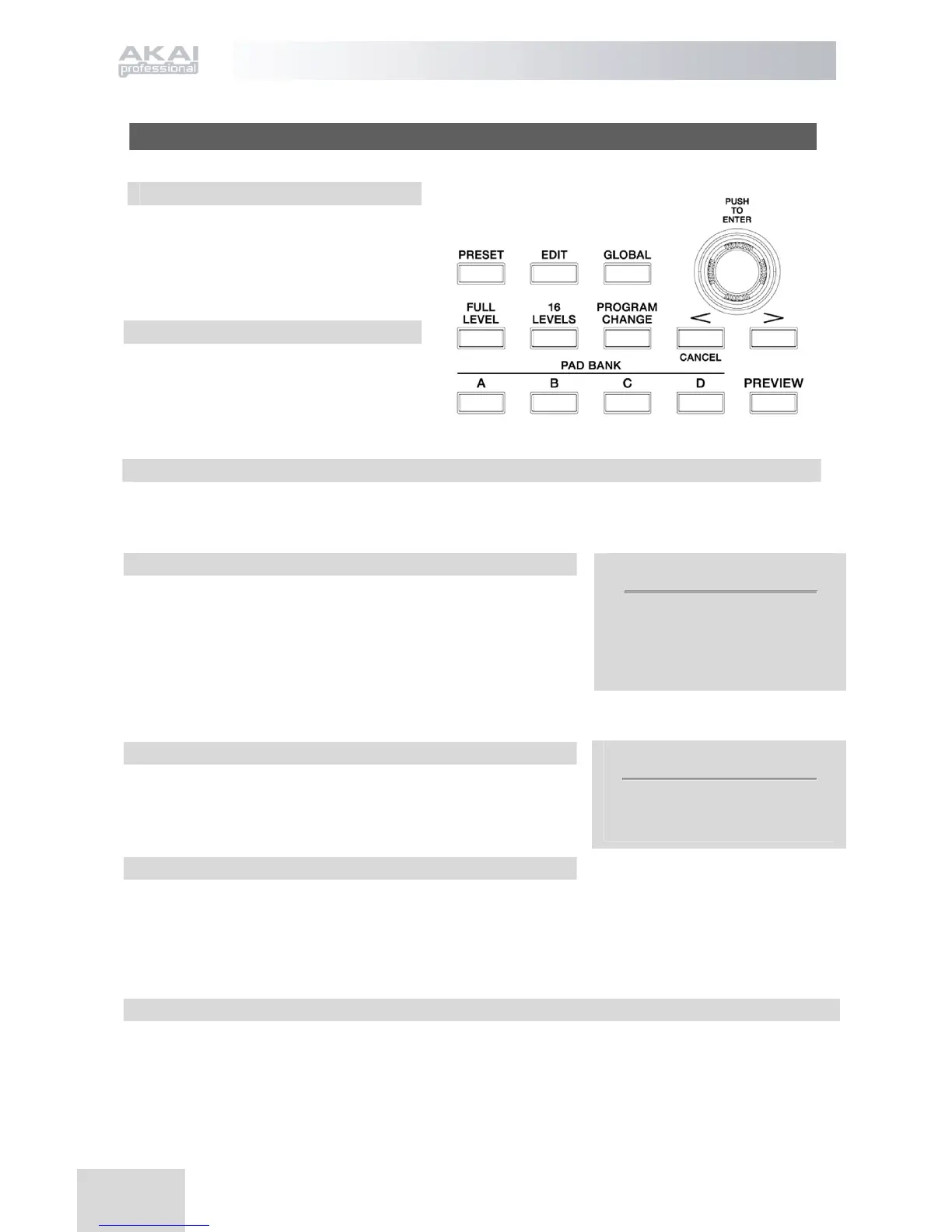6
NAVIGATION AND CONTROL BUTTONS EXPLAINED
This button calls up PRESET
MODE. You can select and recall
different preset programs in this
mode.
This button calls up EDIT MODE,
which allows you to edit the
behavior of the pads, knobs and
sliders for each preset.
This button calls up GLOBAL MODE, where MIDI reset commands and global
system parameters and preferences are set.
This dial is used to increment and decrement preset
numbers, parameter values and settings.
These buttons are used to navigate through the fields
of the display menus.
These 4 buttons switch between pad banks A, B, C, D. You can store different
sounds in each one of the 4 different banks, giving you access of up to 64 different
sounds you can trigger.
This button allows you to see what value will be sent by a knob or slider before
transmitting the value. If you hold down the [PREVIEW] button, you can move a
knob or slider to a desired value and that value will be sent once the [PREVIEW]
button is released.
PRESET
EDIT
GLOBAL
IMPORTANT TIP!
The [VALUE] dial also
functions as an [ENTER]
button. This is done by
pressing down on the dial.
VALUE (Push To Enter)
[ < ] and [ > ] BUTTONS
IMPORTANT TIP!
The [ < ] button also
functions as a [CANCEL]
button.
PAD BANK
PREVIEW
