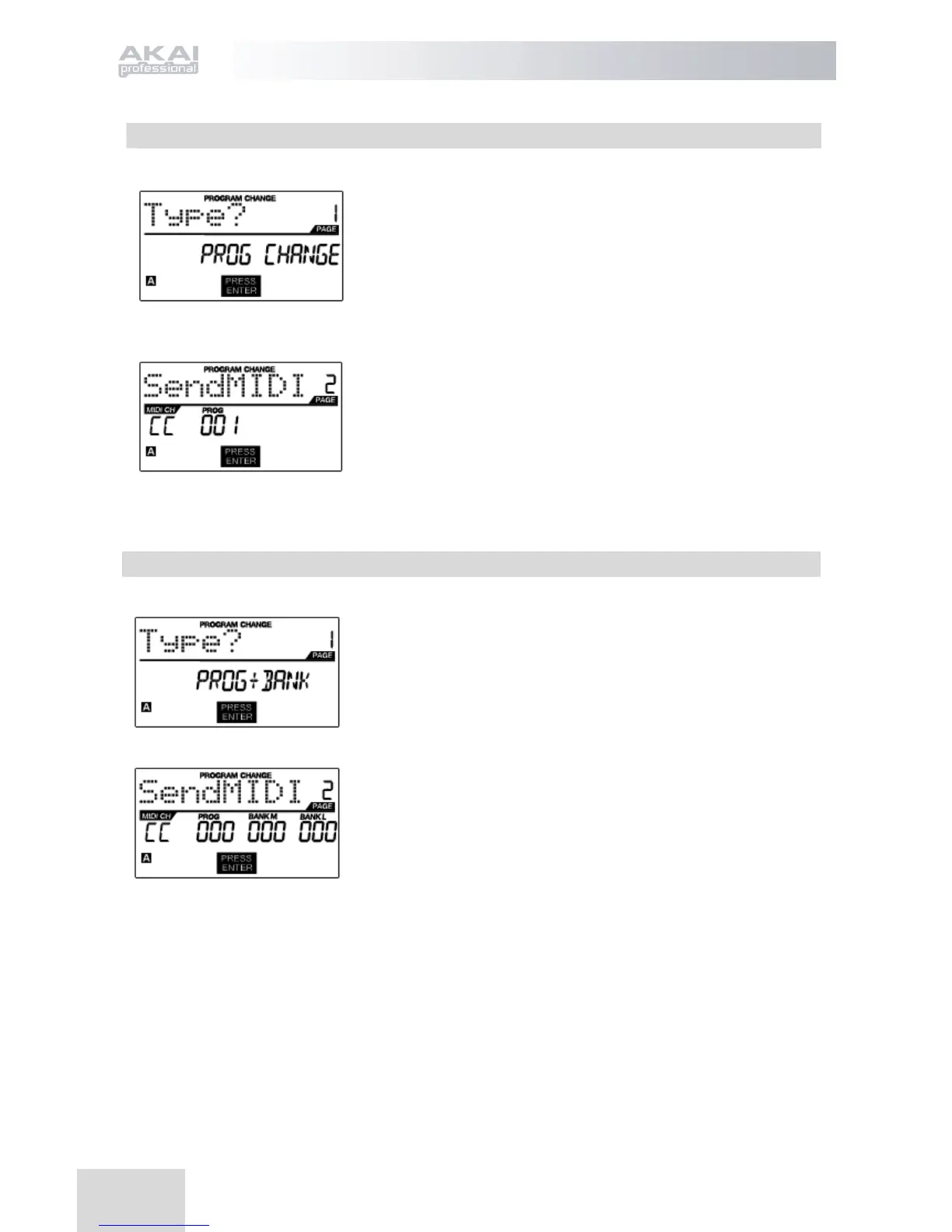26
PROG CHANGE (Program Change)
PROG CHANGE allows you to transmit a regular Program
Change message.
1. Select PROG CHANGE with [VALUE] dial.
2. Press [ENTER] to see the next page of parameters.
3. You can select program number by turning [VALUE] dial
(1...127).
4. MIDI CH field shows current Common MIDI Channel. You
can access MIDI CH field by pressing [ < ] button and
change it with [VALUE] dial. You can move between
PROG field and MIDI CH field with [ < ] and [ > ] buttons.
5. Press [ENTER] to send the Program Change message.
PROG+BANK (Program Change with Bank Change)
PROG+BANK allows you to send a Program Change with
Bank Change message to your DAW or external sound
module.
1. Select PROG+BANK with [VALUE] dial.
2. Press [ENTER] to see the next page of parameters.
You can move between the fields with [ < ] and [ > ] buttons.
3. Select desired Program Change number by turning
[VALUE] dial in the PROG field.
4. Select MSB (Most Significant Bit) by turning the [VALUE]
dial in the Bank M field
5. Select LSB (Least Significant Bit) by turning the [VALUE]
dial knob in the Bank L field
6. Press [ENTER] to send the Bank and Program event.
