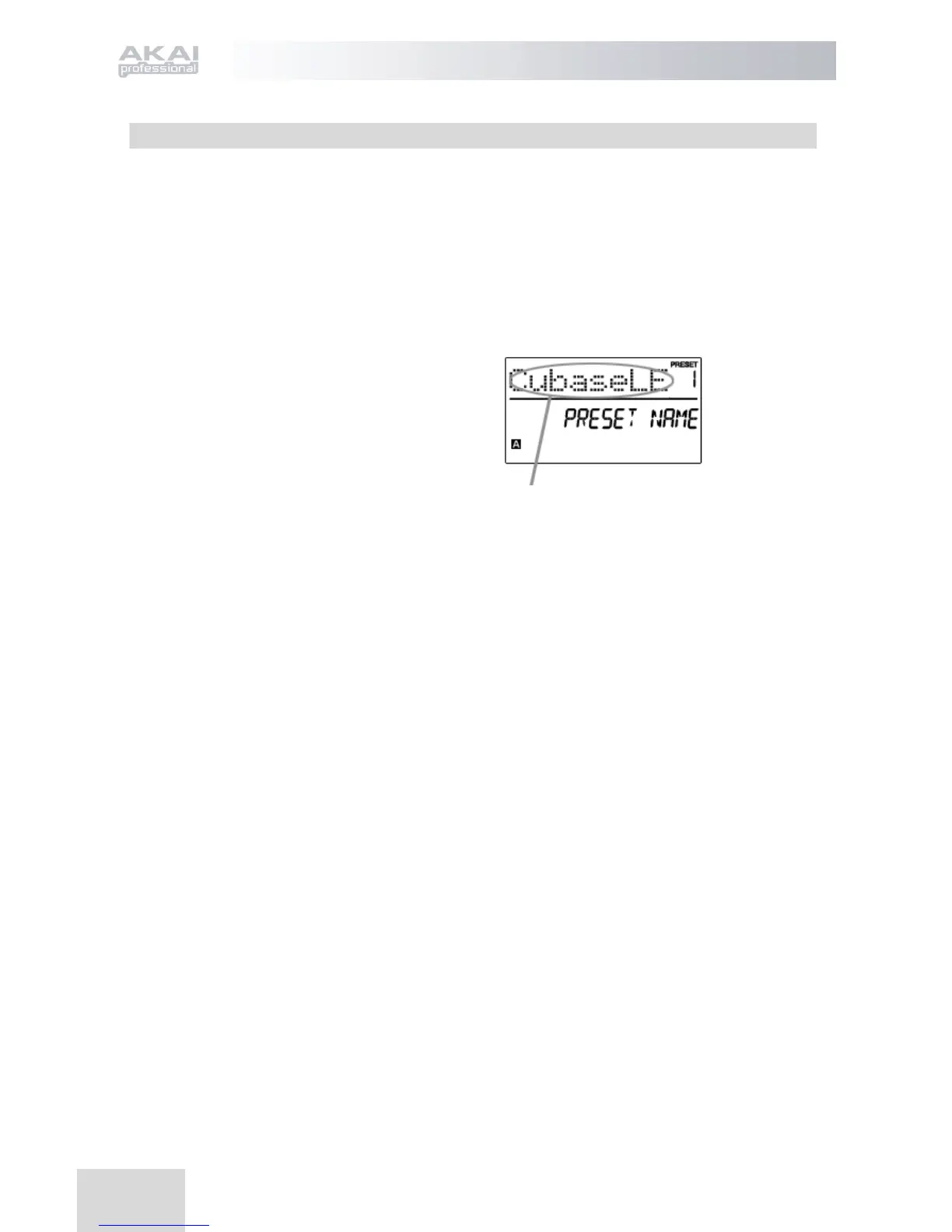72
Pagina 3 - Nome Preset
In PRESET MODE, si può anche cambiare il nome predefinito (Preset). In questo modo si possono
assegnare nomi specifici a diversi Preset per poter tenere più facilmente sotto controllo e accedere
velocemente alle diverse configurazioni del controller.
1. Per nominare o rinominare Preset, premere il tasto [ > ] fino a vedere ‘Preset Name’
visualizzato sullo schermo.
Si noterà che la prima lettera del nome lampeggia.
2. Girare la manopola [VALUE] per
modificare il carattere lampeggiante.
3. Per spostarsi da un carattere all’altro
servirsi dei tasti [ < ] e [ > ].
4. Una volta fatto, premere nuovamente
[PRESET]. Il nome sarà salvato.
Digitare il Nome predefinito Preset in questo campo