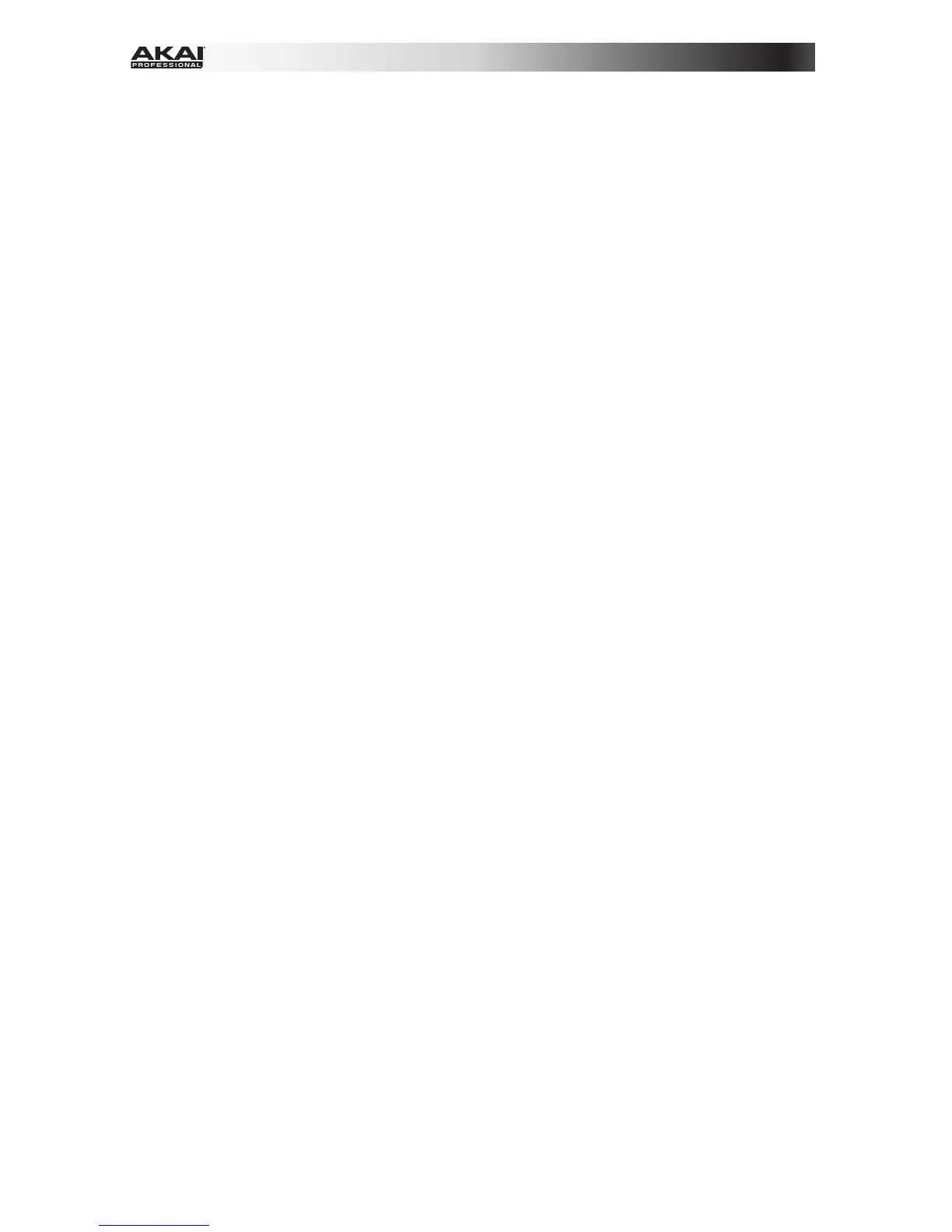16
To enter or erase note events in a sequence using only the display, Cursors, and Data Dial:
1. Press Seq Edit to enter Sequence Edit Mode.
2. The display will show the following fields:
• Track: The number of the pad whose note events are shown below.
• Step: The previous, current, and next step numbers.
• Play: An asterisk ( * ) indicates that step contains a note event for that pad. If there
is no note event, the field will be blank.
• Velo: The note event’s velocity (1–127). If there is no note event, the field will show ---.
Use these controls to navigate the display and edit your sequence:
• Use Left/Right Cursors to select the desired step (which is always shown as the
middle one).
• Use the Up/Down Cursors to select the desired field.
• Turn the Data Dial to change a value or setting.
To erase all note events for a pad or for all pads in the sequence:
1. Press Edit to enter Edit Mode.
2. Press Seq Rec. Sequence Edit will appear at the top of the display.
3. Turn the Data Dial to select the desired pad number (01–64) or All (to erase the entire
sequence).
4. Press the Data Dial to confirm your choice. Be careful—this can’t be undone!
To edit velocities of note events:
1. Press Seq Edit to enter Sequence Edit Mode.
2. Press the
pad whose velocities you want to edit. The current pad number will appear next
to Track in the display, and any note events for that pad will appear in the step buttons.
The current pad will be lit green when it has a note event on the current step or red when
the current step is empty. The other pads will be lit amber when they have note events on
the current step or blue when the current step is empty.
3. Use the Left/Right Cursors to select the desired step, shown in the Step field in the display.
4. Use the Down Cursor to select the Velo field (if it’s not selected already), and then turn
the Data Dial to adjust the velocity. The available range is 1–127.
5. To edit the velocity for another note event, repeat Steps 3–4.
To edit the velocity for a note event on another pad, do one of the following:
• Press the desired pad, and repeat Step 4.
• Use the Up Cursor to select the Track field, turn the Data Dial to select the desired
pad number, and repeat Step 4.
