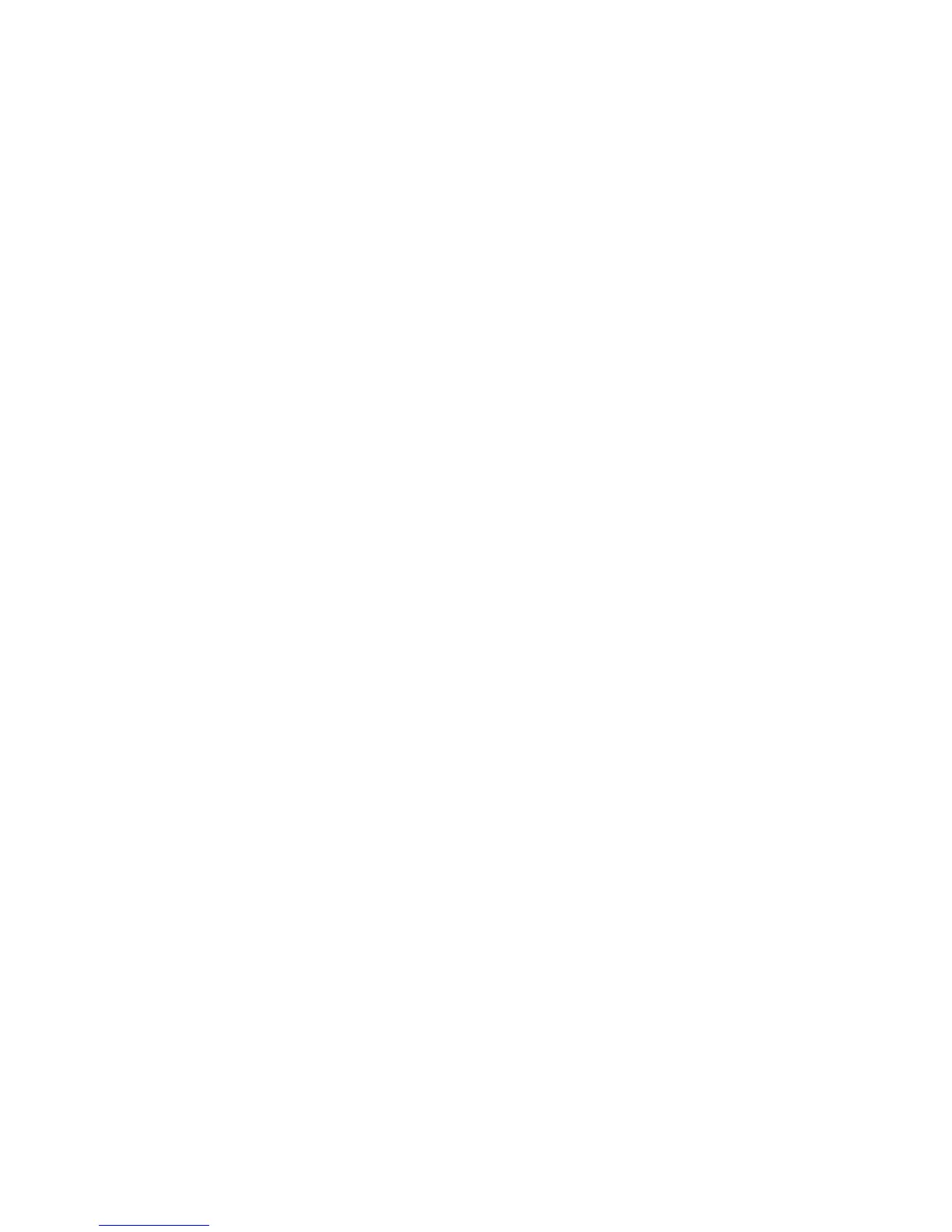Introduction
matically loaded in response to MIDI Program Change commands. The SCSI interface may
also be used for fast transmission of sample data to SCSI-equipped computers for editing, etc.
The optional IB-104 digital interface board provides coaxial and optical digital links, for
direct digital sampling at rates of up to 48kHz, and hard disk archive/restore to DAT for
quick and easy storage of data.
The industry-standard sampler prior to the introduction of the S1000 was the ALAI S900, and
hundreds of sample disks were produced for this machine. You'll be pleased to know that the
S1000 is capable of reading these samples and the associated programs from disk, converting
them, and replaying them.
Version 2.0 89/11
age 8
