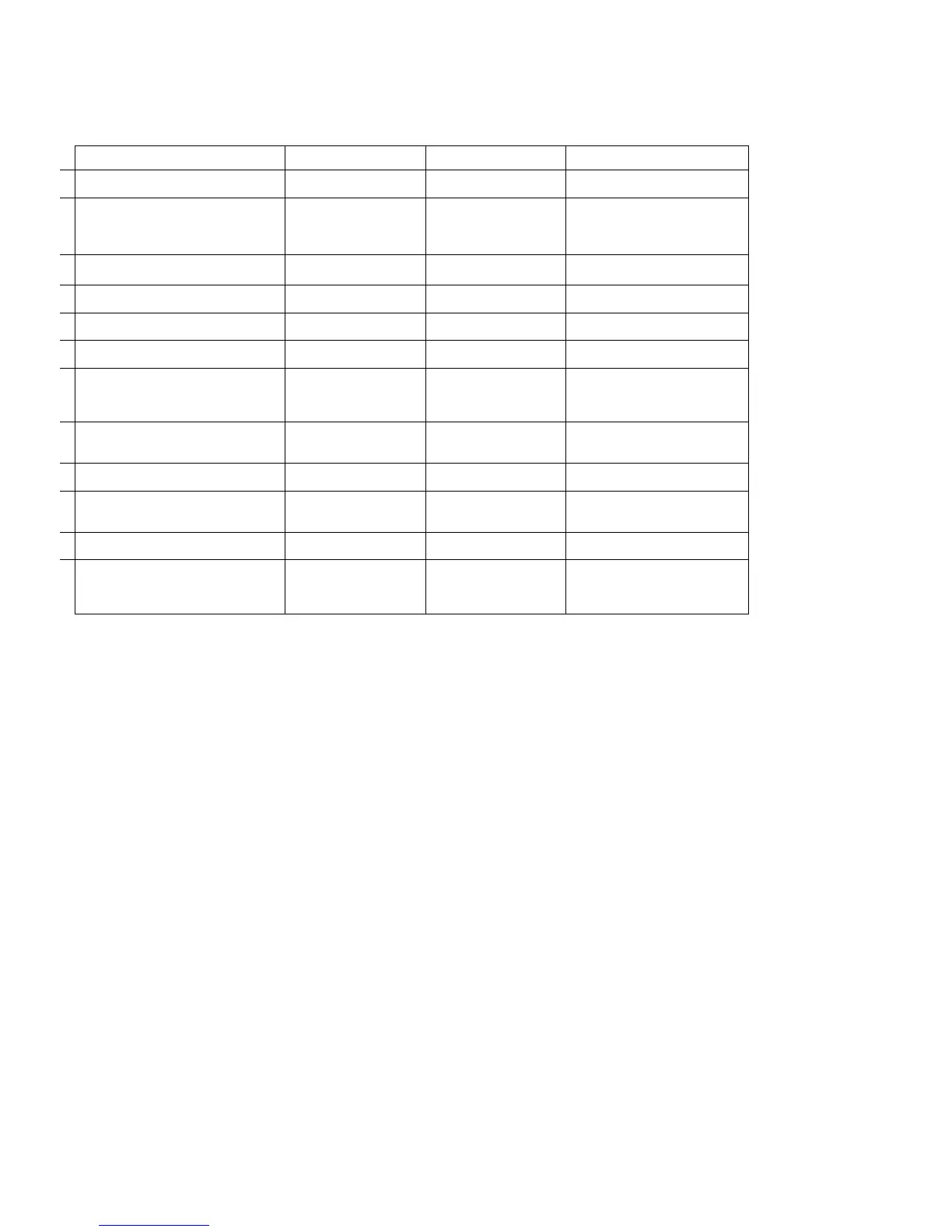Version 2.0 89/11
age 82
MODE 1: Omni On, Poly MODE 3: Omni On, Mono
MODE 2: Omni Off, Poly MODE 4: Omni Off, Mono
*1 Full details of System Exclusive data formats can be obtained by contacting
your AKAI dealer.
APPENDICES
MIDI IMPLEMENTATION CHART for S1000 series
FUNCTION TRANSMITTED
RECOGNIZED REMARKS
Basic Default x o 1 without disk
Channel Changed x o 1 - 16 memorized (disk)
Default x Mode 3 without disk
Mode 1-4 memorized (disk)
Mode Messages OMNI On/Off. P/M
Altered
**************
x
Note x 24 -127
Number: True Voice
************
24 - 127
Velocity Note On x o 9n V=1-127
Note Off x o 8n V=1-127 Release Velocity
After- Keys x x
touch Chs x o
Pitchbend x o 0-12 semitone steps
(8-bit resolution)
Control 1 x o Modulation wheel
Change 7 x
O
Volume
64 x o Sustain pedal
67 x o Soft pedal
Program Change x 1-128
True f1 ******* by Preset number
value
System Exclusive
0 0
AKAI ID 47h
S1000 48h *1
System Song Pos x x
Common Song Sel x x
Tune x x
System Clock x x
Real time Command x x
Aux Local on/off x x
Messages All Note Off x o (123)
Active Sense x x
Reset x x
