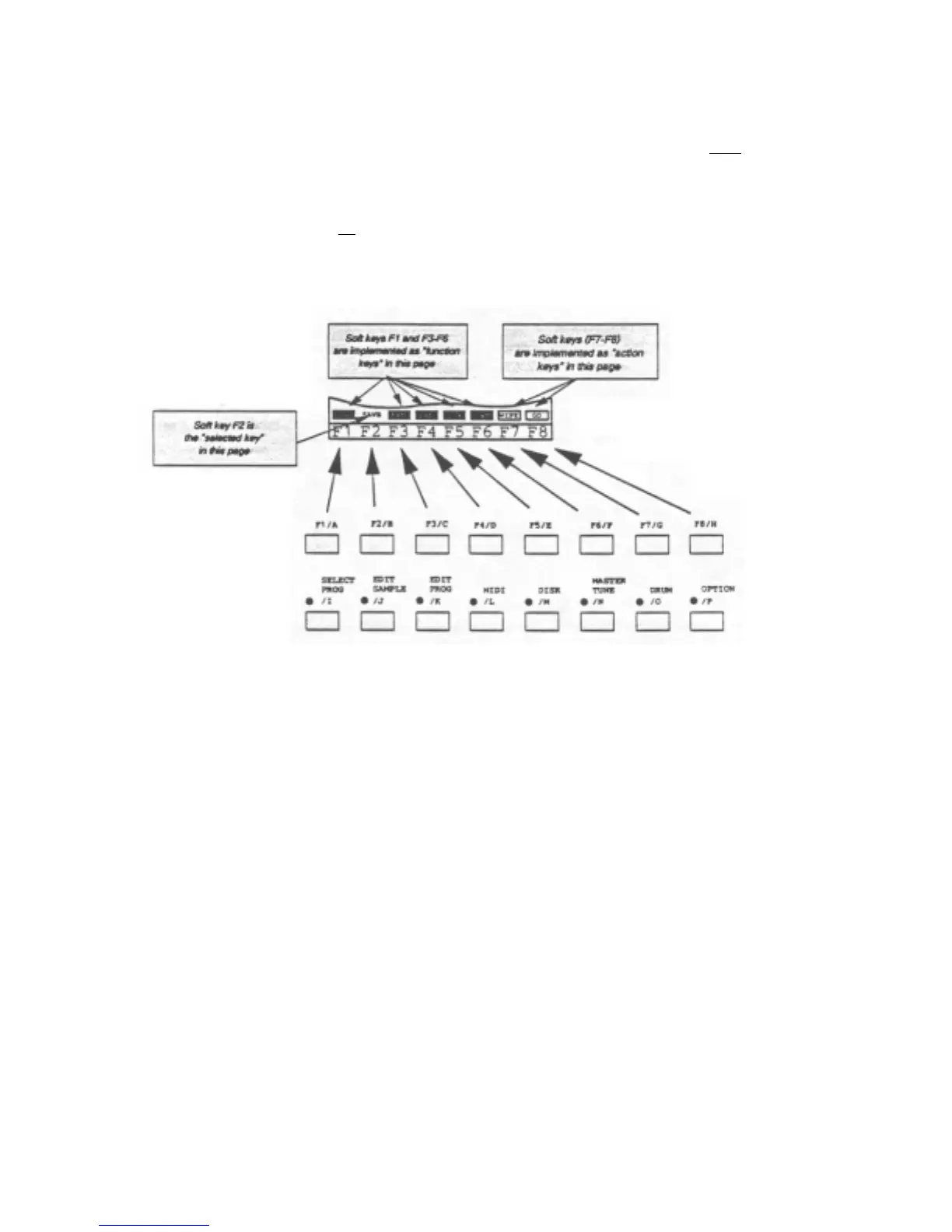Introduction
"Function" (blue on white). A soft key legend like this means that pressing the
appropriate button will bring up another page of the display. In this manual, this type of
legend and the soft key pressed to access this function will be represented like this:
LOAD.
"Action" (white on blue, in a box) - These soft key legends allow specific actions within a
page on a display. These legends, and the button to press when performing these actions,
will be represented like this:
GO
Version 2.0 89/11
age 18
The CURSOR knob
NOTE: As previously mentioned, the CURSOR knob is replaced on the S1000PB by a
pair of buttons. All operations described here regarding the use of the CURSOR knob
apply equally to the S1000PB. Simply press the appropriate button once for each click
of the CURSOR wheel described here.
Since the LCD display is capable of showing so much information, many parameters can
be displayed and altered in one page. To choose which parameter will be altered, turn this
CURSOR knob (in either direction). The cursor (the indicator showing which parameter
may be altered - a reversed box) will move around the page as you turn the knob. Only
those values and parameters highlighted by the cursor can be altered.
The DATA knob
NOTE: As previously mentioned, the DATA knob is replaced on the S1000PB by a pair
of buttons. All operations described here regarding the use of the DATA knob apply
equally to the S1000PB. Simply press the appropriate button once for each click of the
DATA wheel described here.
