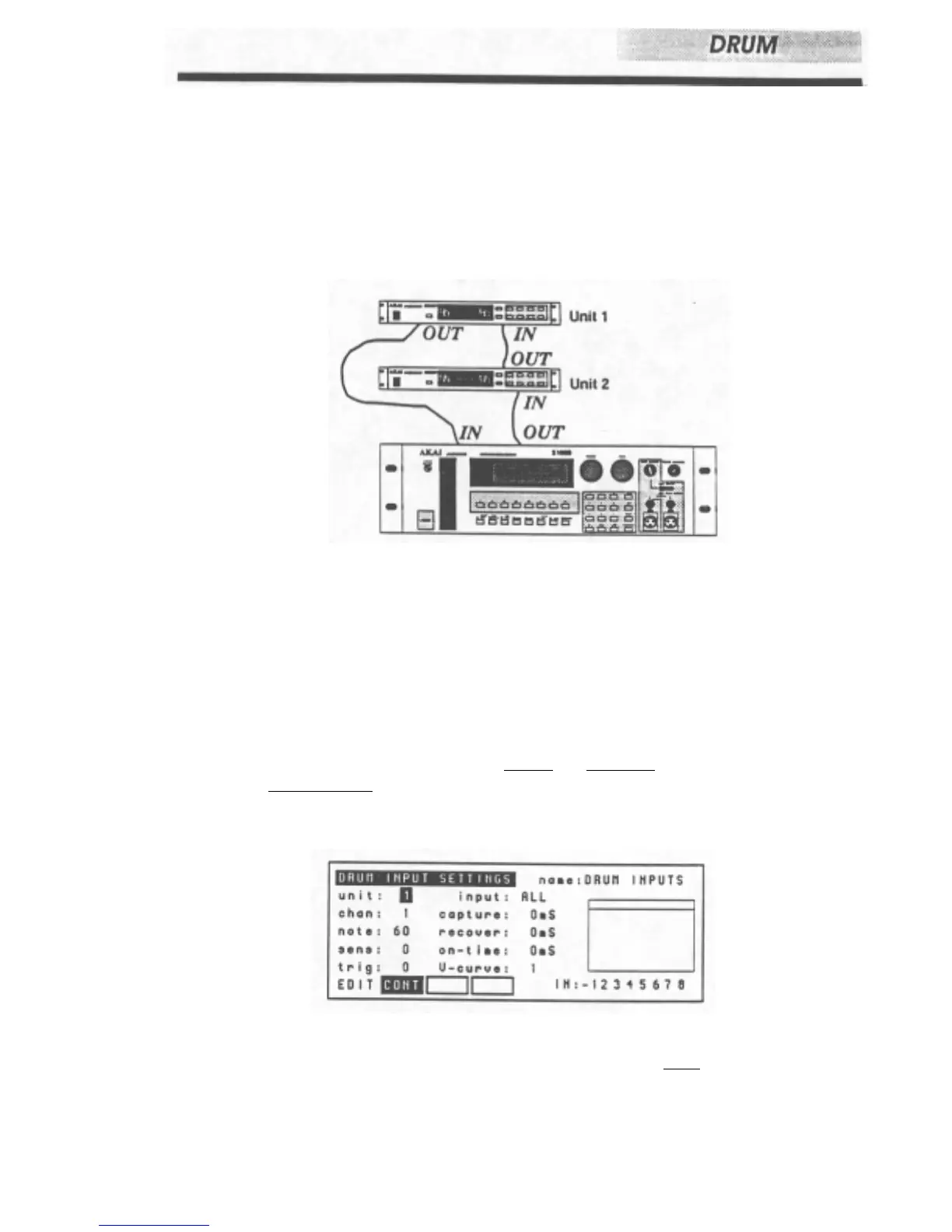6 DRUM
The S1000 is capable of acting as a highly sophisticated percussion synthesizer, using the
AKAI ME-35T audio/MIDI trigger interface unit to produce MIDI trigger signals from a variety of
sources. Two such units may be connected, and programming of them may be carried out from the
S1000 rather than on the more limited displays and controls of the ME-35Ts. For such
programming to take place, a MIDI loop must be set up, from IN to OUT and OUT to IN.
Use the S1000 to set the OUTs of the ME-35Ts to a
"soft THRU" - first Unit 1, then Unit 2
Since this is a manual for the S1000, full details of the operation of the ME-35T will not be
given here. Refer to the ME-35T manual for operational details. However, note that to set up the
MIDI Exclusive channel on the ME-35T, the
MIDI CH and MIDI NOTE buttons on the ME-35T should
be pressed simultaneously
. The following parameters on the ME-35T may be set up from the
S1000:
The name of the drum input settings may be altered using the
NAME procedure.
Either one of two ME-35Ts airy be selected for parameter editing ("unit").
age 79Version 2.0 89/11
