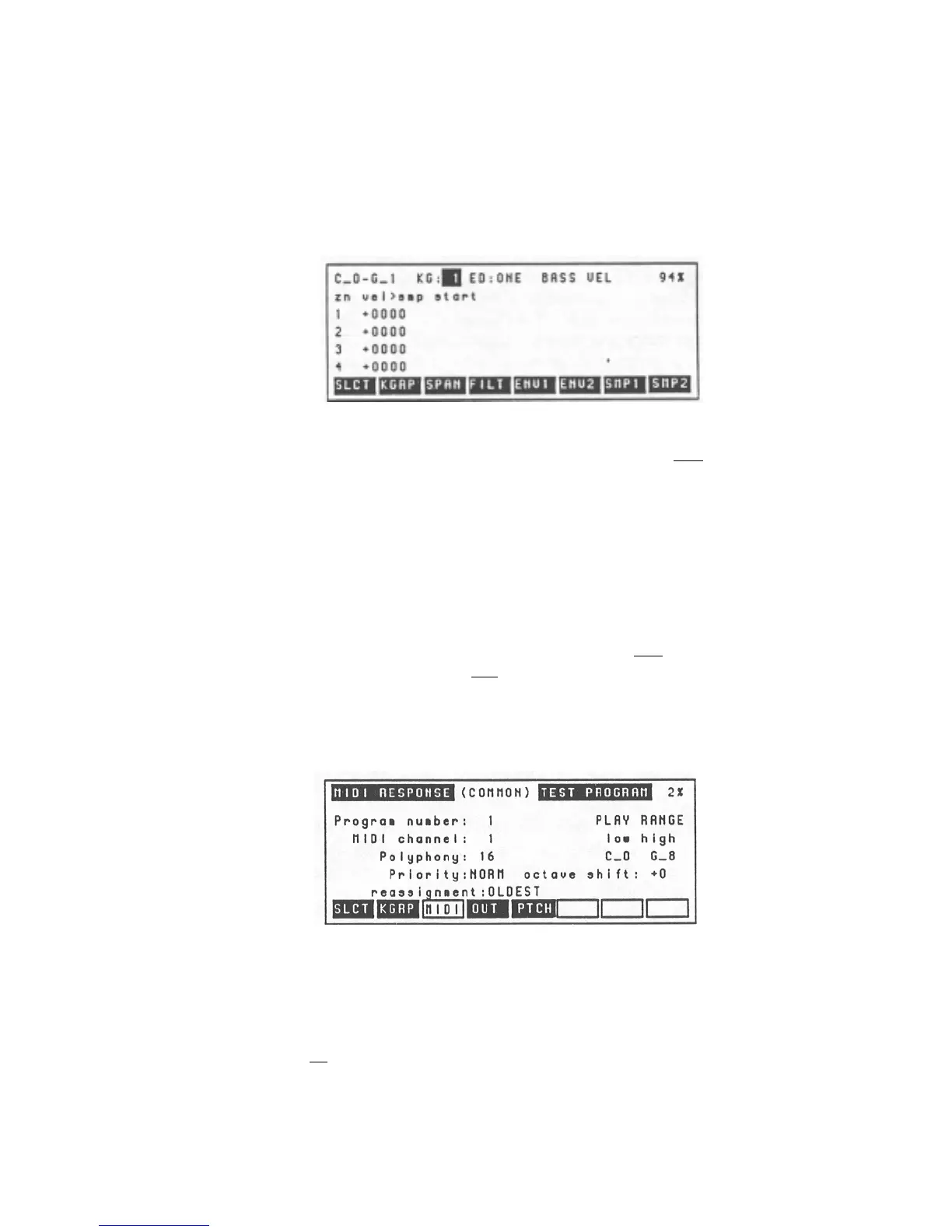Sampler functions
is the same as the ED.2 PLAY TO SAMPLE END. The ability to reset the playback:
parameters of a sample allows you a lot of flexibility - the same sample can be used in
different ways in different programs.
The third sample page (SMP3)
This page is only accessible from the SMP2 page (press
SMP3), and has only one
parameter, which allows you to determine the way in which velocity affects the playback
starting point for each sample in a keygroup. This figure is variable from +9999 to
-9999. The higher the positive number, the earlier in the sample playback will start
relative to the key velocity (ie, a high key velocity will start playback earlier in the
sample). A negative number has the opposite effect (a high key velocity will start
playback later in the sample than a low key velocity). This effect is particularly useful
for simulating percussion instruments (try it with a bass drum).
MIDI in the EDIT PROG mode
To enter the MIDI page in the EDIT PROG mode, press
SLCT to get to the opening EDIT
PROG page, and then press the
MIDI button. The top line of this page contains a field
which allows you to change the sample currently being edited.
The next field allows you to set the program number of the program. This is the number
which will be called up on receipt of a MIDI Program Change message, and corresponds
to a patch number on a synthesizer. Unlike a synthesizer, though, the S1000 allows
different programs to share a patch number, so when a Program Change message is
received, all
programs with the corresponding number will be selected simultaneously.
The next parameter allows you to change the MIDI channel on which this program will
receive information (OMN, 1-16).
Page 59 Version 2.089/ 11
