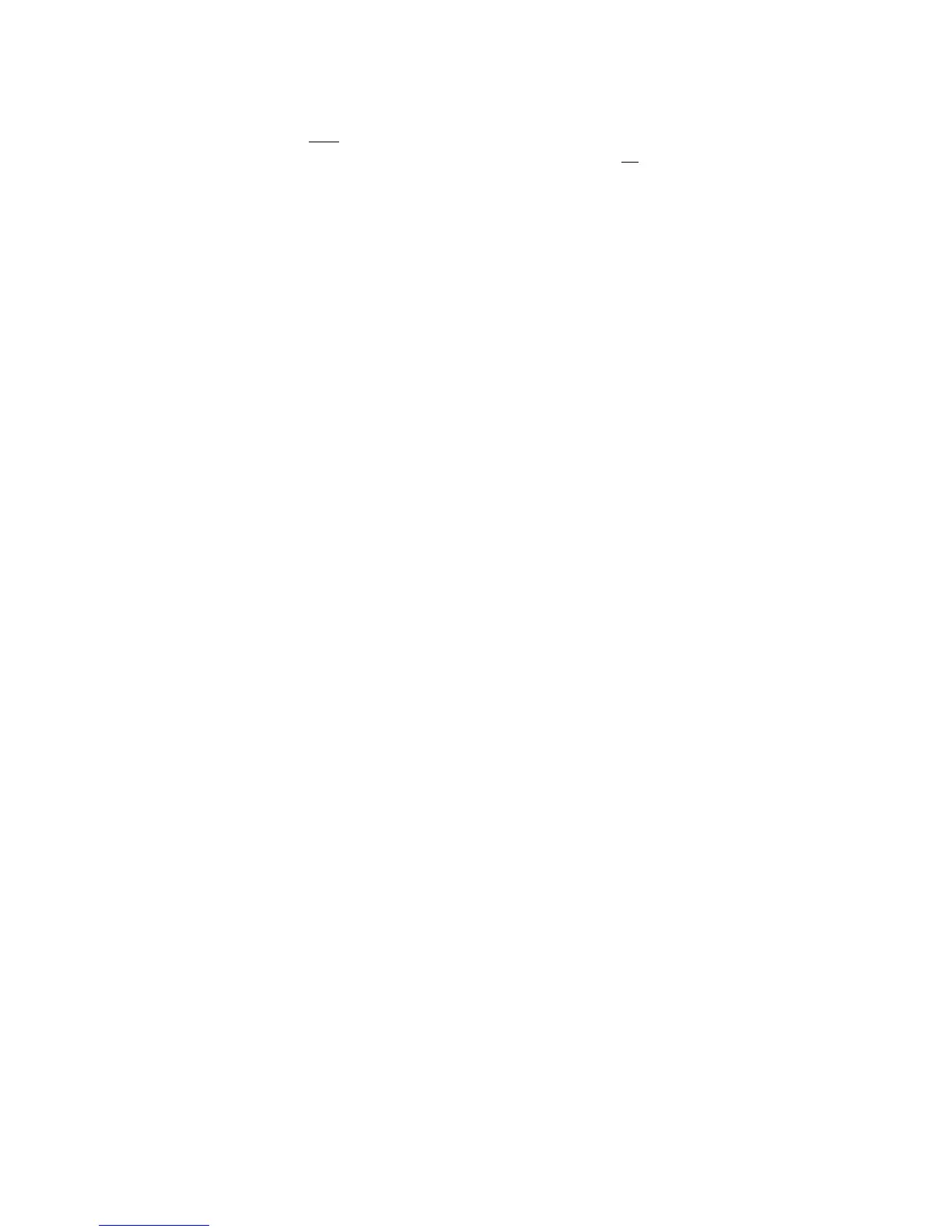Version 2.0 89/11
age 3
Sampler function
Press the
SAVE button and select CURSOR ITEM ONLY for "type of save:”. Then move
the cursor over the sample you've just made, and press
GO. The sound will be safely
stored on disk.
If you're doing multisampling of one source, or making a lot of samples at one time,
carry on recording and saving to disk. Otherwise, it's time to start editing your samples.
